Turn on suggestions
Auto-suggest helps you quickly narrow down your search results by suggesting possible matches as you type.
Showing results for
Connect with and learn from others in the QuickBooks Community.
Join nowIt's great to see you here, @president5,
Are you referring to the two-step verification process when signing in to QuickBooks Online? If so, we can disable this in the Intuit Account page.
Here's how:
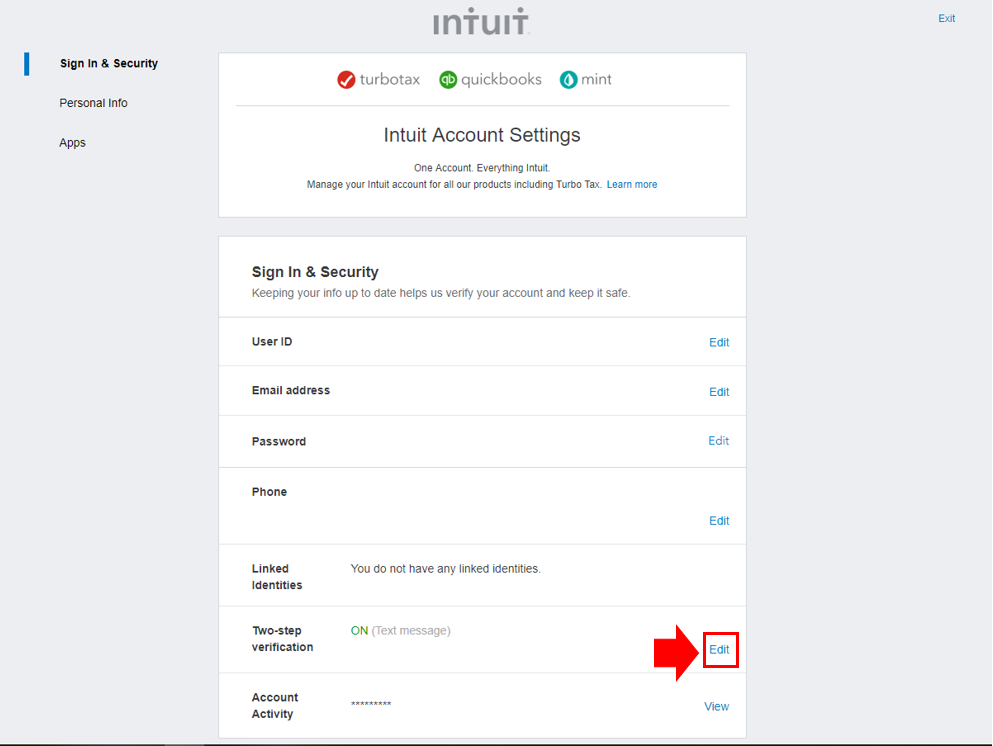
You may check these resources to know more about the Two-step security in QBO:
How do I enable or disable the opt-in two-step verification?
Verify your account with multi-factor authentication.
If you're referring to something else, please update me by clicking the Reply button below. I'll be more than glad to share additional insights and help with anything QuickBooks related. Have a wonderful day!
My Account Info Screen lacks an edit selection--has just an arrow where the edit would be so not way to turn off 2 step verification
Hi there, lindaholloway.
Thanks for posting here in the Community. There was an update recently to this process. The Edit button was replaced with an arrow. If you click that arrow on the right side, it will immediately prompt you to turn off two-step verification. Please, let me know if you see that arrow, or if not, could you possibly provide a screen shot for me?
I'm also including a helpful link that goes over the process to turn on and off two-step verification.
I look forward to hearing back from you. Thank you for your time and have a lovely evening.
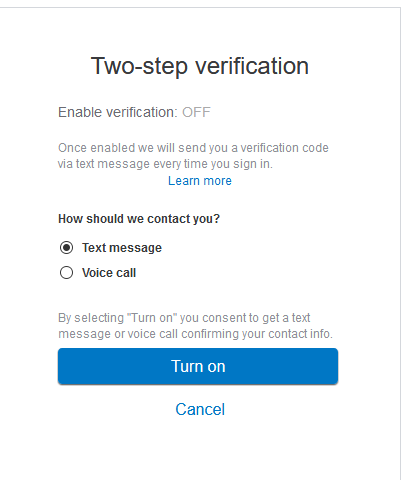
Hey there, @lindaholloway.
Thanks for following up with us. I'm happy to provide some insight into the two-step verification.
Looking at the screenshot you provided, it seems as if you already have the two-step verification turned off. To have this message close without turning it on, hit the Cancel button.

That's all there is to it! Please let me know if you have further questions or concerns. Feel free to reach out to the Community any time you need a helping hand. Take care!
I experienced the same thing and it says "OFF" but it harasses me all day long as I work in the system after it keeps automatically logging me out and continues to insist on sending me codes. There is a glitch here that needs to be fixed.
I'll help you sort this out, @LRivera.
You can reenter or change your phone number to isolate this issue by clicking the Change link beside the phone number. These steps will help us identify if it is caused by a system flaw.
Let me show you how:

Once verified, this will turn on the two-step verification automatically. You can then Turn off this feature in the Two-step verification section in the Sign in and security settings.
You can reference this article for more details: Turn on or turn off two-step verification.
Also, you may want to prolong the number of hours to stay signed in with your QuickBooks Online (QBO) account. This way, QBO won't have to sign you out after being inactive for an hour.
Let me show you how:
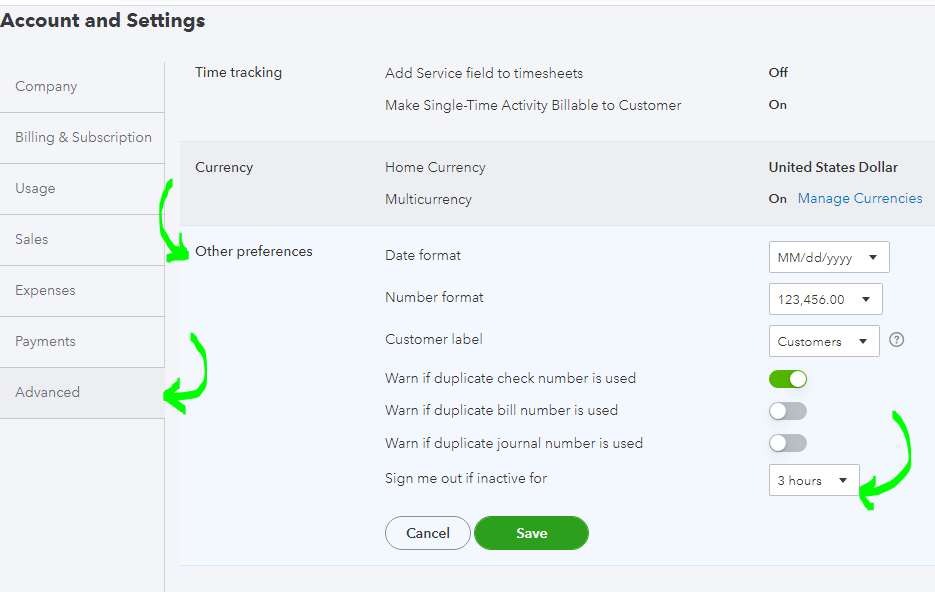
If it automatically logs you out from the system in a few moments or it persists, I'd encourage contacting our Care Support team to report this issue. From there, they'll create documentation about this case and submit it to our Product Engineers to fix this in no time.
Feel free to place a comment if you have other concerns with your QBO account. I'm always here to help. Stay safe!
I appreciate the help, although I changed my phone number and it will still not allow me to turn the 2-Step Verification off. I did however prolong the period it locks me out thanks to your instructions. I will contact customer support regarding the issue. Thank you!
Is there any resolution to this? My account does the same thing. The app continues to ask for a text regardless if it is on or off. I have tried a different browser and incognito mode. It asks for a text regardless. This is not a deal-breaker, but it should be easy to fix.
Hi marjones48!
I can see that you want to disable the verification code. Let me explain more about our security settings.
Intuit always makes sure to protect your data. One way to guard them is through the verification codes. You may visit our security site: https://security.intuit.com/.
Once the two-step verification is turned on, the system will ask for a code every time you log in. Although you turned it off already, we still have multi-factor authentication or MFA which allows you to receive the code by email, text, or call.
The MFA is the default security setting in QuickBooks Online and we're unable to disable it. Unlike the two-step verification, it won't prompt you to enter a code every time you log in as long as you're using the same browser or device. The MFA may trigger if you'll be using an incognito window or after clearing the browser's cache and cookies.
Here are some of the articles you'll want to check. These will explain further how to verify your account when logging in:
Need more help? Comment again here and we'll respond as soon as we can.
This is absolutely ridiculous. I'm sick of typing in a verification code every time I log in throughout the day. There needs to be a way to resolve this. ESPECIALLY since text message verification codes are not a secure method of 2FA due to Sim card spoofing.
This doesn't look like a glitch at this point - this looks like intentionally forcing phone contact verification on people and then playing dumb when they can't turn it off.
If intuit were serious about 2FA, something like yubikey or Google authenticator would be an option. Text verification is an easy way to make people feel secure when they're NOT.
Fix this.
This is absolutely ridiculous. I'm sick of typing in a verification code every time I log in throughout the day. There needs to be a way to resolve this. ESPECIALLY since text message verification codes are not a secure method of 2FA due to Sim card spoofing.
This doesn't look like a glitch at this point - this looks like intentionally forcing phone contact verification on people and then playing dumb when they can't turn it off.
If intuit were serious about 2FA, something like yubikey or Google authenticator would be an option. Text verification is an easy way to make people feel secure when they're NOT.
Fix this.
Thanks for joining this thread, @Sprockets. I'm happy to share the steps on how to turn off two-step verification.
You have the option to disable this option for your Intuit account. Doing this stops you from typing a code every time you sign in to your account using the same browser or device.
Here's how:
You can refer to this article for more details: Turn on or turn off two-step verification.
If it keeps sending you codes, I'd suggest clearing your browser cache. Unexpected behavior like this is usually the result of outdated or corrupt cache files in your web browser.
Let's start by logging in to your account twice through an incognito window to rule out the possibility of a webpage issue. You can refer to these shortcut keys to open an incognito window in all supported browsers:
If it doesn't ask for a code the second time you log in, I recommend that you clear its cache. By clearing them, you can remove that historical data and access QuickBooks with a clean slate. You can also switch to a different supported browser to see if it has something to do with your browser.
Additionally, there's a default security setting called MFA that prompts you to enter a code. It occurs when you're signing in to your account using a different browser or device. It also triggers when using an incognito window or after clearing the browser's cache and cookies.
Visit me here again in the Community and keep me posted on your progress with this two-step verification issue. I'm determined to help you succeed.
"Although you turned it off already, we still have multi-factor authentication or MFA which allows you to receive the code by email, text, or call."
If that is true then we haven't turned anything off... The end user should be able to set their required security preferences.
Hello there, MTz1.
I know that you're uncomfortable with multi-factor authentication.
By default, QuickBooks will ask you to verify your account when you log in to a device.
At this point, I would recommend checking out with our Support Team. This way, we'll be able to review the security settings of your account. Then, check the program still requiring you to enter a code even though that option has already been turned off. Here's how:
Also, I recommend visiting our Data and Security page to help you manage your information and privacy settings in QuickBooks Online.
I'll be right here if you have further concerns about the verification process. Keep safe @MTz1.
This is driving me absolutely nuts... All is turned off and yet I still need to confirm my info - doing this 3 to 5 times a days is ridiculous... Tried all of the above, in incognito modes, but nothing seems to help... This is making me ready to quit the entire system...
Quickbooks support told me ~6 months ago already that this is their way of protecting me... Can I be in control of this myself? Just ridiculous...



You have clicked a link to a site outside of the QuickBooks or ProFile Communities. By clicking "Continue", you will leave the community and be taken to that site instead.
