Yes, @PKECharity, there is.
We can do this by going to the Projects page and clicking income and expenses to generate a report. This way, we can customize it to show all line items associated with the project. To achieve the task, follow these steps:
- Open your QuickBooks Online (QBO) account.
- Go to the Project menu and choose the project.
- Click the income/expense amount so you'll be routed to the report's page.
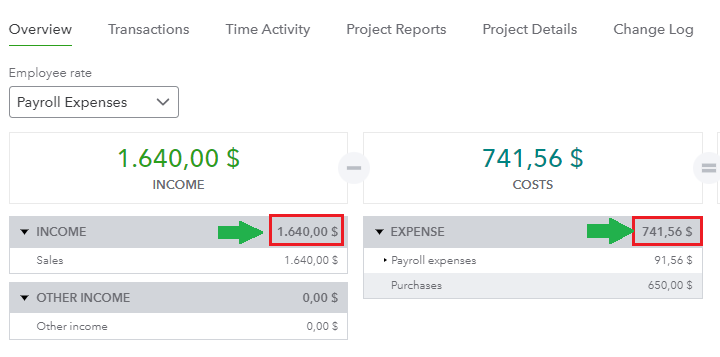
- From there, click the Column icon to add the Product/Service (Transaction line items).
- Once done, you can drag the 6 dots to reorder it based on your preference.
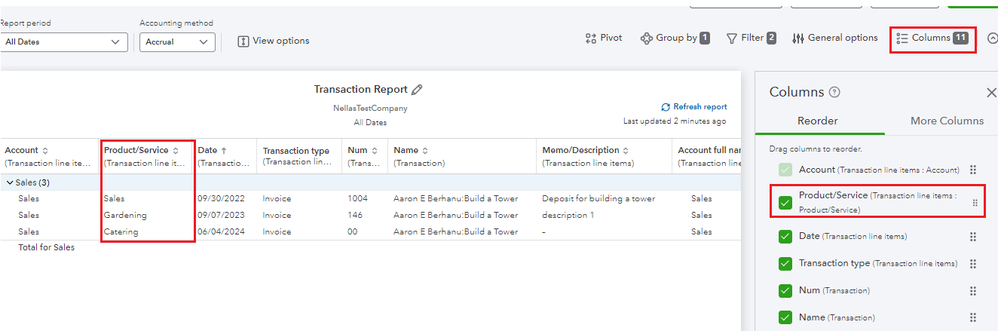
To learn more about personalizing your reports, check out this article: Customize reports in QuickBooks Online.
In case there's information you want to add that is not available within QuickBooks, you can also export it to Excel. From there, you can personalize your data further manually.
I'll be around if you have further questions about running reports in QuickBooks Online. Just leave your reply below and I'll get back to you.