Good day to you, ibyoung7955,
I'm here to help enter your journal entries (JE) in QuickBooks Desktop (QBDT).
Before getting started, are you getting an error when performing this task? Or you don't have the option to create this entry on your company file?
Meanwhile, you are required to tag a customer upon using accounts receivable on your journal entries. This could be the reason why QuickBooks is not letting you to enter them. See the attached screenshot below for your visual guide.
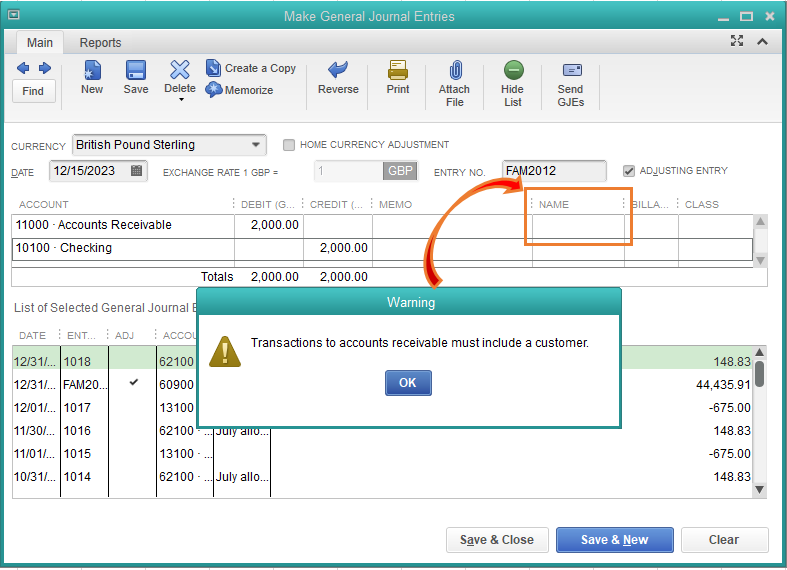
Let me guide you through on how to add a JE in QBDT:
- Go to the Company menu and select Make General Journal Entries.
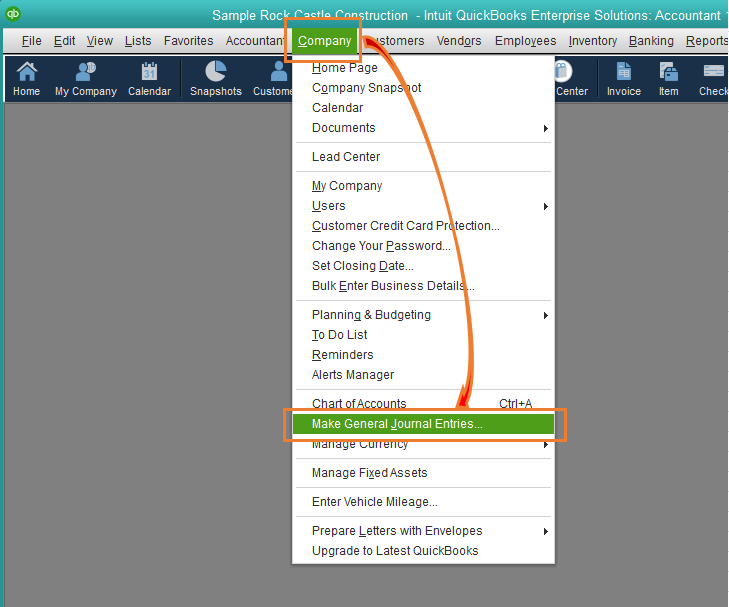
- Fill out the fields to create your journal entry.
- Make sure your debits equal your credits when you’re done.
- Select Save & Close.
I've added this link for other things you can do with your entries: Create a journal entry in QuickBooks Desktop.
Keep me posted and I'll be waiting for your response on how everything goes on your end.
Thank you and stay safe!