Turn on suggestions
Auto-suggest helps you quickly narrow down your search results by suggesting possible matches as you type.
Showing results for
I am trying to migrate one of the Quickbooks files to Quickbooks Online.
I go to the product information page, which is below.
[removed]
I press Control + B + Q. This screen pops up telling me to update the client, but it's wrong because I've already updated it. No updates to be downloaded. I press Not Now and then Get Started.
After I hit Get Started, I get the following error:
If I look under Company > Users, I can confirm I am using the Quickbooks Enterprise admin account (Adam). I have also confirmed that the Quickbooks Enterprise admin account (Adam) is linked to the Intuit Account ([email address removed]) that is the primary admin of the Quickbooks Online account.
[removed]
I notice, however, that the Company Intuit ID on the Product Information page in Quickbooks Enterprise is different from the Company Intuit ID in Quickbooks Online.
Here is my Intuit Company ID from Quickbooks Enterprise:
[removed]
Here is the Company Intuit ID I see in Quickbooks Online:
I have spent three hours of the phone today with Quickbooks Enterprise and Quickbooks Online support. Nobody seems to have any idea as to why this export is failing. At the suggestion of one of the Quickbooks Desktop support persons, I upgraded the Enterprise 19.0 client to Enterprise 21.0 using a trial version. That did not solve the issue. The next Quickbooks Desktop support person I spoke to suggested that I get the targets below 350k. I did that too. No change. Same error.
Perhaps the issue is arising because I initially purchased the Quickbooks Enterprise license with a different company than the Quickbooks Online company?
Any idea how I get this data migrated to Quickbooks Online? Any support anyone could provide would be much appreciated. I am very frustrated at how difficult this has become. Thanks in advance.
Hi there, benjamincanine.
Thanks for visiting the Community about your migration concern. The screenshots shared give us a clearer picture of the issue.
I can see that the QBES admin account is linked to your Intuit Account. Let’s rename the admin information to refresh it. Then move your desktop file to the online version.
To rename:
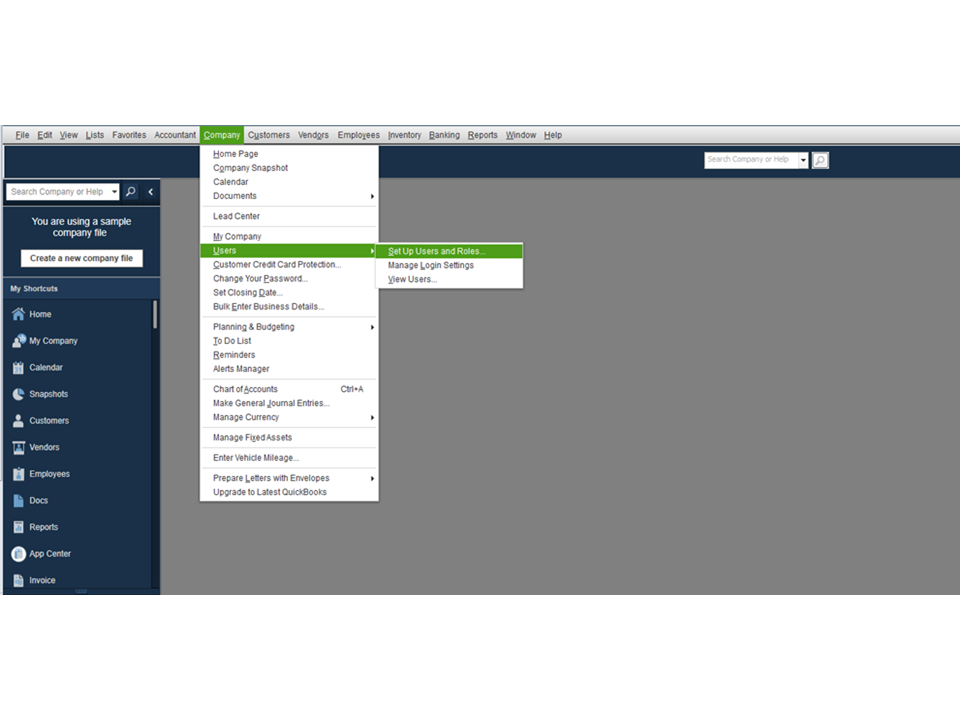
Next, perform the same process. This time we'll have to enter the original user name of the admin.
Close and reopen QuickBooks to apply the changes. When you’re ready, move your desktop file to QBO.
We have collected resources that contain answers to common questions about moving QBDT to QBO. You’ll also find solutions on how to resolve conversion errors.
Don’t hesitate to visit the Community again if you have other concerns. I’ll be around to answer them for you. Have a good one.
I renamed the username, changed the password, signed off, closed quickbooks, and reopened it. Unfortunately that did not work. Same error.
I also tried renaming the username, logging out, logging back in, and then renaming to admin. I still got the same error.
Hi there, @benjamincanine.
I appreciate the things you've done to convert your files from QuickBooks Desktop (QBDT) to QuickBooks Online (QBO). Let me share some details about this error.
This error shows that you aren't logged in as the Master admin to proceed converting your QBDT file to QBO. If you've already logged in as the Master admin and you're still not able to do the conversion, I'd recommend contacting our Customer Care Team again. User management and updating the Intuit account is unavailable in the Community since this is a public forum. Our Customer Care Team have the tools to compare the details of the admin user access in QBDT and your Intuit account so that you can proceed with converting your QBDT files to QBO.
Also, I've added some reference you may check out to know more details:
You may also check our integrated applications that handle the export process from QuickBooks Desktop to QuickBooks Online here: https://quickbooks.intuit.com/app/apps/home.
Feel free to share any updates about the conversion process after speaking with our Customer Care Team. You may also let me know in this thread if you have other QuickBooks-related concerns.
Just to clarify one important thing. Where is your company located? Make sure you are migrating data from QBD US version to QBO US version.
https:// quickbooks.grsm.io/US
https:// quickbooks.grsm.io/us-promo



You have clicked a link to a site outside of the QuickBooks or ProFile Communities. By clicking "Continue", you will leave the community and be taken to that site instead.
For more information visit our Security Center or to report suspicious websites you can contact us here