Turn on suggestions
Auto-suggest helps you quickly narrow down your search results by suggesting possible matches as you type.
Showing results for
I'll make sure that you'll be able to change the W-2 form printing preferences, @becky-dragonflyk.
Let's try to access your QuickBooks Online account on a private window to better isolate this matter. This can help us identify if the issue has something to do with the browser that you're using.
Doing this prevents the browser from collecting cache files (cookies), and also disables any features or benefits gained from already-collected files. Since these files can often become outdated or corrupted, using a Private Window allows you to access QuickBooks with a fresh slate to see if it resolves the issue.
From there, you may change the printing preference of the W-2 by following these steps:



If you're able to have the Preferences option on the private browser, I suggest clearing your regular browser's cache. The next time you log in to QuickBooks Online, your browser will download fresh copies of your data. Any cache-related issues will be fixed.
In addition, you can always utilize this guide to help you in printing the W-2 forms in QBO: Learn all about printing your W-2 forms with your payroll service.
Please update me on how this steps work for you. I'm always here to assist if you need anything else. Happy holidays!
I have a different view when I click the Gear Icon. I'm using Quickbooks Online Payroll Core Edition. There is an option to modify the Paycheck Printing options, but not an option for "Forms".
Hi there, @becky-dragonflyk.
I'm here to help you see the option to modify the Form W2 Printing Settings.
First, I'd like to know if you have performed the browser troubleshooting method mentioned by my colleague. If you've done that and you're still not able to see the option. I'd suggest contacting our Customer Care Team. They have the tools to verify your account and to do a screen share to check further what has caused this issue.
Here's how to contact them:
I've added this article that may help you with your year-end tasks with QuickBooks: QuickBooks Online year-end guide and checklist.
I'll be here if you have other questions. Let me know in the comment section. Take care.
Thanks, I did try the browser clearing options and had the same results. I will contact the care team.
Hi there, @kimw2.
We received similar reports from other users getting no preferences option. Our Engineering Team currently tagged this as an ongoing issue to examine what's causing this unexpected hitch in our program.
They are also working on a solution to get this resolved as soon as possible. In the meantime, we recommend contacting our Support to get live updates on the current status of the investigation and be notified once the fix is already available.
To contact us, please follow the steps below:
Here's how you can contact us:
Provide the investigation number INV-4923 to our representative, so they can add your account and email to the notification list of affected users
If you still have questions or concerns, please don't hesitate to drop them in the reply section below. I'm more than willing to assist you further.
Has there been a resolution to this yet? January 31st is rapidly approaching!
Thanks for checking this with us, mtaylor15.
The instructions shared by my colleague @BettyJaneB can help resolve the issue with missing the Preferences Tab from the Payroll Settings.
If logging in to QuickBooks Online (QBO) using a private browser or other supported browser and then clearing the cache didn't work, I suggest contacting our QuickBooks Care Support. This issue requires better isolation so they can investigate the reason why you're not seeing such an option in your QBO account.
Here's how to contact us:
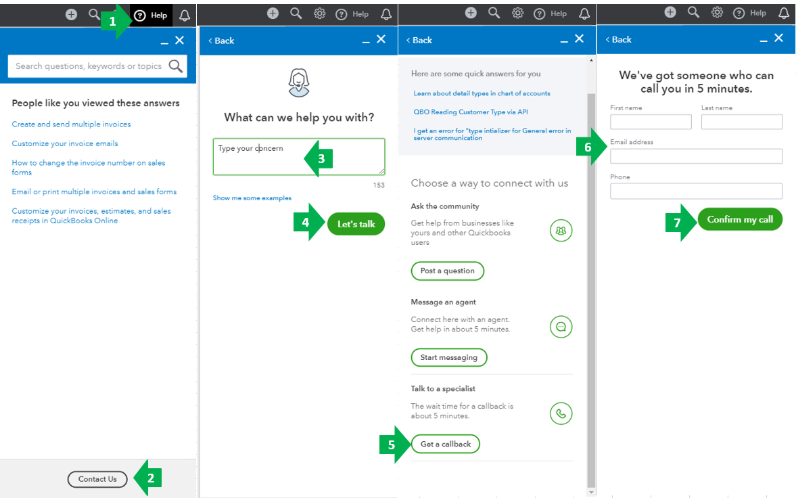
If you have other questions or need further assistance, please let me know. Keep safe and have a nice day



You have clicked a link to a site outside of the QuickBooks or ProFile Communities. By clicking "Continue", you will leave the community and be taken to that site instead.
For more information visit our Security Center or to report suspicious websites you can contact us here