Turn on suggestions
Auto-suggest helps you quickly narrow down your search results by suggesting possible matches as you type.
Showing results for
Get 50% OFF QuickBooks for 3 months*
Buy nowSolved! Go to Solution.
I'm bringing good news to you, Hzun.
In addition to what vpcontroller shared, you can connect your bank or credit card account to Online banking using the Simple Start version.
I'll guide you on how to connect your account:
I'll share the article about connecting bank and credit card accounts to QuickBooks Online for additional information.
If it's your first time to connect the account, some bank downloads the last 90 days of transactions, while others go back as far as 24 months.
If you wish to download more, you can use the WebConnect feature or Excel CSV files to import these transactions manually.
Tag me if you have more questions. I'll respond to your post as soon as I can.
I'm bringing good news to you, Hzun.
In addition to what vpcontroller shared, you can connect your bank or credit card account to Online banking using the Simple Start version.
I'll guide you on how to connect your account:
I'll share the article about connecting bank and credit card accounts to QuickBooks Online for additional information.
If it's your first time to connect the account, some bank downloads the last 90 days of transactions, while others go back as far as 24 months.
If you wish to download more, you can use the WebConnect feature or Excel CSV files to import these transactions manually.
Tag me if you have more questions. I'll respond to your post as soon as I can.
Hi,
How about PayPal transactions? It seems different on the other version of QBO.
Thanks,
Len
Thank you for posting here in the Community, @Len8.
Let me provide some clarifications about how to handle PayPal transactions in QuickBooks.
There are three ways you can connect PayPal to your account and it supports all versions of QBO. You can either use Connect to PayPal app, Sync with PayPal app, or PayPal Bank Feeds.
For additional information, I've attached some articles you can use to know more about using PayPal:
Let me know in the comment section below if you have any other questions. Have a great day ahead.
How many bank accounts will simple start Quickbooks let you connect? I am having an issue with Chase. I have 11 accounts but only 4 will link. The Chase app says they are all connected but when I go back to banking in Quickbooks only 4 show......
Thanks for visiting the Community about your concern, JamesT1.
I’m here to help clarify why some accounts are not showing on the Banking page.
In QBO, you can connect as many accounts when using the online banking feature. In regard to the missing banks, this issue is already reported to our engineers. They’re diligently working to get this resolved as quickly as possible.
While there isn’t any workaround available, we have to make sure you’re in the loop for the progress of the investigation. Signing up to the list of affected users requires account verification. I’m unable to collate sensitive information in a public space like the Community for security reasons. I suggest contacting our QBO for further assistance. One of our specialists can add your company information in a safe environment.
To reach them:
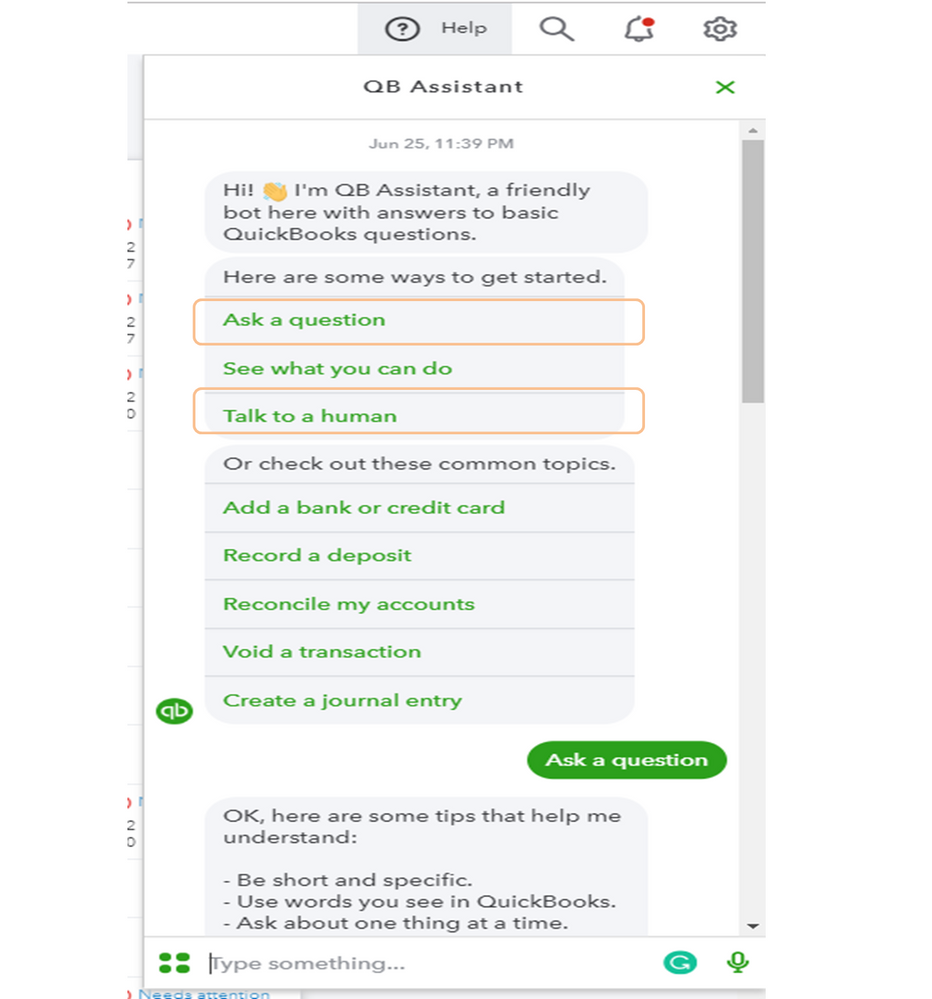
After adding to the list, you’ll receive email updates about the issue. We’ll keep you posted on this thread once the permanent solution is available. This way, other users will know how to fix the problem.
For more insights about the online banking feature, see the Connect bank and credit card accounts to QuickBooks Online article. It outlines the complete instructions on how to link an account to the bank feeds. You’ll also find links about categorizing transactions and steps to keep your accounts up to date.
Additionally, this guide provides an overview of how to fix when transactions are not downloading. From there, you’ll find some links to common online banking errors: What to do if you see a bank error or bank transactions won’t download.
I appreciate your patience while working through this. Reach to me anytime if you need assistance with QBO. I’ll pop right back in to help. Have a good one.
Will simple start allow me to download from two different checking accounts?
I have an answer to your question, @lawrencelevnr.
I'll share details about downloading transactions from two different checking accounts in QuickBooks Online (QBO).
Yes, you can download multiple checking accounts in QBO Simple Start as long as you're using our online banking feature. To connect your accounts, please follow the steps provided by Kristine Mae above.
Please note that some banks download the last 90 days of transactions, and others are up to 24 months old. Once done, don't forget to categorize and reconcile them. This will help you make sure your books and reports are accurate at all times.
Further, check out these articles below on how to fix some banking errors and manage your chart of accounts in QuickBooks:
Need help managing your accounts in QuickBooks? Let me know, and I'll assist you. I'm with you in every step. Keep safe, lawrencelevnr.



You have clicked a link to a site outside of the QuickBooks or ProFile Communities. By clicking "Continue", you will leave the community and be taken to that site instead.
For more information visit our Security Center or to report suspicious websites you can contact us here