I know how important to get your checking account secured to protect your financials, Ellie. Let me provide instructions here to get this settled.
If you're referring to your bank's checking account, please contact your bank immediately to report the unauthorized activity. You can also request a temporary freeze on the account or block specific payment methods to prevent further transactions.
On the other hand, if you meant your QuickBooks Checking account, I suggest reaching out to our Payments Support team. They can assist you in pausing any spending related to your Checking account.
- Hover to the Help menu and press the Search tab.
- Click Contact Us.
- Choose a specific topic or Ask about something else.
- Type in a short description in the box provided, then Continue.
- Select the Chat or Callback option.
Additionally, you can report the hacking incident of your account by visiting our Online Security Center page. This page is specifically for reporting security issues and getting support organized through our security team.
- On the page, click on Contact Us.
- Look for Report technical support scams under the Security section.
- Click on the email link to contact security@intuit.com.
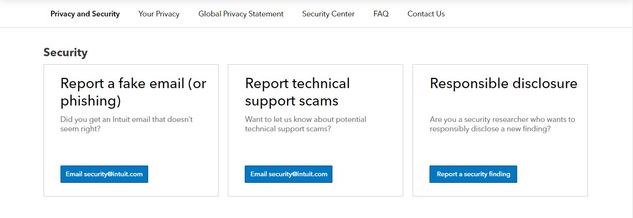
For further tips on safeguarding your data, please check our online security tips and security notices for updates on suspicious emails reported by other users. For frequently asked questions about QuickBooks Checking, please refer to this article: QuickBooks Checking FAQ.
Ensuring the safety and protection of our users is our utmost priority, Ellie. Feel free to Reply in this forum if you have any further questions regarding the security of your checking account. We are here to help you anytime.