Turn on suggestions
Auto-suggest helps you quickly narrow down your search results by suggesting possible matches as you type.
Showing results for
Get 50% OFF QuickBooks for 3 months*
Buy nowSolved! Go to Solution.
Happy to help, @portoffice@porto.
I'm determined to improve your experience with our product. I want to bring back the interface that you like and are comfortable using.
I checked our reports on the new user interface, but there are no updates yet. Does your current interface the same as shown in the screenshots below? If this is the case, QuickBooks Online has two views, namely Accountant and Business. It looks like your account view have been switched.
You can revert this back by following the steps below:

If you mean the new invoice and estimate experience, you can revert it back by clicking the Old Layout button.

Here's how:

Furthermore, read the following articles to learn about the QuickBooks view and what you can do with the new sales forms experience:
Please let me know if you notice any strange behaviour in the QuickBooks interface. I'm always here for you. Keep safe.
Thanks for getting involved with this thread, cgk114.
I've reviewed our QuickBooks Blog, as well as Intuit's Product Updates webpage, and can confirm there's currently no publications about changes that have been made to the user interface.
To verify my understanding, what changes are you noticing? If you could provide screenshots, that would also help me to see what you're seeing.
I've also included a detailed resource about what's new in QuickBooks for October 2022 which may come in handy moving forward: New features & improvements - October 2022
I'll be looking forward to hearing back from you. Have a great day!
Happy to help, @portoffice@porto.
I'm determined to improve your experience with our product. I want to bring back the interface that you like and are comfortable using.
I checked our reports on the new user interface, but there are no updates yet. Does your current interface the same as shown in the screenshots below? If this is the case, QuickBooks Online has two views, namely Accountant and Business. It looks like your account view have been switched.
You can revert this back by following the steps below:

If you mean the new invoice and estimate experience, you can revert it back by clicking the Old Layout button.

Here's how:

Furthermore, read the following articles to learn about the QuickBooks view and what you can do with the new sales forms experience:
Please let me know if you notice any strange behaviour in the QuickBooks interface. I'm always here for you. Keep safe.
This new User Interface is horrible. Please change it back immediately. This was changed so you could advertise for your other products and its not helpful. Please return to old interface.
Thanks for getting involved with this thread, cgk114.
I've reviewed our QuickBooks Blog, as well as Intuit's Product Updates webpage, and can confirm there's currently no publications about changes that have been made to the user interface.
To verify my understanding, what changes are you noticing? If you could provide screenshots, that would also help me to see what you're seeing.
I've also included a detailed resource about what's new in QuickBooks for October 2022 which may come in handy moving forward: New features & improvements - October 2022
I'll be looking forward to hearing back from you. Have a great day!
Thank you! This helped somewhat.
I have been using computers regularly since the Early 80s, I purchased my first copy of Quickbooks in the Mid 90s, and I've been using Quickbooks online for many years now.
I've been doing the accounts for many of my business now for nearly 30 years, using many different systems and accounts packages.
I simply can't get my head around the latest changes to the interface as of the last week or so.
I want to revert to the previous version please.
We appreciate you for joining the thread. I'd like to share some ideas about reverting to the previous QuickBooks Online interface.
Before anything else, I want to clarify which specific changes of QBO's interface you want to revert.
If it's the interface when creating invoices, then you can simply click on the Old layout option on the top part of the invoice. Here's how:
See this image for reference:
Additionally, you have the option to switch your views by navigating to the Gear icon and then selecting either the Accountant or Business view.
I suggest using the business view if you're new to accounting. Your workstation is made simpler, making daily activities like sales and billing simpler. By doing this, you may complete your accounting without having to learn challenging words or procedures.
On the other hand, use the accountant view if you already have knowledge of accounting. This includes standard accounting language.
You can also find this link helpful when handling your business: QuickBooks Help Articles. This includes ideas regarding banking security and expense, etc.
Feel free to reply back if you have other concerns about this or QuickBooks. We'll respond as soon as we can. Take care!
So how do I turn the new interface on if it isn't showing? I like it.
Thank you for joining the thread, @AlmostElton.
I'm thrilled that you like the new interface of QuickBooks Online Invoice. I'll assure to guide you all the way through how you will be able to access it.
To access the new interface, you can follow these steps:

On the other hand, if you want to go back to the old layout. You can follow the same steps above and click the Old layout to route you back.

You can click this link if you want to see what’s new with estimates and invoices in QuickBooks Online.
Additionally, I'll provide an article to help you import custom form styles for invoices or estimates.
If you have an additional query about the new interface of QuickBooks Online invoice, don't hesitate to reply to this post. I'll be willing to assist you. Have a great day!
For some reason the Try New Invoices button does not appear on my account.
Thanks for getting back to us, @AlmostElton.
Let me chime in and drop additional information about the new invoice interface.
The newest QBO invoice design is currently released. That said, this option is only accessible to some users. Worry less, for it will soon be available to all QuickBooks accounts.
I'll also include an article that will guide you in importing custom form styles for estimates or invoicing.
I'm all ears if you have more concerns about QuickBooks Online. Have a good one.
We are not unhappy about invoice choices...it is the doubled layered of the user interface on the left column of the screen
I have to try to click just right to get the right menu to be uncovered, then I have to click as normal to get to the actual screen I want. It is VERY difficult to get the mouse in just the right area....too sensitive an interface.....I can't begin to tell you how often another screen opens that I did not want. I am wasting time trying to navigate to be able to click to the correct screen.
Thanks for letting us know how the changes impacted your navigation in the program, LGBKG.
We've launched this new menu aiming to provide the users quick access to your day-to-day tasks like invoicing, banking, paying your employees, and more. This design uses the terms and concepts that you usually use to run your business.
I understand the struggles that you encountered while working on the latest layout. Since we're still rolling this out to all customers, we're actively collecting valuable ideas to help improve your QuickBooks Online experience. That said, you'll want to send feedback directly to our Product Development Team by following the steps below:
Finally, I encourage visiting our Firm of the Future page from to time to stay current with all our news and updates.
Feel free to reach out to me anytime whenever you need have product questions. I've got you covered. Take care!
I completely agree about the new user interface. No option, no education and no choice. Every time a new screen comes up with the "modern view", I have to switch it back. It is frustrating and a waste of time.
I hear your sentiments, @PeterCH. Let me impart some information and help improve your experience.
I can see the impact of the new user interface and how it's time-consuming to switch every time the modern view comes up.
QuickBooks Product Development team searches for ways to improve user experience by promoting helpful and efficient features to streamline processes that suit your needs. With this, I recommend submitting feedback to them. This way, they can take a look and might consider this as part of the future enhancements.
Here's how you do it:
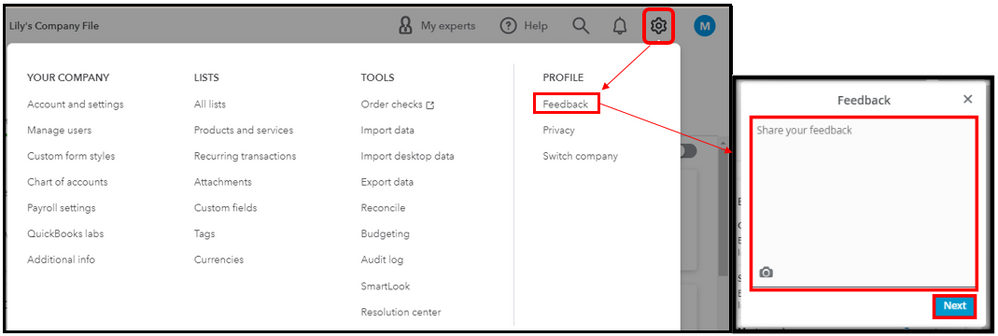
You can visit the QuickBooks Online Feature Requests website to track your suggestions and view recently updated ideas.
If you want to adjust specific features and customize your company setup so the default display shows what’s most important to you, check out this guide to get insights and learn how to make it: Edit company settings in QuickBooks Online.
We always value customers who are keen to give us their feedback. If you have any other concerns or questions navigating and managing your QuickBooks account, please never hesitate to add comments. I look forward to working with you in the future.
How do you switch it back?
Thanks for joining this thread, bfk82. I'll make sure you help you with this.
We can switch back from Accountant view to Business view in QuickBooks Online (QBO) by following these steps.

You have the option to switch to the business and accountant view whenever you want. The business view allows you to see things from a business perspective, while the accountant view provides insights from an accounting standpoint.
I have an article that offers additional tips on the subject: Explore further details about each view and discover the process of switching between them.
Please feel free to let me know if you encounter any difficulties or have any concerns while using QuickBooks Online. I'll be available to assist you. Have a good one.
I FEEL YOUR PAIN! How can we make this go back to the way it was THIS MORNING! SO over these changes. It is NOT making my job easier if that was the intention!
Totally agree, all the UI "Advancements" stifles UX. They did'nt give much thought to navigation, dashboards are useless the visualizations suck, those are all elementary and totally unnecessary, makes it looks like you know less of what the end user wants.
Please fire the project manager or dev that pushed this atrocity to production, or at the very least do a system rollback to that prior version everyone loved.



You have clicked a link to a site outside of the QuickBooks or ProFile Communities. By clicking "Continue", you will leave the community and be taken to that site instead.
For more information visit our Security Center or to report suspicious websites you can contact us here