Turn on suggestions
Auto-suggest helps you quickly narrow down your search results by suggesting possible matches as you type.
Showing results for
Get 50% OFF QuickBooks for 3 months*
Buy nowIs there anyway to export the list of client data INCLUDING Inactive Clients? In QBO from the Clients screen, when I click the gear icon, click include inactive, & then export, only active clients show up in that xls sheet - even though they are visible & in the list in QBO.
I also tried select all, but once you click the select all/name check mark box, the export option disappears & only gives 3 batch options (create statements, email, make inactive). The only option I see right now is making each active again & then making them inactive - which is ridiculous. Especially since I've learned from this thread that you would have to do this individually for every single inactive client. (It would be nice for those needing to reactivate clients, it if it were in the batch options just like "make inactive" is....... no sense). I personally prefer not to make inactive clients active again, just to export a past/present client list. This seems like a simple request, that once again QB has completely muddied. Incredibly frustrating per usual. Any assistance would be appreciated.
Hi there, AMech.
I noticed this question was also asked previously in a separate discussion thread, and one of my colleagues has already provided a response there.
To avoid duplicated efforts, let me redirect you to that existing thread so you can view the answer that was posted.
Here's the link: https://quickbooks.intuit.com/learn-support/en-us/account-management/how-do-i-re-activate-inactive-c...
The Community is always here if you need anything else.
If anyone is wondering what lies in that link as an answer, it is the ubiquitous "send feedback".
If anyone is wondering what lies in that link as an answer, it is the ubiquitous "send feedback".
Thank you for your assistance, But once we export the list to excel the inactive clients does not appear. We can see it in the screen but not in the exported sheet. How to solve this?
Exporting a customer list will not include the inactive ones, Moidu. However, we can generate and export the Customer Contact List report for your inactive clients.
Here’s how to run the report:
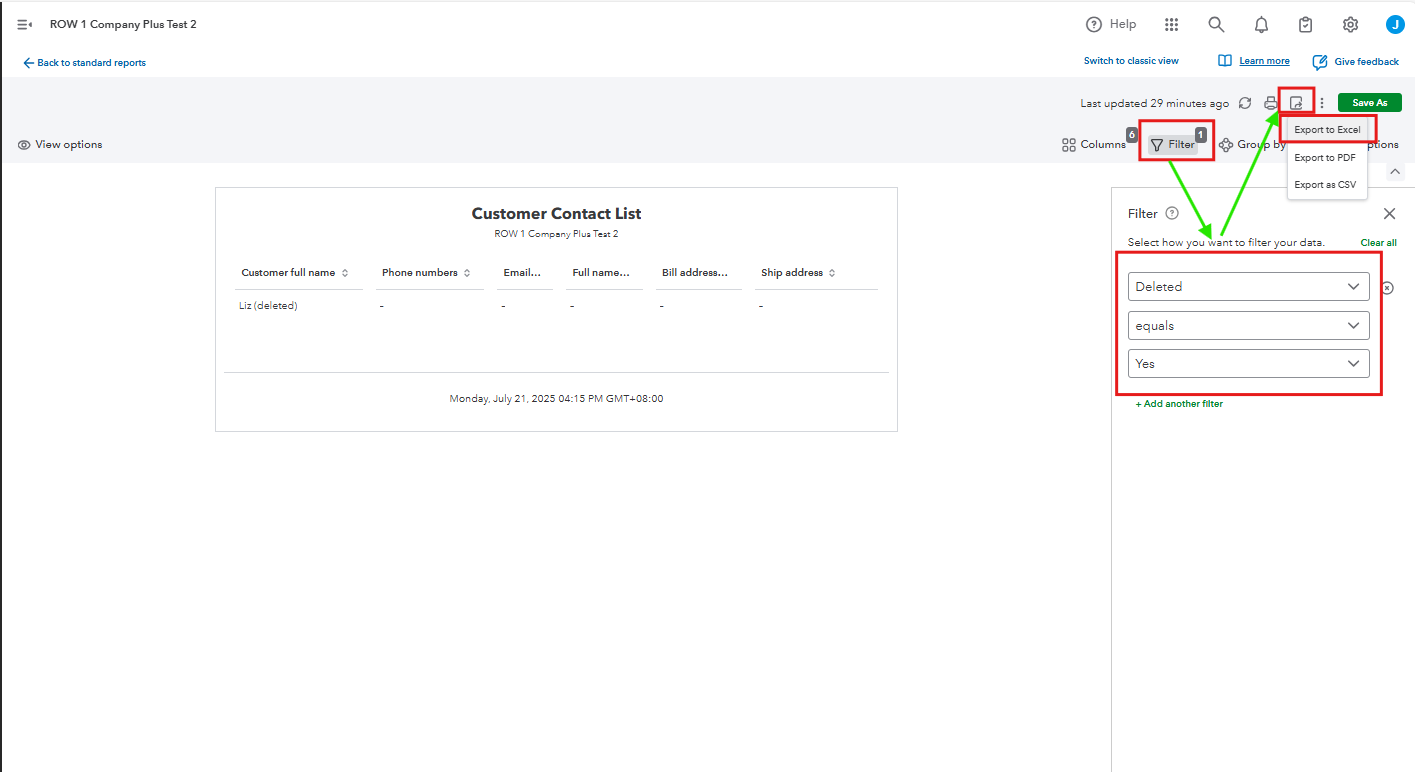
For more information on exporting your customers' data to Excel from QuickBooks, see this article: Export customer data to Excel.
If you have any further questions about exporting customers in QuickBooks, feel free to reach out. We're here to help.



You have clicked a link to a site outside of the QuickBooks or ProFile Communities. By clicking "Continue", you will leave the community and be taken to that site instead.
For more information visit our Security Center or to report suspicious websites you can contact us here