Turn on suggestions
Auto-suggest helps you quickly narrow down your search results by suggesting possible matches as you type.
Showing results for
Hello QB Community,
I recently began using QB for a start-up non-profit and I need some assistance. How do I enter donations in my version of QB (using Premier 2018)? My issue: I do not see a Donations icon or a Sales Receipt icon on my Home Page? Did I set-up the company file, incorrectly? Please advise...
P.S. Please see the attachment for a view of my home page.
Thanks In Advance,
Khanna17
Solved! Go to Solution.
Don't fash yourself, @Khanna17. I'm here to make sure we've got everything configured.
Missing buttons or menus can be a result of an outdated QuickBooks version. Make sure to update the program to its latest release version to get the newest features and fixes.
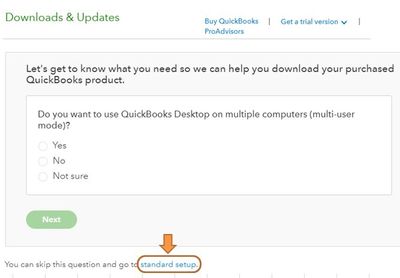
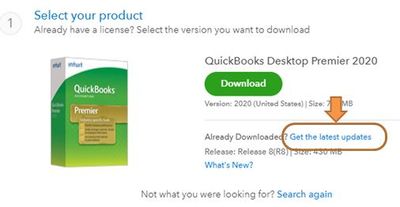
You can also set up automatic updates to make sure you're getting its latest updates.
Once done, launch the QuickBooks and pull up the Nonprofit menu. Then, verify if the Enter Donations option is available. You can check out this article for the detailed steps: Process a credit card donation.
Please reach out to me should you need further assistance in recording the donations. I'm more than happy to help. Take care!
Don't fash yourself, @Khanna17. I'm here to make sure we've got everything configured.
Missing buttons or menus can be a result of an outdated QuickBooks version. Make sure to update the program to its latest release version to get the newest features and fixes.
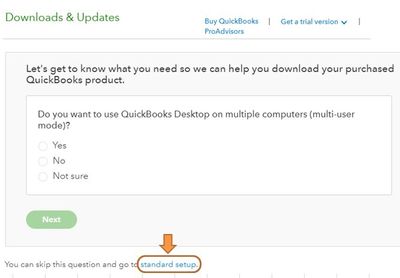
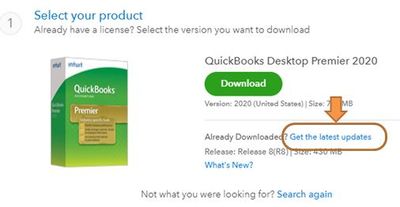
You can also set up automatic updates to make sure you're getting its latest updates.
Once done, launch the QuickBooks and pull up the Nonprofit menu. Then, verify if the Enter Donations option is available. You can check out this article for the detailed steps: Process a credit card donation.
Please reach out to me should you need further assistance in recording the donations. I'm more than happy to help. Take care!
You should explore the trial version of this app to find any useful reference for your situation.
https:// wildapricot.grsm.io/quickbooks
Thanks, LieraMarie_A!!!
All the Best,
Khanna17



You have clicked a link to a site outside of the QuickBooks or ProFile Communities. By clicking "Continue", you will leave the community and be taken to that site instead.
For more information visit our Security Center or to report suspicious websites you can contact us here