Your items in QuickBooks will always be accessible and will show up after you save them. Allow me to guide you in locating them, Nisey.
If you've previously entered and saved the products and services and are having difficulty locating them, it's because the items is set as inactive. You can make these items active so it shows up on the list. To do so, follow the steps below:
- Go to Sales and select Products & services.
- Find the product or service you want to change.
- From the dropdown under the Action column, select Make active.
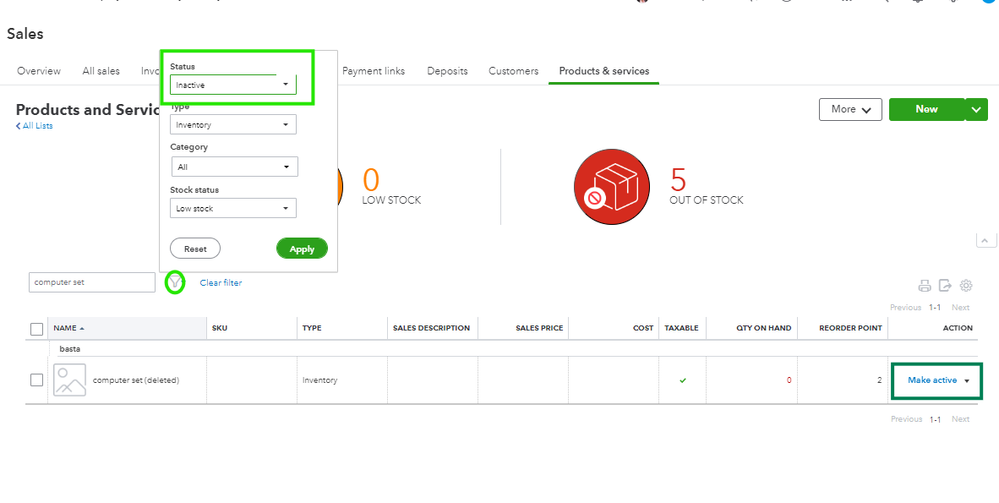
On the other hand, now that you've confirmed that your plan has already been paid and active, we can proceed with troubleshooting the issues with your subscription and any missing items. Here's how can we start:
First, log into your QuickBooks Online (QBO) account using a private window. This deletes cookies and browser history to prevent online tracking and ensure clean browsing session, making it easier to navigate any websites and troubleshoot errors. You can use the following shortcut keys below for your reference:
- Google Chrome: Ctrl + Shift + N
- Mozilla Firefox: Ctrl + Shift + P
- Safari: Command + Shift + N
- Microsoft Edge: Ctrl + Shift + P
After completing the above steps, double-check if you're still getting the error about your subscription and if items are already displaying. If it is, go to your main browser and
clear the cache to resolve the issues.. Cached files and data can cause a webpage to reload. Also, some browsers have a setting that prompts automatic reloading. If the problem persists, you can switch to another
supported browser.
However, if issues persist despite these efforts, I recomment contacting our
support team so they take a look what's happening and investigate further.
Their advanced tools can help identify and resolve any issues in your account.
Furthermore, I've added a link to guide the important process when setting up and getting started with QuickBooks:
Get Started in QuickBooks Online.
Anyway, if you still have few concerns about your items and subscription, let us know so we can get you covered. Have a great day ahead!