Get 50% OFF QuickBooks for 3 months*
Buy now- US QuickBooks Community
- :
- QuickBooks Q & A
- :
- Account management
- :
- Re: You have multicurrency feature turned on in your current QB advanced plan. and is not supported in QB Simple start plan. Suggest options I have for data retention?
- Mark Topic as New
- Mark Topic as Read
- Float this Topic for Current User
- Bookmark
- Subscribe
- Printer Friendly Page
- Mark as New
- Bookmark
- Subscribe
- Permalink
- Report Inappropriate Content
You have multicurrency feature turned on in your current QB advanced plan. and is not supported in QB Simple start plan. Suggest options I have for data retention?
- Mark as New
- Bookmark
- Subscribe
- Permalink
- Report Inappropriate Content
You have multicurrency feature turned on in your current QB advanced plan. and is not supported in QB Simple start plan. Suggest options I have for data retention?
You are not allowed to disable it again. You can convert your data to a QB Desktop file and use the trial version to access your historical data for good.
- Mark as New
- Bookmark
- Subscribe
- Permalink
- Report Inappropriate Content
You have multicurrency feature turned on in your current QB advanced plan. and is not supported in QB Simple start plan. Suggest options I have for data retention?
Hello! Ambarish.
I understand you're facing a tough decision with downgrading your QuickBooks Online plan right now due to the multi-currency feature. I can certainly help you clarify your options for data retention, as the system prevents a direct switch to Simple Start.
To move to the Simple Start plan while retaining your financial information, you have two primary choices.
First, exporting data and starting a new Simple Start Company. However, this method is most suitable if you are ready to permanently move past using foreign currencies and need the Simple Start plan for your business.
Before canceling, ensure you have a complete record of your historical transactions:
- Go to Reports.
- Run and export the Profit and Loss report and the Balance Sheet report for all relevant dates.
- Run and export the General Ledger report and the Trial Balance report for detailed transaction records.
Please see the attached visual reference below: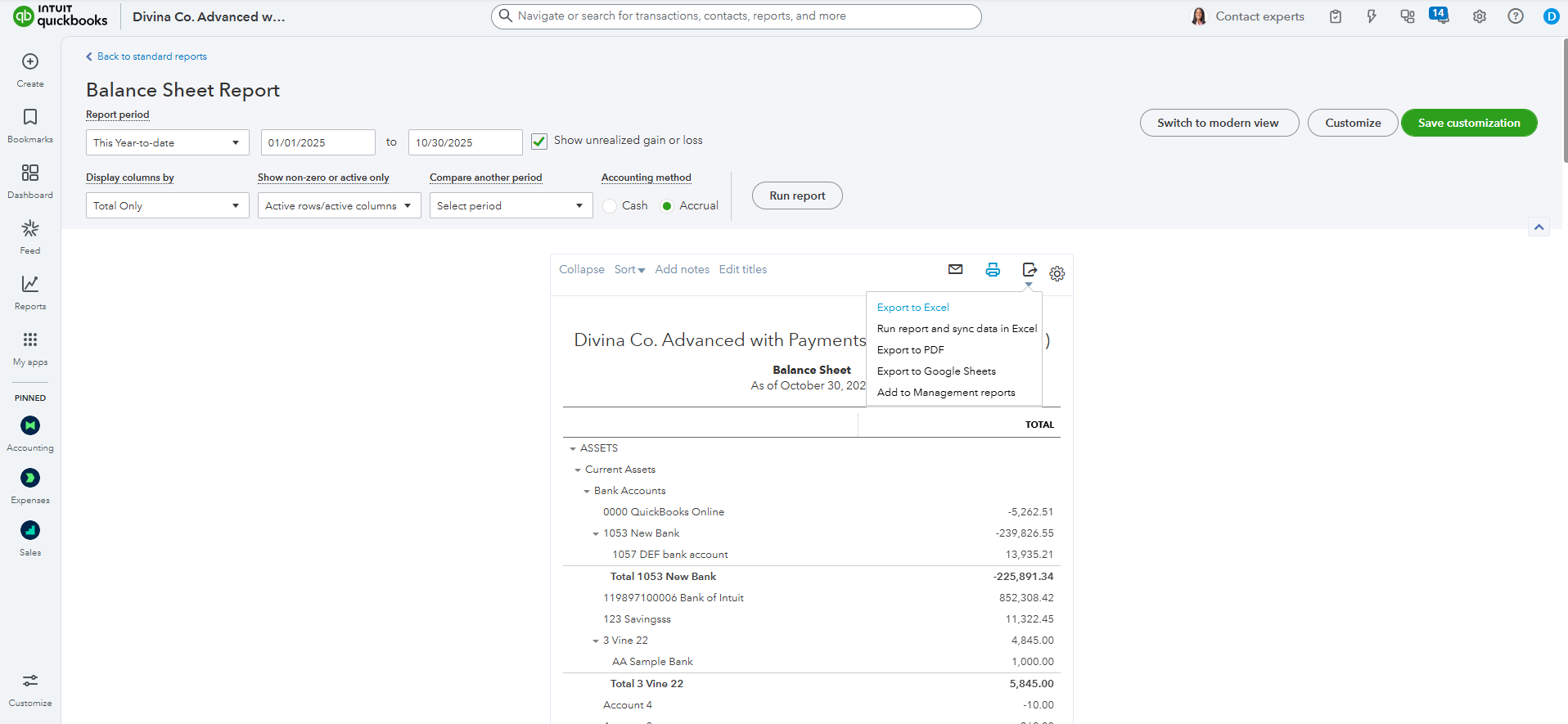
Then, create a backup of your crucial lists to import into the new file:
- Go to the Gear Icon and select Export Data under the Tools column.
- On the Export Data page, select the data you want to export, such as Customers, Vendors, and Chart of Accounts.
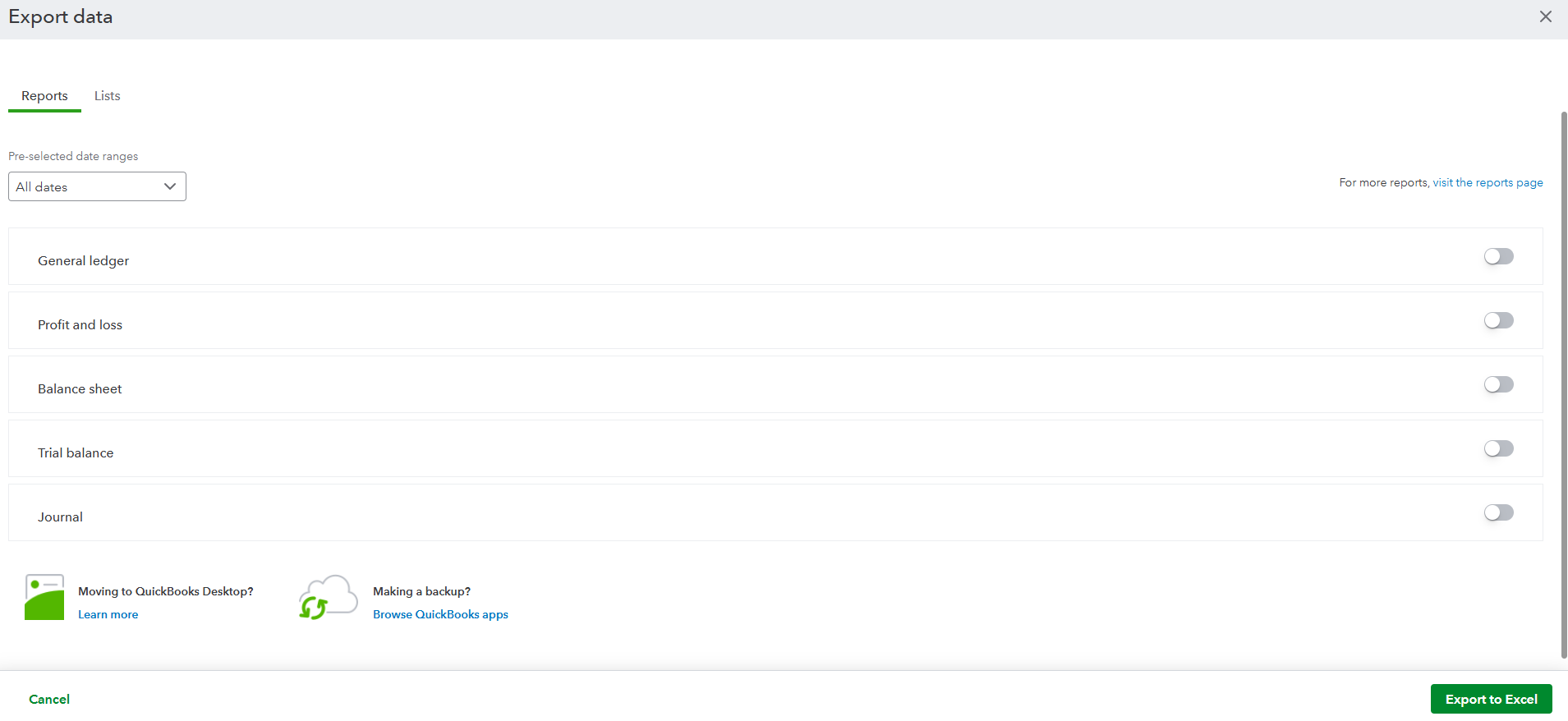
- Then, click the Export to Excel button.
After that, you can proceed to cancel your subscription, create a new Simple Start Company, and then import data.
Please know that when you start a new file, all foreign currency details and related exchange rate gains/losses will be lost. Your starting data will be in your home currency only.
However, if retaining your current file and all its multi-currency data is essential, you can still migrate to a different plan that supports multi-currency functionality.
You can directly downgrade to QuickBooks Online Plus or QuickBooks Online Essentials. It will retain all your historical transactions, including those in foreign currencies, without creating a new company file.
If there is anything else I can assist you with or if you need more help, please leave a response below.



