Limited time. 50% OFF QuickBooks for 3 months.
Buy now & saveAnnouncements
Work smarter and get more done with advanced tools that save you time. Discover QuickBooks Online Advanced.
- US QuickBooks Community
- :
- QuickBooks Q & A
- :
- Account management
- :
- Trying to do a report for donations by account. Why doesn't Donor Name portion show up for deposits included in a bulk split deposit even though I selected a name?
- Mark Topic as New
- Mark Topic as Read
- Float this Topic for Current User
- Bookmark
- Subscribe
- Printer Friendly Page
- Mark as New
- Bookmark
- Subscribe
- Permalink
- Report Inappropriate Content
Trying to do a report for donations by account. Why doesn't Donor Name portion show up for deposits included in a bulk split deposit even though I selected a name?
Labels:
2 Comments 2
- Mark as New
- Bookmark
- Subscribe
- Permalink
- Report Inappropriate Content
Trying to do a report for donations by account. Why doesn't Donor Name portion show up for deposits included in a bulk split deposit even though I selected a name?
Hi there, @fsegoria, and welcome to the Community space.
Allow me to share some insights about your concern, why doesn't the Donor name portion show up for deposits included in a bulk split deposit even though I selected a name in QuickBooks Online?
Before we proceed, may I know which report you have already run? In case you haven't yet, you can run the "Transaction Detail by Account Report" to show the Donations Account. Please customize the report by adding the account in the column and unchecking the split to avoid any confusion.
Here's a photo as a reference: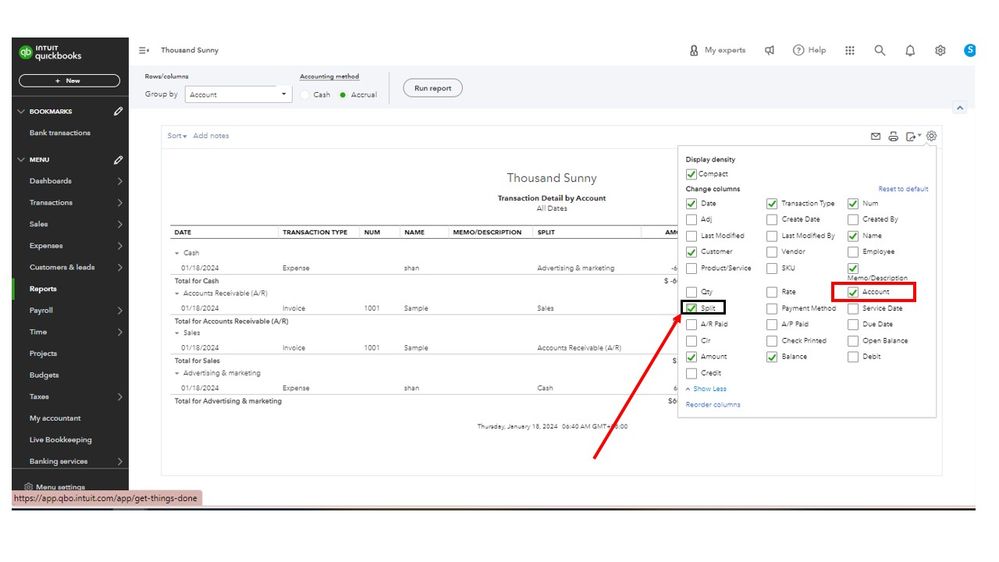
Additionally, here are some articles that you can read to learn how to get the most out of your financial reports also memorizing a report allows you to save it with its current customization settings:
If you require additional guidance about your report for donation by account. Please don't hesitate to respond to this message. Keep safe, and I wish your business continued success.
- Mark as New
- Bookmark
- Subscribe
- Permalink
- Report Inappropriate Content
Trying to do a report for donations by account. Why doesn't Donor Name portion show up for deposits included in a bulk split deposit even though I selected a name?
If your goal is to create proper donor statements, QuickBooks won't do it.
However, you can create proper donor statements using our BRC Donor Statements - QB Online , which will include the details of your donations, including those entered as deposits.
Need QuickBooks guidance?
Log in to access expert advice and community support instantly.
Related Q&A
Featured

Having a singular location to manage all of your Intuit products,
subscript...

We know how important it is to be able to stay on top of your inventory
man...

Ready to transform your QuickBooks data into powerful financial insight?
Th...