Turn on suggestions
Auto-suggest helps you quickly narrow down your search results by suggesting possible matches as you type.
Showing results for
I need to add more clients but need to update the billing information. I have attempted to update the billing information for two days and each time the page becomes unresponsive. When I call support, the call states that I should hang up and attempt to reach someone through the help menu...QuickBooks this is irritating and makes me look for other options for my clients...
The Community has got you covered, @agallion.
I appreciate you providing details of your concern. To isolate the issue, let's access your account using a private browser. There are times that cache and cookies stored on the browser cause problems when running websites. Below are the shortcut keys you can use:
Once signed in, update your Credit Card Information again. Here's how:
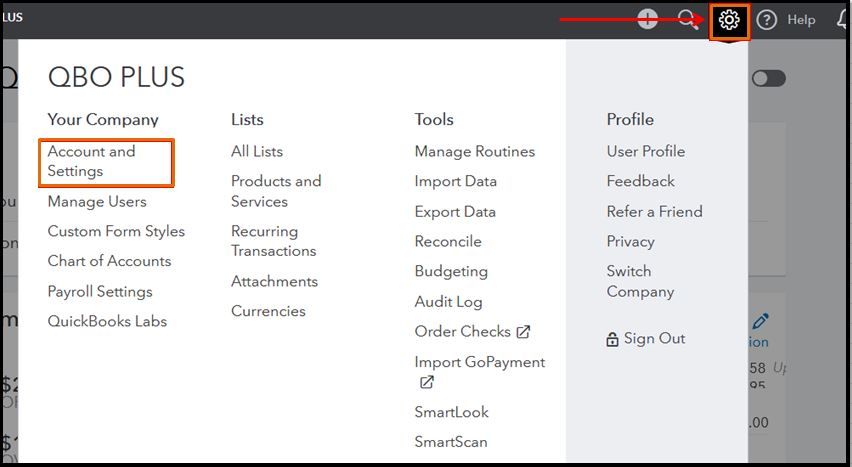
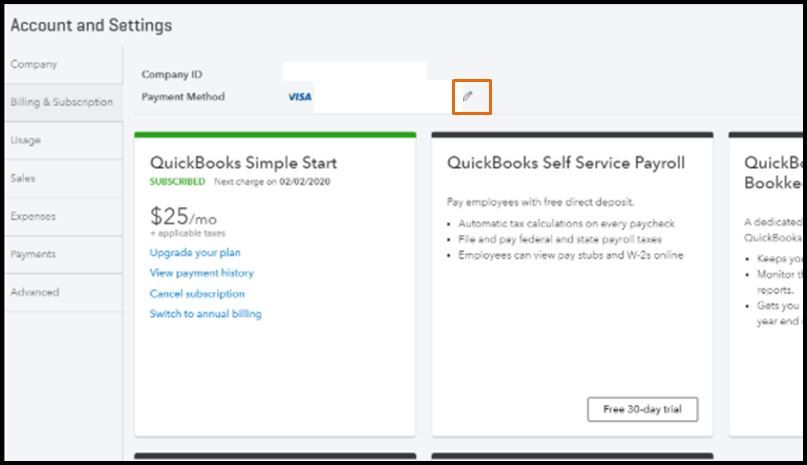
For your reference, please see this article: Update the payment method or info for your QuickBooks Online subscription.
If this works, go back to your regular browser and clear the cache. This will remove the stored cache or cookies to refresh your browser. If not, use another supported browser. It could be that the one you're currently using has a temporary issue with QuickBooks.
You might also want to visit our help page to browse articles that can guide you with your QBO tasks. To get started head to our QBO help articles at this link.
Let me know if you have further questions in updating your billing information. I'll be around to help. Take care always.
Does not let me update info.
Hello walt2,
Welcome to the QuickBooks Community! If none of these troubleshooting steps resolved the issue with updating the credit card as mentioned above, it would be best to contact our Support Team directly to make these updates. Here's how to connect with us:

If you need any additional help, feel free to message me. I'll be looking out to your reply.
I need to update my credit card info.



You have clicked a link to a site outside of the QuickBooks or ProFile Communities. By clicking "Continue", you will leave the community and be taken to that site instead.
For more information visit our Security Center or to report suspicious websites you can contact us here