Turn on suggestions
Auto-suggest helps you quickly narrow down your search results by suggesting possible matches as you type.
Showing results for
Connect with and learn from others in the QuickBooks Community.
Join nowOnce you clicked the Buy button, it will open a new blank QBSE/QBO account. Should you prefer to continue your works in your Trial account, login and navigate to Billing and Subscription menu to pay it with the regular rate.
https:// quickbooks.grsm.io/Etsy
https:// quickbooks.grsm.io/us-promo
I can provide some information why your customers are missing from the account, @userkdpoolsandspa.
Did you subscribe to QuickBooks Self-Employed? The feature to create or add customers to QBSE is currently unavailable.
I believe you've added these customers through QuickBooks Online (QBO) and subscribed to QuickBooks Self-Employed (QBSE). If this is the case then, those customers won’t be carried over to your subscribed QBSE account.
QBO and QBSE are two different subscriptions. If you'd like to use the QBO, where you can add customers, then you can cancel your QBSE account and subscribe to your QBO account.
To cancel your QBSE account:
You can subscribe to your QBO account from the Billing & Subscription tab:
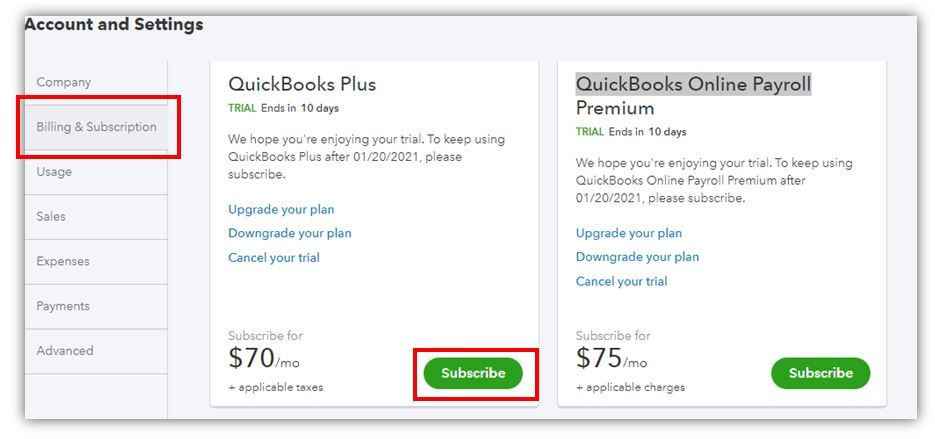
Check these articles for more information:
Let me know if there's anything else that I can help in managing your QuickBooks account. Take care and have a wonderful day!



You have clicked a link to a site outside of the QuickBooks or ProFile Communities. By clicking "Continue", you will leave the community and be taken to that site instead.
