Turn on suggestions
Auto-suggest helps you quickly narrow down your search results by suggesting possible matches as you type.
Showing results for
Get 50% OFF QuickBooks for 3 months*
Buy nowIt's good to see you here with us, pbailey,
Let me help share information on how Budget vs. Actual report works in QuickBooks Online.
The Budget vs. Actual report is your reality check for how close you are to your goals. Sometimes actual is over the budgeted amount, and sometimes it is under.
If actual revenues are less than the budgeted revenues, the variance (or difference) will be shown as a negative amount. The reason is that having less revenues than planned is not good.
On the other hand, if actual expenses are less than the budgeted amount of expenses, the variance will be shown as a positive amount. The reason is that fewer actual expenses than budgeted is favorable (or good, positive).
If there's anything else you need help with, please feel free to reach back out. I'd be happy to further assist.
Miriam,
I read your response to Pbailey and that made sense to me. When I run my P&L with budget comparison, if my spending is less than what is budgeted in the "$ over budget" column, the amount shows up as a negative. That looks to me like it's bad and I'm over. In reality, I've spent less than I've budgeted which is good.
It seems to me, what is showing up in my report is opposite of what you said. Can I fix that somehow?
Let me share additional information, @Karrteam.
The data on the Actual column depends on the data you entered in QuickBooks. Also, the comparison of data depends on the filter that you set when running the Budget vs. Actual report.
Ideally, the calculation would be Actual - Budget. If you choose to compare your Actual transactions vs the Budget and you want to show the remaining amount, here's how it will look like:
On the other hand, if you choose to compare and display the over budget, it will look like this:
Leave your comments below if you have other questions managing your income and expense transactions. I'm always here to help.
hi, what you have share is useful for me ,as I am having problem with negative figure too ,but I don't know how to change remain budget or over budget ?can you share me ?
thanks,
sam
can you share me how to change ( remain balance or over budget ) icon in tool bar ?
Hello, @SAMPHORs.
You'll want to toggle the $ Over Budget and $ Remaining field to show the data you need. Let me show you how.
In your QuickBooks Online (QBO) account:
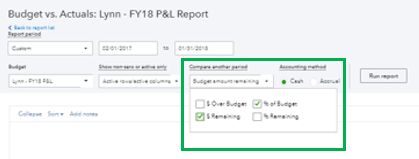
I also got you this article you might want to check in case you'll want to customize your reports to find the details you want: Customize your reports in QuickBooks Online.
I'll be around if you have other questions. Have a great day!
JasroV,
thanks for your help ,but it looks like not working on my desk top nonprofit QB 2017 , it looks like I don't have that function in this QB. if you have any idea I would like to hear from you . I am not happy with negative figure when i view budget Vs actual report it so much confuse me that I over spent.
Hope will have the solution .
thanks,
Thanks for the help,but does it work with QB desktop non profit 2017? as what you have share it has no function in my QB.It really nightmare to me as it confuse me with negative figure it looks like over spent .Please help me !
thanks,
The steps provided by my colleagues are for the Online version, SAMPHORs.
Let me explain how the Budget vs Actual report works. The $ Over Budget column shows the difference amount between the budgeted and actual amounts. A negative amount means you are under budget, while a positive amount means you are over budget. The % of Budget column is the percentage margin of your budget that is earned or spent.
In the Desktop version, there's no need to add the remaining balance. The $ Over Budget column will already show you the difference amount between the budgeted and actual amounts.
Although, if the expenses are the ones showing as negative, it's favorable in your part. This means that your actual expenses are less than the budgeted amount.
You can tag me if you have more questions. I'll get back with you as soon as I can.
This may be true for the online version but is not the same for the desktop version/ Why
Can QuickBooks give alert or warning when actual expense is about to exceed budget?
Will it, at least, pop up a warning?
George Taylor
[email address removed]
I appreciate your time posting here, gctaylor.
Setting up an alert for reports is unavailable at the moment. You'll want to search for a third-party app that can provide this function. To find an app, you can follow these steps:
Aside from that, you can visit our Intuit Developer page. This is where developers engage with QuickBooks users to discuss programming concerns.
You can always leave a reply in the comments below if you have any follow-up questions. I'm always around to help.
Hi, I realize this is a very old post, but I was wondering if you ever found a solution to this problem? It is annoying that I can't seem to adjust this setting anywhere, and must do it manually in Excel. Thank you!
Thanks for joining us here today, @jswright.
Let me share some insights about the Budget vs. Actuals report. To confirm, are you looking to change the negative totals of the report? If so, please refer to my colleague's posts (@ MirriamM) to know the reason for the negative and positive amounts.
At the moment, you can only customize the Budget vs. Actuals report. All you have to do is click on the Customize button. This way, you'll be able to filter it to the specific accounts or format so the correct data will show up.
Check out this guide for details: Customize reports in QuickBooks Online.
I'm also adding this link to help you with other reports: Reports included in your QuickBooks Online subscription.
Feel free to leave a comment below should you have questions or concerns with the Budget vs. Actuals report. I'm more than happy to answer them for you. Take care and have a wonderful day ahead @jswright.



You have clicked a link to a site outside of the QuickBooks or ProFile Communities. By clicking "Continue", you will leave the community and be taken to that site instead.
For more information visit our Security Center or to report suspicious websites you can contact us here