Hey, @kgreen.
It's great to see a new face here in the Community. I can provide you with some additional insight into the expense that was added to the wrong account last year, so don't sweat it.
Note: Before reviewing the information below, I recommend consulting with your accountant to be sure. They'll be able to give you the best accounting advice for your business. If you don't have an accountant, don't worry. Check out this link to find one near you.
The expense will always show on the reconciliation report. After you delete the transaction that was added to the wrong account, then you'll see a new section called "Reconciliation Change" on the report. First, you'll need to manually unreconcile the expense and then delete it. Here's how:
- Go to the Accounting tab.
- Select the Chart of Accounts portion.
- Locate and double-click on the "wrong" account that the expense was added to.
- From the bank register, click the Funnel icon to filter for a particular date or time frame.
- Once you're ready, press Apply.
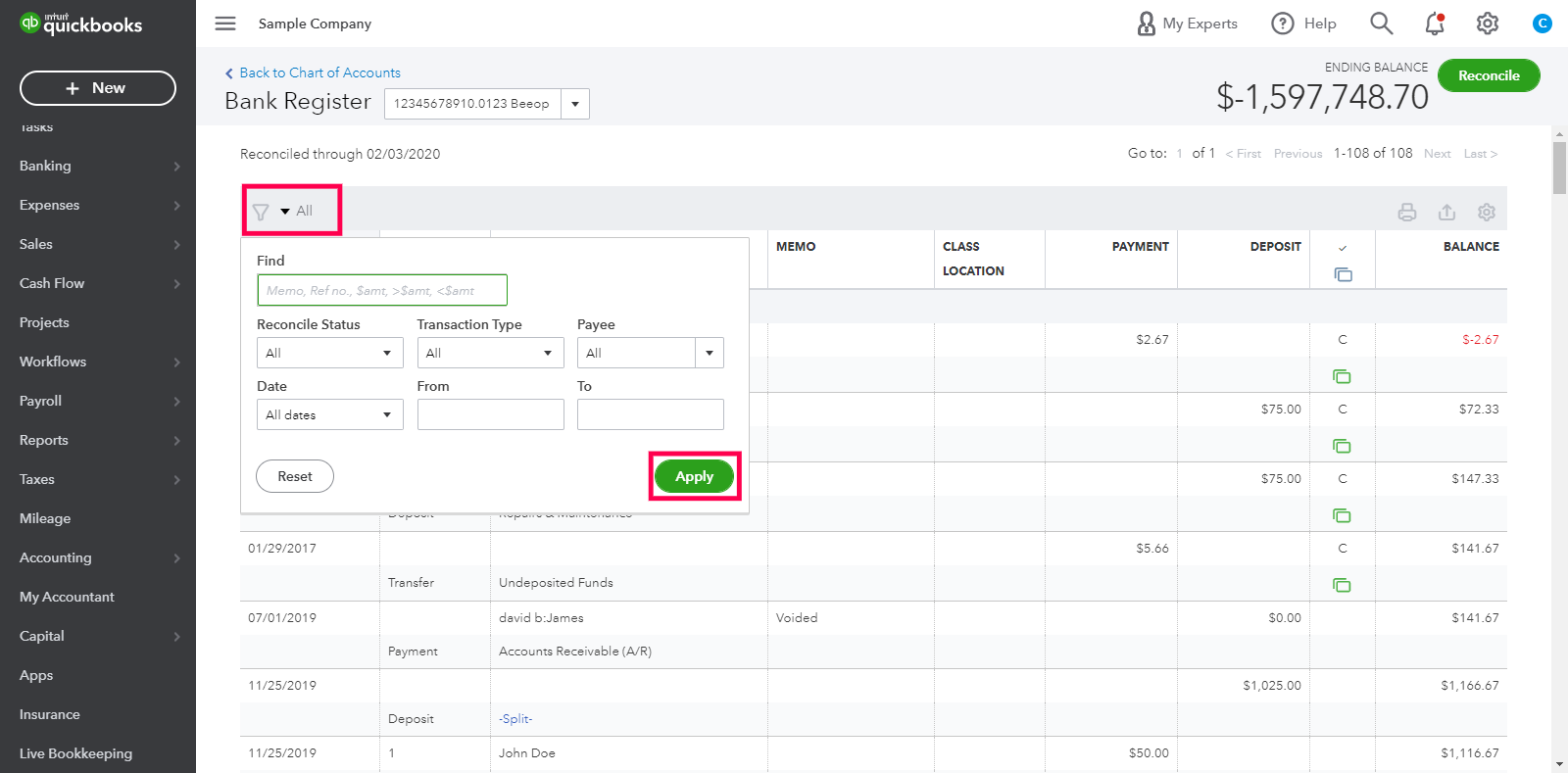
6. Find the transaction and tap on the column with an R in it, and keep tapping until it is blank. This will unreconcile it.
7. Hit Save.

Now it's you're ready to delete the expense.
- Click back on the item
- Press the Delete button.
In addition, here's an article that can be helpful for your business in the future: Fix issues when you're reconciling accounts in QuickBooks Online (QBO).
After doing the instructions above, your information should be correct in accounting standards. Should you need any further assistance, don't hesitate to contact me. I'm always here to lend a helping hand. Have a great weekend!