Turn on suggestions
Auto-suggest helps you quickly narrow down your search results by suggesting possible matches as you type.
Showing results for
Hi,
Please see attached screenshot of QuickBooks iOS app.
The bank accounts settings display is constantly displaying my banks as “CLOSED”. I have not changed any settings or done any closing of accounts. I have already reached out to support and received no answer. What is going on?
Is there an estimated time for when this issue will be resolved? This is happening on any computer, browser and mobile device. It is a QuickBooks server side issue, not a local device or browser issue.
Transactions are still downloading it seems but the accounts are marked as closed.
I appreciate you for sharing a screenshot, vwphoton. This helps me to have a visual view of your concern.
We've received reports from our customer that has the same issue as yours. Our engineers are working to find the main cause of why your bank account display as CLOSED.
As of now, I'm unable to give an estimated time as to when this will be resolved. Rest assured, once our engineers roll out an update, either my colleagues or I will post to this thread.
Also, if you haven't contacted our Phone Support team, I'd encouraged you to give them a call. This way, your name will be added as one of the affected users. Here's how:
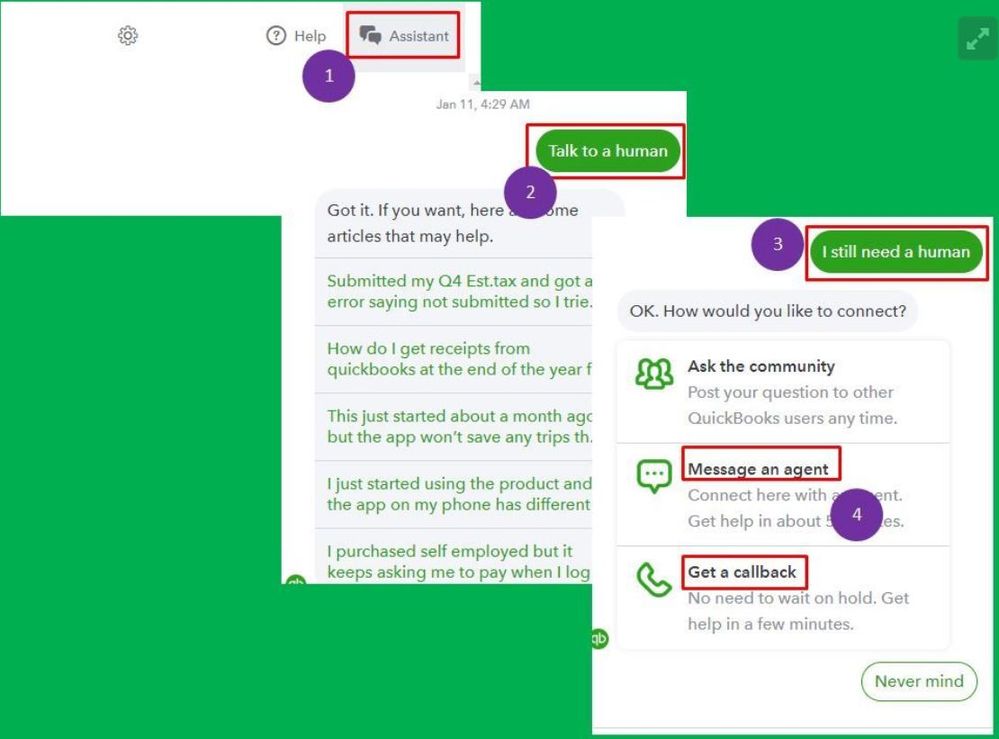
We appreciate your patience while we're working to have this issue a permanent fix.
Following. Same issue with Chase.
Hi there, C44play.
If you haven't tried some troubleshooting steps, let's do that to rule out any browser-related issue. We can start by opening your account in an incognito or private browser.
You use the shortcut key below:
Next, go to the Banking page and check if the bank says Closed. If not, let's go back to your regular browser and clear the cache. Here's an article for the instructions: How do I clear my browser cache and temporary Internet files?
Otherwise, reach out to our Customer Care Team for further investigation. Before doing so, please check our support hours here. Then follow these steps:
Please feel free to leave a reply on this thread if you have any additional questions. Thanks.
Same issue with chase. Have already tried refresh all and reconnecting with chase login. Account shows up on the chase login screen when displaying "accounts Intuit can access". Quickbooks is showing this account as CLOSED and not syncing transaction data.
Thanks for chiming in this thread, pat-yan.
To verify, did you make any changes in the account information such as the account number, name, or any information made directly from your bank? If so, you'll want to connect the updated account to QuickBooks Self-Employed. Here's an article for the detailed steps: Connect bank and credit card accounts to QuickBooks Self-Employed.
If you're getting the same result, I recommend reaching out to our Customer Care Team. They have the necessary tools to investigate the issue further.

I'm always around to help you out again if there's anything else you need with QuickBooks Self-Employed. Thanks.



You have clicked a link to a site outside of the QuickBooks or ProFile Communities. By clicking "Continue", you will leave the community and be taken to that site instead.
For more information visit our Security Center or to report suspicious websites you can contact us here