Turn on suggestions
Auto-suggest helps you quickly narrow down your search results by suggesting possible matches as you type.
Showing results for
The bank feeds for my BOA checking account stopped downloading. I refresh and it says completed but no new transactions are populated. However They work for the CC credit card accounts but not for the checking. I also tried to create a new QBO Desktop account and link to the checking account and in the new file the transactions are downloading. Is this a bank or QBO filed issue? How can I solve this issue?
I recognize the inconvenience you're experiencing with your bank feeds not downloading transactions in QuickBooksDesktop (QBDT), crina23.
Currently, we haven't received any report from other users about the Bank of America connection issues. Your financial institution may have system maintenance. It could be the reason why the transactions aren't downloading. I'd recommend visiting their website to check if there are alerts or updates from their end.
If none, we can begin the process of reconnecting your bank account with QuickBooks. This will help restore the ability to download transactions.
Here's how:
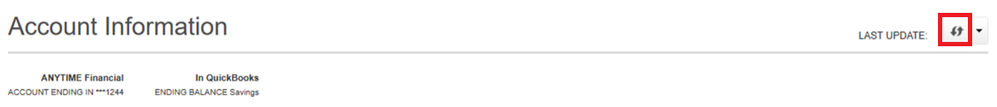
Once done, you can now categorize your downloaded bank transactions. This way, you can keep your financial data accurate and updated. Please see this article for the complete guide: Add and match Bank Feed transactions in QuickBooks Desktop
Keep me posted with your results or if you need further assistance with updating your bank transactions. I'm determined to help you succeed. Have a wonderful day!
Thank you for your reply. Can you please help me understand how opening in a private window can help with this issue as this is a Quickbooks Desktop problem. Thank you.
Hello there,
We currently have an open investigation into this concern. For now, it is best to connect with our QuickBooks Desktop Support. So they can include you in the list of affected users. They also have additional tools to pull up your account and do a screen share to confirm the issue.
To speak with one of our experts from QuickBooks Desktop Support. Please follow the steps below to contact support:
You can contact us from Mondays to Fridays, 6 AM to 6 PM PT, and Saturdays, 6 AM to 3 PM PT.
You can utilize this article to learn more about handling checks: Create, modify, and print checks in QuickBooks Desktop.
Feel free to post here in the QuickBooks forum again if you need anything else with QuickBooks. I'll be right here to help you anytime. Have a lovely weekend!
Your support on the phone is absolutely more horrid. They actually made things worse by providing inaccurate information.
I have the same exact issue, identical, as described by the OP.
Have tried everything from file doctor repairing and QB hub tools repair of program, deactivating and reactivating enabling direct connection bank feeds to no avail. Only issue is Bank of America, none of our other bank accounts, checking or savings accounts, or credit card accounts have such issues and are updating.
It's not the impression we want you to feel, Homegrown_Phenom.
Currently, we have an ongoing investigation into missing transactions from Bank of America. Please be assured that our engineers are working diligently to resolve this problem.
I recommend contacting our QuickBooks Support Team so that you'll be added to the list of affected users. This way, you'll receive email updates on the investigation's status and be notified once it's been resolved. Here's how.
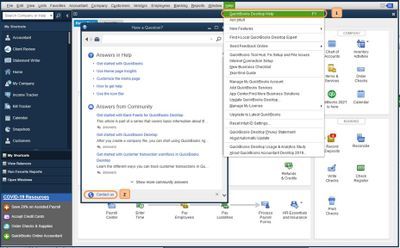
Moreover, I've included an article that you can always use as your reference to make sure that your real-life bank amounts match your credit card statements: Learn the reconcile workflow in QuickBooks.
We appreciate your patience and understanding as we work to resolve the issue. We aim to provide you with an excellent experience in the future. If you need further assistance, let me know by adding a comment below. Take care!
I encountered the same but with Quickbooks Online and credit card account. Should I send a request to so I can be added on the list for investigation?
Hello, AB022. Let's work together to rectify the issue of not downloading the bank transaction of your Bank of America account to ensure all your banking data is current.
After a thorough investigation, I discovered a report about Bank of America unable to update the latest bank transactions in QuickBooks Online. With that said, I recommend contacting our Customer Support team to add your account to the list of affected users. This will ensure that you receive email updates on the case status and are notified once it is resolved. To get in touch with us, you can either request a call or initiate a chat:
In the meantime, you can manually upload transactions in QuickBooks Online. This lets you import transaction data from external sources into your QuickBooks account. This can be useful when you receive bank statements or transaction data in formats such as CSV or Excel files. By manually uploading these transactions, you can save time and ensure accurate and efficient record-keeping in your accounting system.
I highly recommend categorizing your transactions in QuickBooks. This will ensure that your financial records are always accurate and up-to-date. By organizing your transactions, you will have a much easier time keeping track of your income and expenses. Additionally, you can quickly generate reports that will provide invaluable insights, allowing you to make informed decisions about your business.
If you want to streamline your reconciliation process in QuickBooks, I found this helpful article that might interest you. It includes a breakdown of the reconciliation workflow and various guidelines: Learn the reconciliation workflow in QuickBooks.
Please do not hesitate to reach out here in the Community with further questions or concerns. We appreciate your continued trust in our product, and we will keep you updated on any progress made in resolving this matter. Have a great day!
Quickbooks Bankfeeds haven’t been working for months now with any bank. I use CitiBusiness, PNC Bank and America Express. It is not working with any of them. I have to download all transactions manually as a QBO file and then import.
For American Express I have to change banking to Advanced Mode, for the checking accounts I have to change to Classid Mode. And this additional step only works for American Express and PNC Bank. I’m unable to do it for Citibusiness. It’s been a nightmare and to add if you’re on a hosted service like Rightworks it adds an additional layer of aggravation. You have to call RightWorks first, pray that you get support from someone that is familiar with QB (usually not the case). After long period of hold to get someone, they usually don’t know what they’re doing, they won’t assist in calling QB to resolve the issue. You call QuickBooks they usually can’t help you because your software is hosted on RightWorks server and Rightworks doesn’t allow QB to do any work on it without their permission.
Really wish I never bothered to put software on hosted network. Only pro is that I can access from anywhere, but what is the point if I can’t get it to work properly.
Noemi173
March 28 and still having this issue. Has anyone gotten this resolved? please help! TIA!
Thanks for joining us here, ciscochapa20. Let's make sure to resolve the error so you can successfully download transactions from your Bank of America account.
I'll also provide the troubleshooting steps that can address common banking errors encountered when using QuickBooks Desktop.
To start, make sure your software is on the latest maintenance release. Here's an article as a guide: Update QuickBooks Desktop To The Latest Release.
Next, configure your firewall and security settings. This is to make sure that your firewall isn't blocking QuickBooks from using your internet connection. Let me share this article for more details: Set Up Firewall And Security Settings For QuickBooks Desktop.
Aside from that, you also need to update the list of Financial Institutions Directory in QuickBooks Desktop. Here's how:
Alternatively, you can turn off and activate online banking again if you have multiple accounts set up for online banking. This is to check if the problem comes from a specific account.
If an account has trouble connecting to the bank, this can affect other accounts. Here's how:
After that, check if you can now connect your BOA account successfully.
Finally, let me provide some additional articles that can serve as helpful resources when managing your banking transactions within QuickBooks:
PFeel free to reach out if you need any further assistance while troubleshooting your bank feeds or while using the QuickBooks program in general, ciscochapa20. I'll be happy to continue assisting you if any follow-up questions arise.



You have clicked a link to a site outside of the QuickBooks or ProFile Communities. By clicking "Continue", you will leave the community and be taken to that site instead.
For more information visit our Security Center or to report suspicious websites you can contact us here