I'm here to help you add transactions in your book, kaplan.
Manually adding the bank that is not supported by QuickBooks is unavailable. We can only import transactions from your bank to your book. To do so, we can use a Web Connect for this.
The Web Connect is used to upload transactions in your book when the bank is not supported by our software. Then, map those transactions as CSV file formats to import them successfully. It's how we manually add or import data.
You can log in to your bank's website and download the transactions there. Once done, save them to your computer. Then, you can follow these steps to import them right away:
- From the main menu click File, select Utilities. Then, choose Web Connect under Import.
- Select the file you saved and click Open.
- Select bank account, you can either select Use an existing Quickbooks account or Create a new QuickBooks account.
- Select Continue and then, OK. Once done, you can now review your transactions by going to the Banks Feed Center.
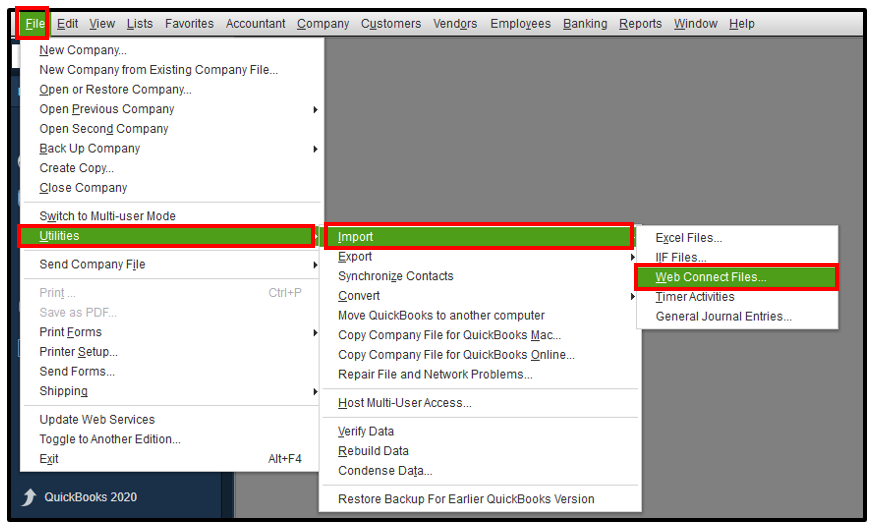
Also, you can check about adding and matching transactions in the bank feed.
Just let me know if you have other questions about managing transactions in QuickBooks Desktop. I'll be around to help you out! Take care!