Turn on suggestions
Auto-suggest helps you quickly narrow down your search results by suggesting possible matches as you type.
Showing results for
Get 50% OFF QuickBooks for 3 months*
Buy nowHi ole bill. Thanks for reaching out to the community, to answer the question though Yes.
If your project has no transactions and no balance owed, you can delete it.
If you need to delete an active project that has a balance, move the transactions to another project, sub-customer, or customer first. Then you can delete it.
Here's how you delete the project:
It may ask for confirmation, or if there are transactions associated it will give you an error and you should follow the steps above. Let me know if there's anything else you need.
Hi ole bill. Thanks for reaching out to the community, to answer the question though Yes.
If your project has no transactions and no balance owed, you can delete it.
If you need to delete an active project that has a balance, move the transactions to another project, sub-customer, or customer first. Then you can delete it.
Here's how you delete the project:
It may ask for confirmation, or if there are transactions associated it will give you an error and you should follow the steps above. Let me know if there's anything else you need.
It says I can't
I'm happy to guide you in transferring your invoice to another project or customer, JK2277.
To do this, you'll want to make the deleted project as active. Then, you can transfer the invoice and delete the project again.
Make the project active:

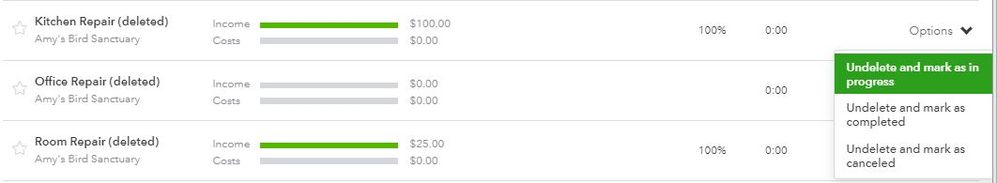
Now you can open the invoice and assign it to a different project or customer. After that, you can delete the project as you did before.
If you need more help with your project invoice, please feel free to reach back out. Have a good weekend!
It worked thank you very much
You're welcome, JK2277! I'm happy to know that I'm able to help.
On the other hand, you may want to see the latest updates about our QuickBooks Online on the QuickBooks Blog page.
Take care!
Hello,
Are there directions to do this for self-employment? I'm not seeing the same steps available to me that are outlined here.
Thanks,
Hi birdielbailey,
Thank you for joining the conversation.
Are you using QuickBooks Self-Employed? We're unable to do this in QBSE since it doesn't have a Project feature.
On the other hand, Projects in QBO can be deleted if they don't have transactions. If you have projects with transactions, I won't suggest deleting them to avoid messing up your books.
You can always go back to this thread if you have other questions in mind.



You have clicked a link to a site outside of the QuickBooks or ProFile Communities. By clicking "Continue", you will leave the community and be taken to that site instead.
For more information visit our Security Center or to report suspicious websites you can contact us here