You'll need to activate the account first before you can delete the transactions, toms.
QuickBooks Online won't completely delete an account to ensure that your transactions are intact. Whenever you need the register for your reference in the future, you can simply recover it by following the steps below:
- Go to your Chart of Accounts and click the Gear icon at the upper right.
- Select Include inactive.
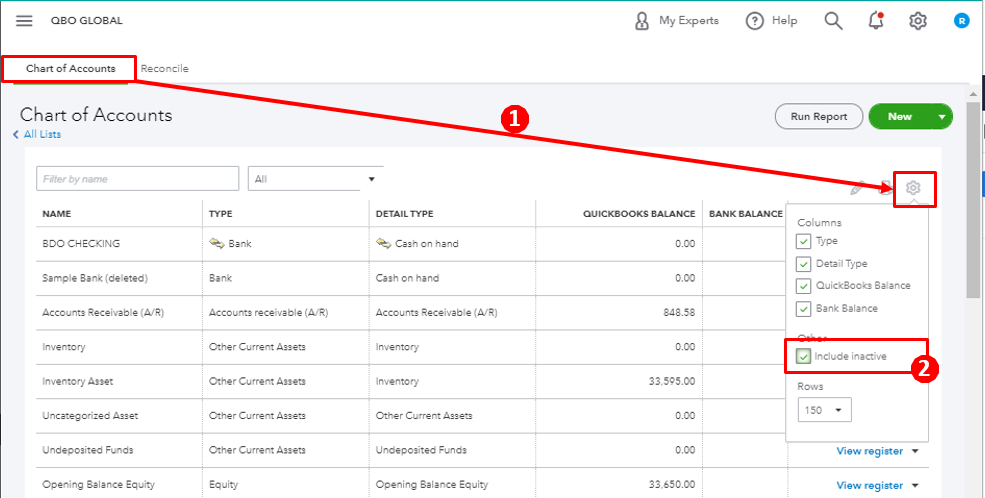
- Locate the deleted bank register or inactive account, and hit Make active.

Once activated, view the account's register and delete the transactions from there.

To learn more ways of organizing your accounts in QuickBooks Online, you can go through the following pointers below. These will provide you steps on how to use account numbers as well as creating a parent and sub-accounts:
Organize accounts into parent accounts and sub accounts.
Hide accounts you no longer use.
Let me know how it goes by leaving a reply below. I want to make sure I've got you covered. If you have any other account concerns or have follow-up questions about QuickBooks, please let me know. I'm always ready to lend a helping hand.