Hi there, ccsenhancedexter.
You don't need to input a bank name. When you go to the Banking/Transaction tab, you'll see a banner with the Add account button. All you have to do is to click it to connect your QuickBooks Cash account to QuickBooks Online.
This is how it looks like: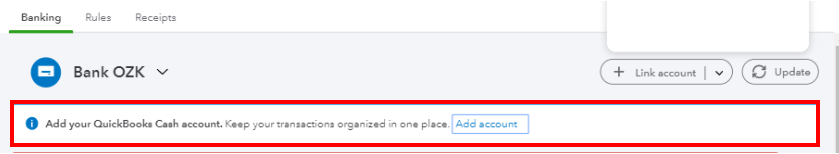
If clicking the said button gives you the same behavior, let's perform some troubleshooting steps. Start by using an incognito window and connect it from there. Here are some of the keyboard shortcuts:
- Google Chrome, press CTRL + Shift + N
- Mozilla Firefox: press CTRL + Shift + P
- Safari: press Command + Shift + N
Let's also clear the cache since it causes errors in QuickBooks Online. Lastly, make sure that the browser is updated or use a different one.
You may also check these links for more details:
I'll be here if you have more questions. Stay safe!