Turn on suggestions
Auto-suggest helps you quickly narrow down your search results by suggesting possible matches as you type.
Showing results for
Get 50% OFF QuickBooks for 3 months*
Buy nowHello there, @michael-marsico1.
You can go to your bank register to see the individual transactions and classify them. This is also where you can make edits to individual transactions. I'll show you how:
Here are some articles you can refer to review and edit transactions, as well as how to enter transactions through the account register:
Additionally, I'd recommend reviewing your register regularly so you can monitor your business income and expenses. This will also help your reconciliation easier.
In case you want to reconcile your account in QuickBooks, click this article for the detailed steps: How to Reconcile an Account in QuickBooks Online.
I also recommend checking our Banking and bank feeds page. From there, you can read and learn some best practices in managing your QuickBooks Online (QBO) bank feeds.
Let me know in the comment section if there's anything else I can help you with. I'm always around ready to assist you. Keep safe and stay healthy.
Thank you –
I am not talking about the single transaction that shows on the register when paying the credit card, I am talking about the line items on the credit card that make up the total … ie the individual expenses
I have my credit card connected along with the bank account and thought those individual line items would come in so i could assign them to classifications and to jobs ?
Thank you –
I am not talking about the single transaction that shows on the register when paying the credit card, I am talking about the line items on the credit card that make up the total … ie the individual expenses
My credit card is also connected and i wanted to classify each expense and assign them to jobs but that detail is on the credit card bill not the bank statement -
I’ll make sure you’re able to classify and assign jobs for these items, @michael-marsico1.
To view the individual expense under this credit card, you can simply visit you’re your Chart of Accounts (COA).
COA is the complete list of all the company's accounts. It organized your transactions under a specific account. This way, you’re able to determine and access them easily. Here’s how:
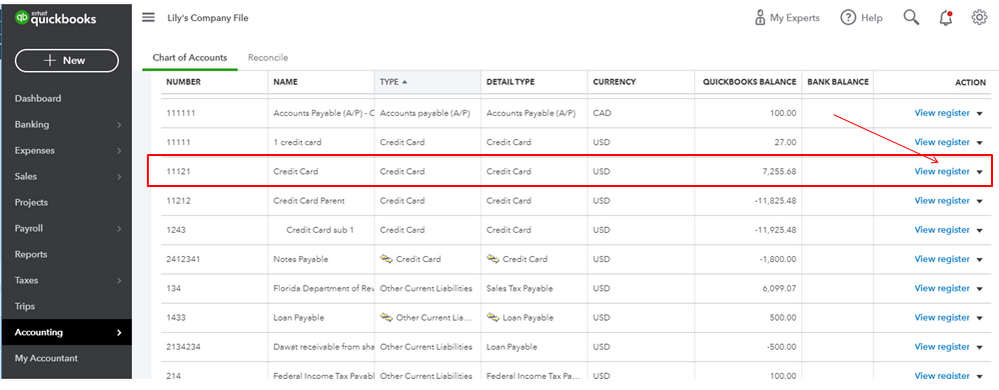
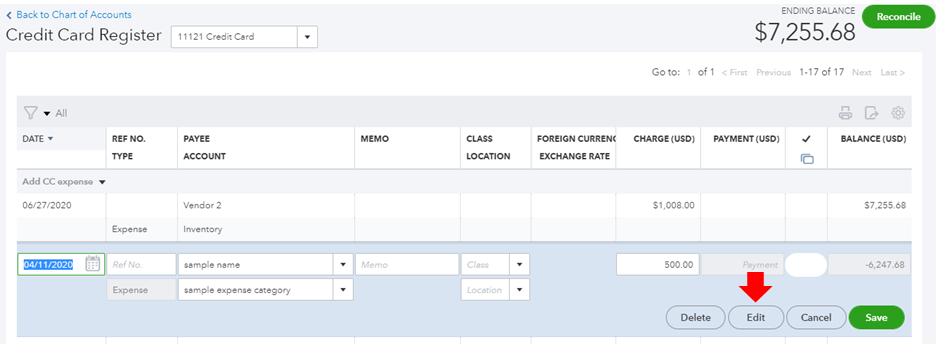
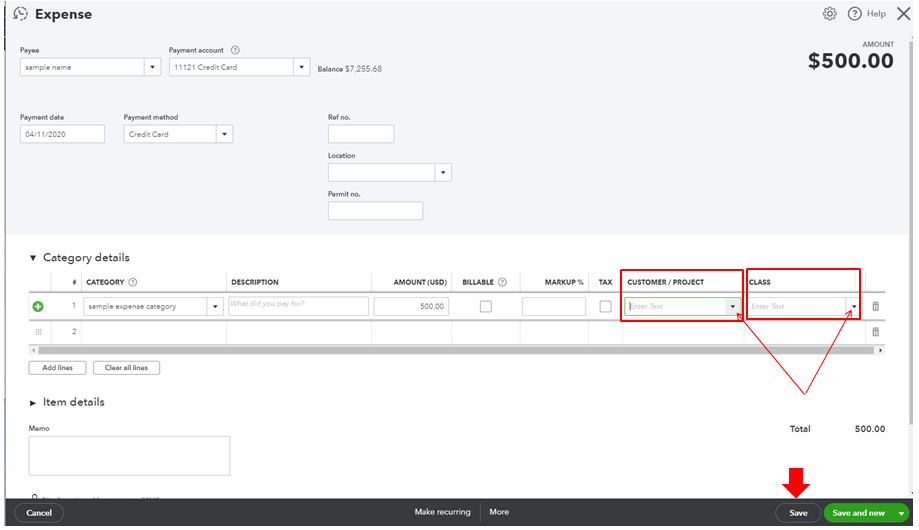
After this, you can run Transaction Detail by Account Report to track the class and job you’ve assigned for these events.
You can customize your COA for a clearer presentation of your finances. This article can give you tips and additional information on how to manage them.
Please know that our door is widely open for any concerns you may be having. Enjoy your day.
Thanks =- perhaps I am not explaining this well sorry.
The only thing in the view when going into he chart of accounts are the payments made from the BANK account to the credit card. There is NO individual transactions within the credit card views of all of the transactions on the credit card. For example if i went to 6 vendors and purchased 6 items those do not seem to show - the only thing that shows is the payment form the bank.
By connecting my credit card to QB should all of those transactions come in and be accumulated in the credit card account to be “zeroed” after I make a payment?
It is those transactions that I cannot seem to find -
Thanks for providing additional details to your concern, michael-marsico1. I'm here to ensure this gets sorted out so you can get back to business.
All transactions will show on the register once you've entered them into QuickBooks. Since your credit card account is connected to online banking, all downloaded transactions from your credit card account will automatically go to the For review tab on the Banking page. You can add or match them so it will show on your Credit Card register.
If it still doesn't show, QuickBooks depends on the data we receive sent to us by the financial institution. If the connection between QBO and the bank is interrupted, online banking issues like missing transactions may occur. We can fix this by manually updating your bank to refresh its connection. Here's how:
The steps above will surely help you bring in individual transactions on the register.
You can then reconcile your accounts to ensure all transactions in the QBO bank register match with your real bank account.
I'll be around to help if you have any other banking concerns.



You have clicked a link to a site outside of the QuickBooks or ProFile Communities. By clicking "Continue", you will leave the community and be taken to that site instead.
For more information visit our Security Center or to report suspicious websites you can contact us here