Turn on suggestions
Auto-suggest helps you quickly narrow down your search results by suggesting possible matches as you type.
Showing results for
Get 50% OFF QuickBooks for 3 months*
Buy nowhow can i change the currency rate for the bank that i had linked?
Hello, @Mary_228. We are glad to see you here in the Community with your first post about changing the currency rate for the bank that is linked to your QuickBooks Online (QBO) account. Let's work together to get your goal to achieve in managing your currency rates.
We understand that dealing with exchange rates and foreign currencies can be complicated. However, doing it in QBO is a breeze. You'll first need to enable the Multicurrency feature to do business in foreign currencies. If you want to use your rate for a foreign currency transaction, you can change the rate when you enter the transaction. I'll show you the steps below:
For more insights about multi-currency in QuickBooks Online, please check these articles for reference:
Additionally, if you want to categorize bank transactions and reconcile your bank account so it will match your bank statements in QBO, please refer to the article below for future reference:
If you have clarification about your concern, please don't hesitate to post a reply. We'll be more than happy to assist you and be part of your growing business. Take care of yourself, @Mary_228!
Hai,
Thanks for the reply. So the issue now is the bank that i had linked is singapore rate, it supposed to be USD rate, is there any way to change the currency rate to the correct one. Because my invoice is in USD rate, so this will cause me unable to match when im doing coding due to the currency rate. Please advise on this issue, thank you.
I'm here to help you fix your currency issues, Mary.
QuickBooks automatically customize your chart of accounts based on your business entity. Therefore, this keeps your accounts organized.
First, let's disconnect your bank account so you can correct the currency issues that you have. After that, you'll want to add a new account so you can use this for your bank transactions moving forward. To add an account, follow the steps outlined below:
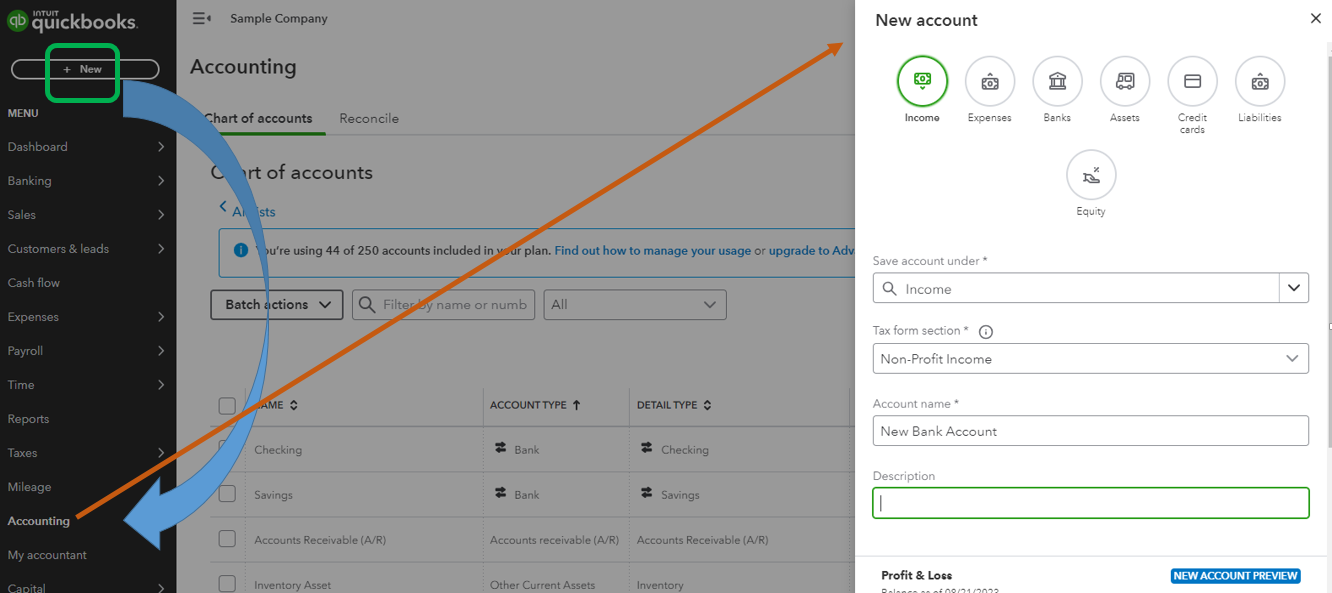
Secondly, connect the account that you've just created to QuickBooks Online. Please know, once you connect it you may be getting duplicate transactions. This sometimes happens when an electronic payment is accidentally made twice or is downloaded more than once. You'll only have to manually exclude them to remove them from the account.
Moreover, learn how you can reconcile your accounts so you can always match your bank and credit card statements. To know more, check out this article: Reconcile An Account In QuickBooks Online.
If there's anything else that you need with the currency rate that you've linked, let me know so we can get back to you. I'll be sure to help.



You have clicked a link to a site outside of the QuickBooks or ProFile Communities. By clicking "Continue", you will leave the community and be taken to that site instead.
For more information visit our Security Center or to report suspicious websites you can contact us here