Turn on suggestions
Auto-suggest helps you quickly narrow down your search results by suggesting possible matches as you type.
Showing results for
Connect with and learn from others in the QuickBooks Community.
Join nowI have been importing our credit card transactions manually with a QBO file from BMO Harris Bank for over a year. They recently changed their credit card website which must have changed something else because I now get an error when I try to import. I have followed all of the troubleshooting steps available in QB Support with no luck. I submitted a contact form to BMO but haven't received a reply. Is anyone else having this issue? Or better yet, figured out how to resolve it?
The file format option on their site is QBO for QuickBooks and the error that I receive is: QuickBooks is unable to verify the Financial Institution information of this download. Click here to view common fixes for this issue.
I appreciate any help!
I have all the steps you need so you can import your QBO file to QuickBooks, @JamieIFFGD.
I appreciate you providing details of your concern. To help you get rid of the error, below are the troubleshooting steps you can perform.
Since you've already reached out to your bank and are just waiting for their response, let's review the notifications from them:
If you can still see the error, let's now switch the banking modes:
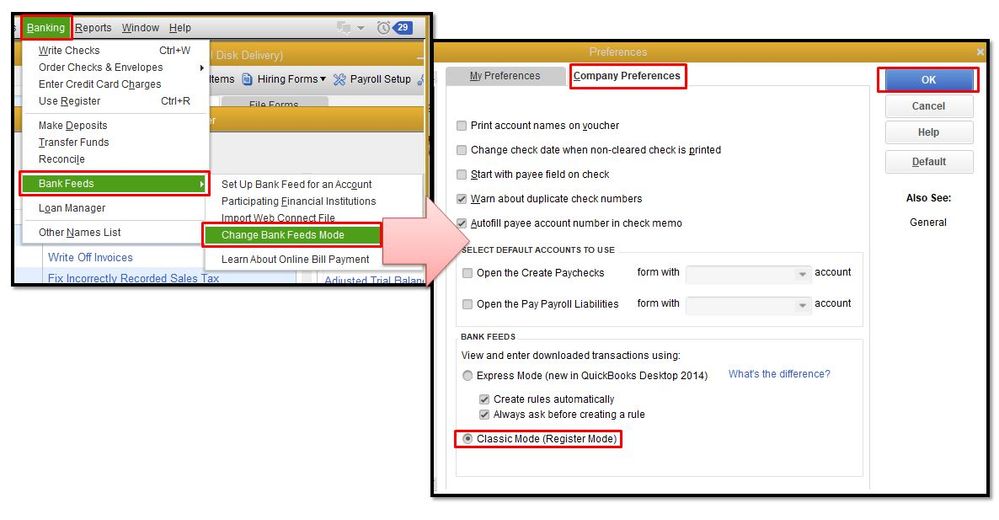
If the same result, proceed to Step 5 of this article: Fix Web Connect import errors.
Also, it's recommended to always create a backup copy of your company file to ensure you have an original copy that you can restore at any time in case of data loss or damage.
Let me know how it goes and leave a reply below if you still need assistance in importing QBO files to QuickBooks. I'm always here to help. Have a good one.
Hi DivinaMercy_N,
Thank you for the reply. I followed all of the steps that you outlined before contacting my bank and posting here. Unfortunately, none of the steps resolve the issue.
I'm grateful for the updates that you gave, @JamieIFFGD.
I want to ensure that you'll be able to import your bank transactions smoothly on QuickBooks Desktop.
Web Connect issues can occur for several reasons. Sometimes, files from the bank are incomplete or in the wrong format. Changes on your bank's end can also create issues.
If you've already verified this matter and performed the steps shared above, then the issue persists, I recommend reaching you to our Customer Care Team. They can run a remote viewing session to help identify the root cause of this matter and apply a fix.
To do that:


You can also use this article as your reference on how to fix Web Connect import errors whenever you encounter any in the future: Learn how to fix import issues in QuickBooks Desktop.
Should you need anything else about this or with QuickBooks Desktop, just let me know by leaving a comment below. Take care!
Hi! I contacted Support and they gave me the same steps that have been referenced earlier in this thread. Then they told me that I need to contact my bank to have it resolved. I still haven't heard back from my bank. I am currently stuck with no solution.
I have had the same error/issue (not able to import qbo files from new BMO credit card website into QuickBooks Desktop ever since BMO introduced new credit card site. Service at branch couldn't help. Have tried all standard troubleshooting steps with no success. Now will need to manually enter all BMO credit card transactions in QBs Desktop...
I have had the same issue. Have contacted both QB support and BMO Bank and nothing either of them have suggested has worked. Am not looking forward to manually entering credit card charges especially since everything worked well until BMO's digital change.
Hello, dgill56.
I appreciate spending the time to contact our support to resolve the .QBO file issue. I do have a solution to help you import the file.
Have you tried doing the steps provided by my colleagues above? If not, they can help you resolve the import issues from the BMO file.
You'll want switch the banking modes in QuickBooks. This is one way of checking for web connect compatibility issues. Here's how:
After changing the modes, import your .QBO file again.
You might also want to check your .QBO file and ensure the bank identification information is present.
For the complete steps, you can follow them from this article: Fix Web Connect import errors (expand the Advanced troubleshooting section at the bottom).
After successfully importing the file, you can start adding and matching your transactions. If you also need help with your reconciliation, you can check this article: Reconcile an account in QuickBooks Desktop.
I can still help you out on your bank transactions. Just leave a reply here and I'll get back to you as soon as possible. If you have other concerns in QuickBooks Desktop, let me know the details.
Hi James:
I appreciate your response. Yes, I have tried the other solutions. I also tried changing the bank feeds which did not work. I believe when BMO changed their digital platform, it also changed the credit card bank name and QB has not been updated to include it in the available institution names. As I mentioned earlier, all worked well prior to BMO introducing their new digital credit card platform.
The error message reads: "QB is unable to verify the financial institution for this download. Click here to view common fixes". I have tried the common fixes and they do not work."
I have been a QB user for over 20 years and am confident that I have tried all available fixes. I believe the correct fix has not yet been made.
Thank you.



You have clicked a link to a site outside of the QuickBooks or ProFile Communities. By clicking "Continue", you will leave the community and be taken to that site instead.
