Turn on suggestions
Auto-suggest helps you quickly narrow down your search results by suggesting possible matches as you type.
Showing results for
Get 50% OFF QuickBooks for 3 months*
Buy nowTrying to reconcile my account and it's saying I have an uncleared(that was previously cleared) transaction from 4 years ago. I have tried manually clearing it in the register but it is not changing anything. Do I have to unreconcile back 4 years?
Solved! Go to Solution.
Hi there, @faf07.
Let me help you fix your reconciled accounts so you can close your books. I've got an idea of why you're getting this issue and how to fix it.
There may be times when transactions you already reconciled show up as unreconciled. Here are a few reasons why:
However, we can perform a mini reconciliation in QuickBooks Desktop (QBDT) to create changes in your reconciled accounts. This special method uses an "off-cycle" reconciliation date to make a correction. This also assumes you know the ending balance from the most recent reconciliation. Get this information before you start.
To fix transactions in a bank account, follow these steps:
If you're a credit card account, follow these steps to clear your transactions: How to fix transactions in a credit card account.
You can also check our Year-end checklist in QBDT. This will guide you through the process of completing your task in QuickBooks so you can close your previous year and prepare for the upcoming one.
I'm just a reply away if you have other questions with the QuickBooks Desktop. Just add the details of your concerns in this thread and I'll help you out. Keep safe!
Hi there, @faf07.
Let me help you fix your reconciled accounts so you can close your books. I've got an idea of why you're getting this issue and how to fix it.
There may be times when transactions you already reconciled show up as unreconciled. Here are a few reasons why:
However, we can perform a mini reconciliation in QuickBooks Desktop (QBDT) to create changes in your reconciled accounts. This special method uses an "off-cycle" reconciliation date to make a correction. This also assumes you know the ending balance from the most recent reconciliation. Get this information before you start.
To fix transactions in a bank account, follow these steps:
If you're a credit card account, follow these steps to clear your transactions: How to fix transactions in a credit card account.
You can also check our Year-end checklist in QBDT. This will guide you through the process of completing your task in QuickBooks so you can close your previous year and prepare for the upcoming one.
I'm just a reply away if you have other questions with the QuickBooks Desktop. Just add the details of your concerns in this thread and I'll help you out. Keep safe!
Thank so much! I didn't get any messages about off cycle but I continued and it worked. Phew. =)
Hi there, faf07.
Thank you for posting here in the Community. I'm so glad that my colleague was able to assist you! If you have any other questions, feel free to post here anytime.
Thank you and have a lovely day.
Hi There,
Would this work with QBO?
Thanks.
Thanks for posting here again, @Bermuda1,
The steps shared by my colleague is exclusively for QuickBooks Desktop users. We do not have this option in QuickBooks Online.
To make sure you can clear the entries showing on the reconciliation report, you will need to review them manually. Normally this happens if previously reconciled transactions are modified and the system will tag them as unreconciled, causing them to show up again for reconciliation.
To check the transaction status and make sure it is tagged as reconciled, follow the manual reconciliation steps below:

For additional information about the best practices when reconciling, see this article: Reconcile Hub.
You can also request for an accountant use to undo a reconciliation to fix any balance discrepancy. See this link for the steps: Undo a client’s reconciliation in QuickBooks Online Accountant
Update me on what happens after reviewing the entries. I want to make sure this is resolved and I'll be right here if you need further help. Have a lovely day!
Hello Jen,
I started the step to change the code to "R" and the following message popped up:
"To keep your books in balance, you should use Reconcile (under the Gear icon) to automatically mark transactions with an R. Are you sure you want to save this change you made manually?"
Would this affect books (i.e. prior months or even prior YEs if the entries related past periods)?
Thanks.
Hello, Bermuda1.
Yes, it will affect your books. I'll elaborate more on the details and help you correct your reconciled accounts.
Basically, changing any reconciled transaction will affect your balances (prior or the next periods).
You can proceed to manually unreconcile the transaction. However, I do recommend consulting an accountant before making this change. They'll ensure your books are accurate and your reconciliation balances are correct.
Also, we do have a guide to help you correct your reconciled account. You can follow the steps from this article if you need help with the corrections: Fix issues for accounts you've reconciled in the past in QuickBooks Online.
Do you also need help categorizing your bank transactions after dealing with the reconciliation? Check out this guide to help you out: Categorize and match online bank transactions in QuickBooks Online.
I have more guides and pointers to show you if you need more help with the reconciliation process. I'm also open to other questions about QuickBooks Online. Just reply here and I'll get back to you.
This did not work and now I have a mess and don't know how I fix it. Each check I checked as cleared just kept ADDING to the difference. It will never get to "0" this way.
I'm here to help fix ending balance discrepancies in QuickBooks Online, @4Chefs.
Here are some of the reasons why you’d encounter ending balance discrepancies:
To fix this, let's review the opening and beginning balances. Then, check your ending balance. Make sure you entered the correct amount:
Here's how:

If the issue persists, you can proceed to Steps 3 to 7 in this article: Fix issues at the end of reconciliation in QuickBooks Online.
I also suggest running a Reconciliation Report to review the beginning and ending balances and all cleared/uncleared transactions.
Once everything is fixed, you can continue reconciling your accounts so that they always match your bank and credit card statements.
You stay connected with me if you have more questions about banking concerns in QuickBooks Online. I'll be around to help you. Keep safe and have a blessed day.
This didn't work for me, my accounts already balanced with my bank statement but when I try clearing the old transactions that just showed up as not cleared from as far back as 2011, it changes the difference from my balanced account and gives me a positive difference. I know these accounts where cleared in the past years because I reconcile every month and don't know why these are now showing as uncleared. How do I clear them with out changing the difference from my last reconciliation?
Did this happen after you updated quickbooks by chance? I updated and now I am showing unreconciled transactions from 10 years ago and can't clear it or get it to balance. I think this is a QB update issue but I can't find any info on it
Did this happen since updating? I'm having the same issue. Uncleared transactions dating back 10 years ago and they won't clear. Very frustrating. I'm convinced its a QB update issue but I can't find any information on it
Hello there, @Julie.
Updates are necessary because they can prevent security issues and improve compatibility and program features.
There are times when transactions you already reconciled show up as unreconciled. Here are a few reasons why:
For detailed information you may visit this article: Fix issues when you're reconciling in QuickBooks Desktop.
You can also check in your Audit Trail if any changes were done to your transactions that were already reconciled.
Here's how:
You can utilize our QuickBooks Community for Canada, where you can find QuickBooks help articles, Community discussions with other QuickBooks users, video tutorials, and more: https://quickbooks.intuit.com/learn-support/en-ca
You can visit this article that can help guide you to generate reports in your QBDT to show the information you need: Customize reports in QuickBooks Desktop.
Feel free to drop by the Community whenever you have further concerns regarding your transactions. Stay safe!
Hi,
I am having a similar issue to this, however, it is multiple entries that were changed, over multiple previously reconciled periods. For example, I changed two entries from 7/23/21, one entry from 11/12/21, and an entry from 12/8/21. I have been sitting on this for months ( Yikes, I know), I thought I was FIXING things from the past, but obviously not. Do I have to re reconcile all those statements to fix this?
Thanks for any help!
Thank you for joining the thread, @Lianimal24.
I'll gladly help you in achieving your goal.
As you mentioned, you've changed multiple entries in your previously reconciled transaction period. Then, you're right, doing another reconciliation is the best fit for it.
This is a special reconciliation or mini-reconciliation method which used an off-cycle reconciliation date to make a correction.
Moreover, you can fix transactions to both bank and credit card accounts.
Let me walk you through the process of mini reconciliation:
Reminder: Before you start get this information. It is assumed that you know the ending balance from the recent reconciliation.
Fix transactions in a bank account
Furthermore, if you have transactions that you need to re-reconcile in your credit card account, you click this link for the continued steps as well as what will you do after re-reconciling: Reconcile previously deleted and re-entered checking or credit card transactions.
If you want to learn what to do if your accounts in QuickBooks Desktop don't match your bank statements at the end of your reconciliation, you can read through this link: Fix issues when you're reconciling in QuickBooks Desktop.
Keep me posted if you have other questions about reconciling your account. I'm always here to help. Keep safe!
This doesn't work. First, it doesn't tell me it's an off cycle reconciliation, no matter what date I put in there. When I checkmark the 2022 old transactions that got unreconciled due to some changes made after it was reconciled, it just ads those up and doesn't show zero. Can I just go to the chart of accounts register and change them to an R? They are from 2022.
Thank you for reaching out with your concern, @deneen-efficient.
Based on the information you provided, it appears that you're using QuickBooks Online (QBO). In QBO, there is no specific "off-cycle reconciliation" option like in QuickBooks Desktop. However, if anyone makes a change that affects your beginning balance, you'll receive a message "We can help you fix it" before starting the reconciliation process.
Regarding the old transactions from 2022 that have become unreconciled due to changes made after the initial reconciliation, you don't need to manually change them to "R" in the chart of accounts register. Instead, consider following these steps:
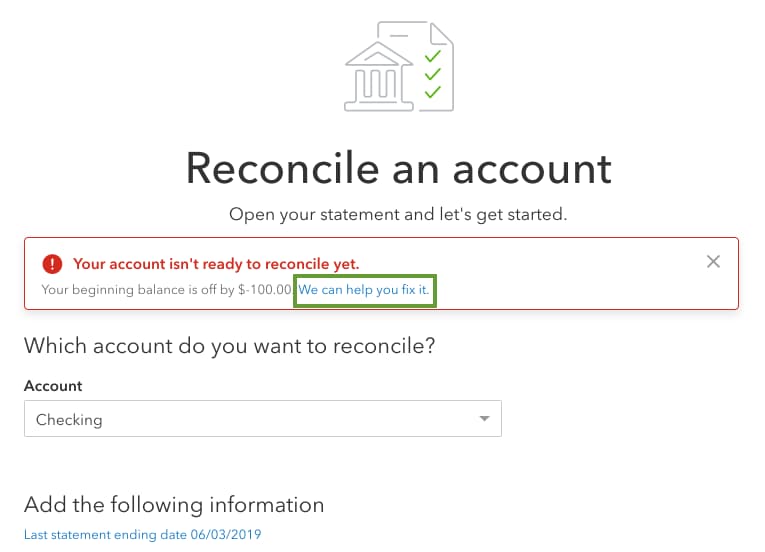
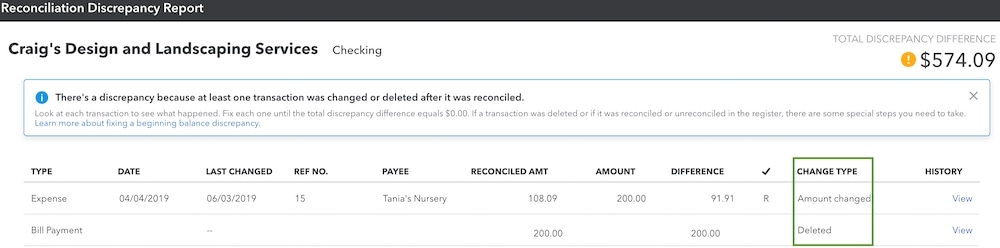
Additionally, to resolve any issues that arise while reconciling your accounts, follow this guide: Fix Issues at the End of a Reconciliation. By following these steps, you can address the discrepancies and ensure your financial records accurately reflect your bank statement.
Don't hesitate to ask if you need further assistance or have any questions. We're here to support you throughout the reconciliation process.
I'm having the same issue!
I tried this and it added all the uncleared transactions giving me a balance, it didn't go to $0.00.
I even went back to the register and checked the uncleared transactions and it really messed up my
bank account balance. Any other suggestions?
Hi there, Mortgage Gal.
Can you tell us if you're using QBO or the Desktop version? I also want to ask what steps you followed? We're asking these questions to make sure that we give you the right information to sort this out.
Please reply back to us to share more details. We look forward to it.
Yes, QB Desktop. I followed this: At step 5, the amounts add up, they don't zero out. THANK YOU!
Thank you! I'm using QB Desktop Pro 2016. I followed this:
Hello there, Mortgage Gal! Thanks for getting back t the thread and providing us with the steps you followed. Allow me to provide additional details about this matter.
It's possible that someone added transactions to QuickBooks that haven't yet cleared your bank, edited or deleted transactions that were already reconciled, made an adjustment to your last reconciliation with a journal entry, or that there are missing or duplicate transactions in QuickBooks, which cause the issue. Let me walk you through the process of how to resolve your problem:
Begin by reviewing your opening and beginning balances. Ensure your opening and beginning balances are correct. Next, verify QuickBooks for any modified transactions by running various reports that would reveal any changed, deleted, or added transactions. You can run the Reconciliation Discrepancy, Missing Checks, or Transaction Detail reports. Lastly, look for reconciliation adjustments. Sometimes users make a reconciliation adjustment to force an account in QuickBooks to match their bank records. I suggest performing the reconciliation adjustment with your accountant's guidance.
Here's how to review the account and make sure no one made an inaccurate adjustment:
When everything is fixed, you can finish reconciling.
Please read this article for more detailed information: Fix issues when you're reconciling in QuickBooks Desktop.
Here are the following articles that you can use moving forward:
Please reach out to us if there is anything else you need to know. The Community is always available to assist you anytime. Have a nice day ahead!
Help! I am having the same issue but I followed this guidance and it is not working. I also did not get the message about a mini reconciliation. I cannot get the difference to be at zero. It shows 156.88 in the difference field. Can you provide any further guidance on how to correct this issue? Thank you!
Hi! I'm having the same issue and it seems you were too. Were you able to fix it? If you did, can you share what steps you took? Much appreciated!



You have clicked a link to a site outside of the QuickBooks or ProFile Communities. By clicking "Continue", you will leave the community and be taken to that site instead.
For more information visit our Security Center or to report suspicious websites you can contact us here