Turn on suggestions
Auto-suggest helps you quickly narrow down your search results by suggesting possible matches as you type.
Showing results for
Get 50% OFF QuickBooks for 3 months*
Buy nowHello there, @ChelleW7.
You don't have to delete the reconciliation checks. Instead, you can directly undo the last reconciliation to fix the discrepancy.
Here's how:
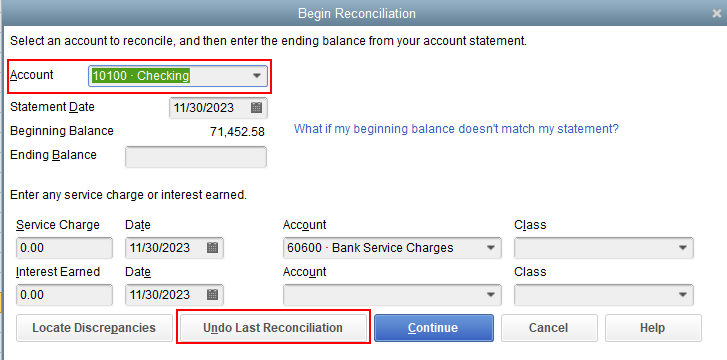
Once done, you can now reconcile your account again and make sure the data matches with your bank statement and QuickBooks.
Just in case you encounter issues with reconciling, feel free to check out this article to learn how to fix it: Learn the reconcile workflow in QuickBooks.
Keep in touch if you need any more assistance with this, or there's something else I can do for you. I've got your back. Have a good day and keep safe.
How to delete multiple transactions for Quickbooks DESKTOP?
That link you posted goes to PAGE NOT FOUND
Did you ever figure out a way to delete multiple register transactions in QBO? Thanks!
Can you please tell us the steps of doing it on the local version?
This problem was submitted to the product team back in 2018. As of today 1/9/2021 is this an option? It appears as if it is not. I want to delete old transactions that were imported from 2013 to 2018 that is messing up my financial statements. How do I fix this to get rid of the balances that are carrying over? Some of the balances are part of reconcile but in the old years not the current year of 2019 to 2020 which is what I want to reflect. Help?
Hi there, @Itryon.
We don't receive updates from our developer team about the option of being able to delete multiple transactions in QuickBooks. For the time being, I recommend fixing your transactions by removing them one at a time. Or, you may look for a third-party application that supports the process from the marketplace.
Rest assured our engineers are working nonstop to deliver the best experiences for all QuickBooks users. Usually, new updates with QuickBooks are considered bases on the number of requests. Hopefully, they will consider the feature in one of the coming updates.
To stay current with the QuickBooks news and feature enhancements, I suggest visiting our blog site. Here's the link: Product Updates.
If there's anything else you need help with, please feel free to notify me by adding a comment below. I'm always here to help. Have a great day!
So if I delete these transactions one by one, how do I get them off my financial reports? So of the transactions were reconciled in 2014, 2015 totals.
Thanks for getting back to us, @Itryon,
We want to make sure you're able to correct your books. When you delete transactions within the program, any balances from that entry will no longer be counted on the reports.
Any prior reconciliations are also affected when deleting transactions. This will remove the balance entirely which is why this process is needs to be done carefully.
Also, since you mentioned these entries are from previous years, we highly recommend consulting with an accounting professional before any corrections. This way they can advice if you need to delete or make adjusting entries instead.
See this link for reference: Batch delete or void transactions in QuickBooks Desktop Accountant Edition
Please tag me if you have any other questions about this topic or anything else. I'll be more than happy to help you.
we hate you
Hi Mark,
I need to complete a mass deletion of entries that were pushed to my QuickBooks online account by my transaction tracking service. . .completely screwed up the banking. Your instructions for the mass deletion doesn't seem to match what I'm seeing at my end and can't get past the first step:
Hi there, jkrumpfer.
The steps posted by Mark_R are for QuickBooks Desktop. I'd be more than happy to guide you through deleting transactions in QuickBooks Online.
Here's how:




I've additionally included a detailed article about excluding downloaded transactions that may come in handy moving forward: Exclude downloaded bank transactions
Please feel welcome to send a reply if there's any questions. Have a lovely day!
I don't think Quickbooks should take the responsibility of making sure our accounting procedures are appropriate. Most of the users in this thread know what they are doing and have valid reasons for batch deletion. For me I have three companies, 2 years of data. There was a change in ownership between the two years and I really need to have registers on all companies with only 2021 transactions. I figured out (on my own, support was not helpful) how to make an exact copy of a company file and change the name. and I would like to delete a year's worth of transactions for one or the other or both. So many people have been asking for this feature for so many years. They are responsible for their data and understand what they are doing. You are not the accounting police. Please give us the functionality we need. If we delete something we didn't mean to we can restore a back up and start again.
Hi there, liza_n.
I understand how convenient to have the option to restore the deleted data. To add your vote and help improve your experience in the QuickBooks Desktop, I'd encourage directly sending feedback to our Product Development. We always track the requests that we receive from our customers and consider them when prioritizing feature development. Here's how:
If you need some reference in completing your other tasks or answers to frequently asked questions, you can browse a topic from Help Article page.
Feel welcome to reach out to me again with any concerns you may have. I'll always have your back.
I found a wonderful solution to bypass this problem.
Use a macro recorder, which is a program who replicates repetitive actions:
https://www.macrorecorder.com/download/
Then, after installing, open the program, press record, go delete a transaction (or whatever other actions you want to do), come back to the Macro Recorder, press stop.
Then delete the "waiting time" so the actions could perform faster.
I found a wonderful solution to bypass this problem.
Use a macro recorder, which is a program who replicates repetitive actions:
https://www.macrorecorder.com/download/
Then, after installing, open the program, press record, go delete a transaction (or whatever other actions you want to do), come back to the Macro Recorder, press stop.
Then delete the "waiting time" so the actions could perform faster.
That's a pathetic response. -oh- it should be a feature request, as if your customers have not been complaining about this for more than a decade. No, it's basic functionality, particularly given that many things cannot be accomplished with the stock software, which requires us to pay for add-ons via 3rd parties. They don't always work optimally, which requires cleanup (vs. the backup/restore tedium) - like seriously, revert last import or select all-delete. If I can spend 2 hours doing this one-by-one, then WTF, you can do it in batch.
What it amounts to is a marketing squeeze to force you to buy the accountant version for all the actual useful features. Intuit sucks, your support sucks. I'm not even sure why I'm paying for this crap.
I have yet to find an accountant that actually likes QB. They use it because they have to, but they all hate it.
I used QB online for a couple of years - cancelled it. Online version is pretty useless, so I bought both desktop versions (US/CA), which both suck it they own way, but better than the online stupefied UI with zero functionality.
You can buy the desktop version for $250. Online will cost you $63/mo or $756/yr. Serious lack of value there for the pain incurred.
Same story here... I have had to spend lot of time trying to fix the same issued... :/
Hello there, @calsystemus. I'd be glad to help point you in the right direction.
I understand how useful it is to be able to restore and remove data. I'd recommend immediately giving feedback to our Product Development team to add your vote and help enhance your QuickBooks experience. We keep track of our customers' requests and take them into account while considering product progress.
Here's how to do it:
You may track the status of your summited feedback on our QuickBooks Online Features Requests page.
Additionally, check out this article for more details with reconciling an accounts in QuickBooks Online:
Thanks again for letting us know about this. You can always reach out to us if you need anything else.
THANK YOU. I can not stress how helpful this was when I had 2500+ transactions in an account I couldn't even see under the banking tab.
I just looked up bulk delete under apps and found something that worked flawlessly.
It's great tp hear that you're able to delete in bulk, @masterpro.
Please know that you're welcome to swing by if you need help with anything else. Take care.

You have clicked a link to a site outside of the QuickBooks or ProFile Communities. By clicking "Continue", you will leave the community and be taken to that site instead.
For more information visit our Security Center or to report suspicious websites you can contact us here