Let's work hand in hand to export your transactions into a CSV file in QuickBooks Self-Employed (QBSE), @toll329iniginaot.
I'll help you export those transactions into a CSV file in QuickBooks Self-Employed (QBSE).
To save your transactions for the file type you want, you can choose CSV when exporting it. I've added a screenshot below for your visual reference:
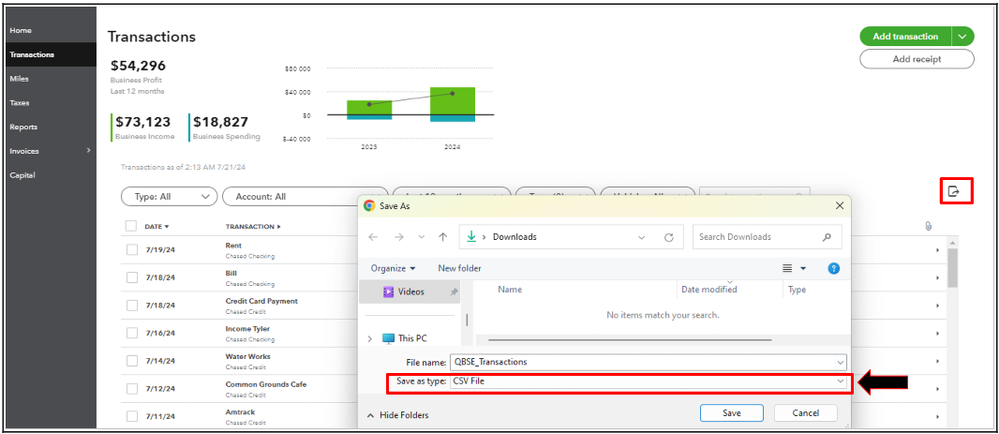
If the CSV option is still unavailable when saving the file, I recommend accessing your QBO account in a private window. Too much historical data might be why you're unable to see it. Feel free to use these keyboard shortcuts to open it in all supported browsers:
- Google Chrome: Ctrl + Shift + N
- Safari 11 or newer: ⌘ + Shift + N
- Mozilla Firefox: Shift + Ctrl + P
- Microsoft Edge: Ctrl + Shift + N
If it works, you can return to your original browser and clear its cache to start fresh. You can also use another supported, up-to-date browser.
This article can give further details to help you review and download your transactions: Export transactions and get reports in QuickBooks Self-Employed.
To reimport them in the future, you can read through this resource for further guidance: Manually import transactions into QuickBooks Self-Employed.
You can post anytime in the Community space if you have more queries about managing your files. Please know the Community has your back.