I'm here to ensure you're able to unreconcile your account, @superiormotorspo.
The Undo feature is only available in QuickBooks Online Accountant (QBOA). That's why you're unable to see this option in the History by account page. Here's what it looks like:
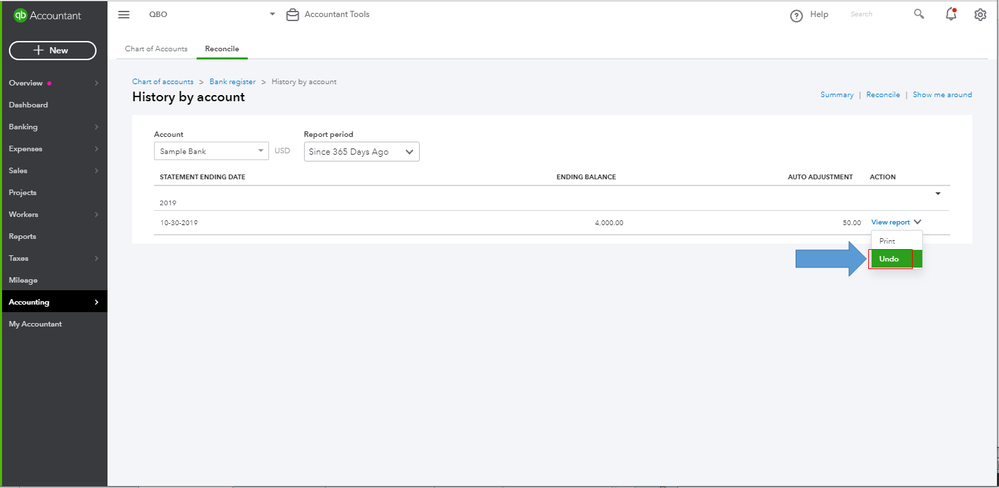
In QuickBooks Online (QBO), I'd suggest manually reconciling each transaction on your register. I'll guide you how.
- Go to Accounting from the left menu.
- Choose Chart of Accounts.
- Locate the account.
- Click View Register from the Action column.
- Select the transaction you want to unreconcile.
- In the Check (/) column, click the box to change the R (Reconciled) transaction to blank.
- Hit Save.
- Choose Yes twice to confirm.
- Repeat the process for your other transactions.
The screenshot below shows you the fifth to eight steps. For the detailed instructions, see Step 2 through this article: Undo And Remove Transactions In QBO.
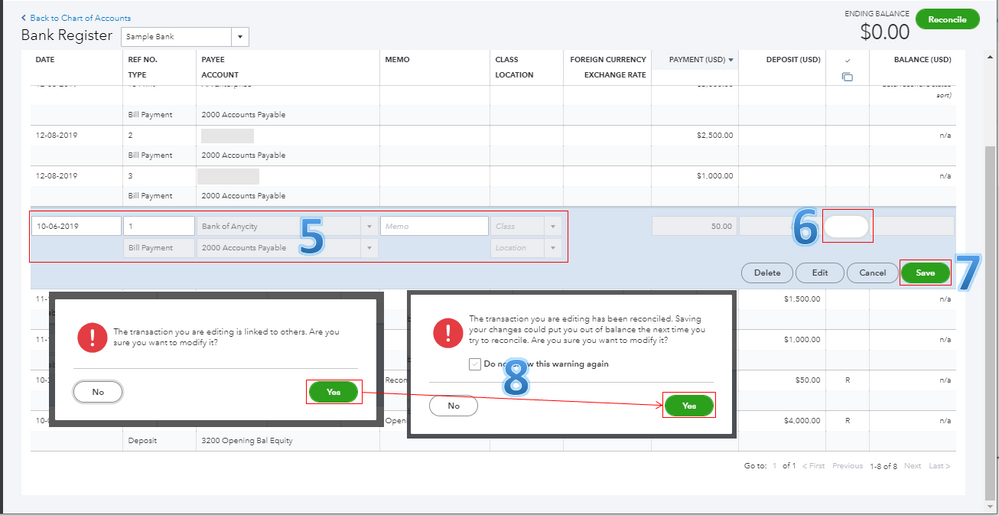
Once done, make any necessary changes before reconciling your account again.
Moreover, I recommend running the reconciliation report. It helps you detect any errors when you reconcile the account in the following month. You can provide this report to your accountant for additional guidance in fixing any reconciliation issues. For more information, visit this article: Run Reconciliation Report. You'll also find steps on how to print and export it.
I'll be right here to help if you need further assistance. Have a great rest of your day, @superiormotorspo.