It's my top priority to provide the QuickBooks assistance you need, claudiaramon5.
If you'd like to create an income account in QuickBooks Online, I'm here to walk you through the process.
Here's how:
- Go to the Accounting menu and then select Chart of Accounts.

- Click New.

- Select Income in the Account Type drop-down menu.
- In the Detail Type drop-down menu, select the detail type that best fits the types of transactions you want to track.
- Give your new account a name.
- If you’re adding a sub-account, select Is sub-account and then enter the parent account. If you need help, learn more about parent accounts and subaccounts.
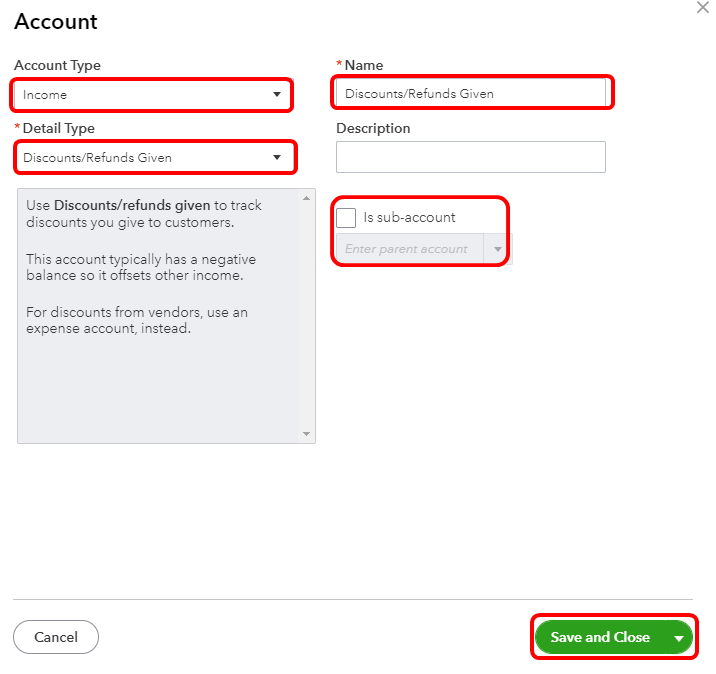
- Once done, click on Save and close.
For information about organizing your Chart of Accounts, I encourage you to check out this article: Understand the Chart of Accounts in QuickBooks.
Additionally, if you have many accounts in QuickBooks, you can still keep them organized and easy to find. To learn more details, I suggest browsing this article: Use Account Numbers in your Chart of Accounts.
It's always my pleasure to assist you. For other QuickBooks related concerns, feel free to leave a comment below. This way, we'll be able to assist you as soon as we can.