It's a delight to have you here in the Community, @theorangejellyfi.
You're able to add transactions manually in QuickBooks Self-Employed (QBSE). To do this task, click the Add transaction button in the Transactions menu. If you're using a browser, here's how:
- Let's go to the Transaction menu and choose Add Transaction.
- Enter the amount and make a brief description.
- Browse the Select a category menu and pick the best option to organize your transaction. In your case, you'll have to select a checking account. Please refer to this article to learn more on how to categorize your account: How to categorize my account?.
- When you’re ready, click Save.
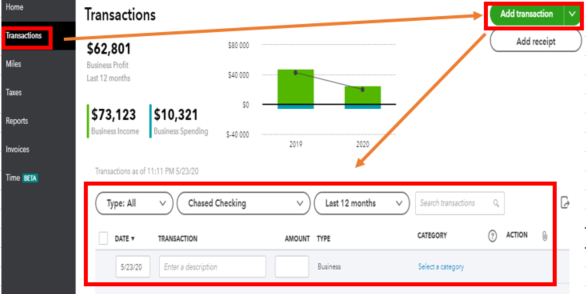
However, if you're using the mobile app, you can refer to this article for the details: How to create a transaction using the QBSE mobile app.
Just a quick tip, you're able to manually add transactions using receipts. To achieve this, refer to this article: Make transactions using receipts.
Leave a comment below if you still have questions about creating transactions in QBSE. I'd be glad to help you. Stay safe and have a nice day, @theorangejellyfi.