It's crucial to have everything categorized correctly for accurate financial management. In your case, we'll need to refresh your bank connection manually so that your entries display as uncategorized deposits in QuickBooks Online. I'll show you how to do it, Ut-rancher.
Please know that QuickBooks relies solely on the information provided by your bank. If transactions aren't appearing in the For Review tab, we can update them manually. This action will refresh and synchronize your bank data, ensuring you have the most current information.
Here's how:
- Head to the Transactions menu, then Bank Transactions.
- Choose the bank tile and click the Update button.
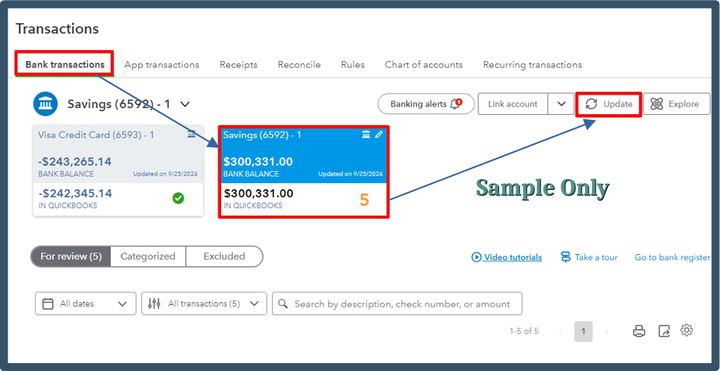
Once your deposits are already on the For Review tab, you can start categorizing them.
Additionally, you can consider turning off the Enable suggested categorization feature to maintain control over how your transactions are categorized. This method will also ensure the system no longer automatically suggests a category to your entries.
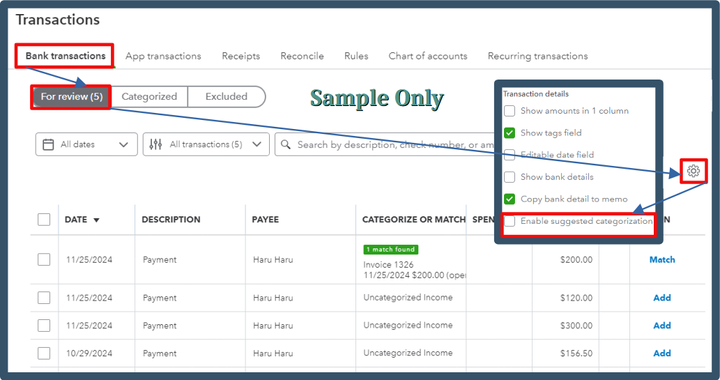
Moreover, if you want to gain a deeper understanding of transaction management and account reconciliation in QuickBooks, please refer to the following articles:
Furthermore, I'm thrilled to let you know that our QuickBooks Live Expert Assisted team is here to help whenever you need assistance categorizing your transactions. With years of experience supporting customers like you, they're eager to share their insights and best practices, making your financial management seamless.
I wish you all the best as you manage your transactions. Our team is only a post away whenever you need support. Take care!