Allow me to help you import your transactions into QuickBooks Self-Employed (QBSE), @elle-ellepaintsm.
If your account isn't connected to online banking, you can follow these steps to manually add your expenses:
- Click the Gear icon and select Imports.
- Under the ACTION column, select Import transactions.
- Follow the onscreen steps to upload the CSV file.
- Select Import.
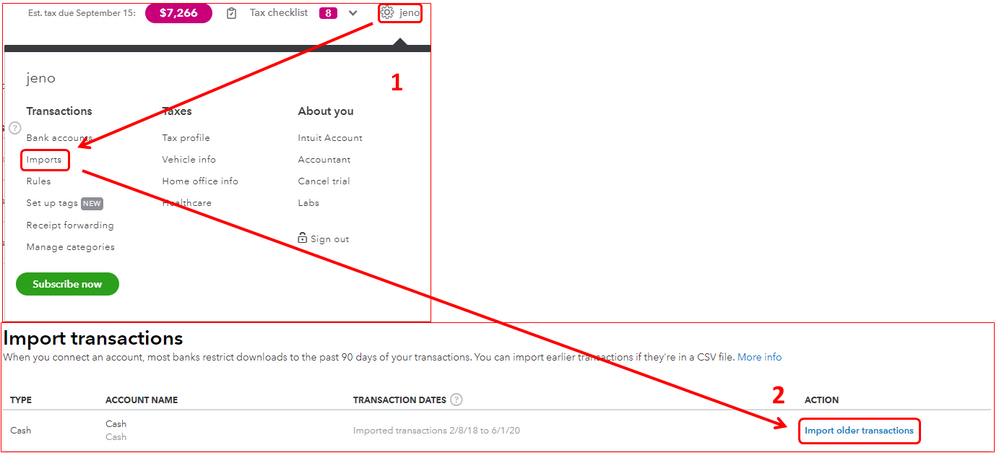
If it's connected to online banking, follow these steps to manually import older transactions into QuickBooks Self-Employed.
Once they're imported to your account, you can now categorize them.
If you have further questions or concerns, feel free to reach back out anytime. Stay safe.