Good day to you, gdickman.
I'm here to help you today. Let's start by disconnecting your financial institution (FI) to the online banking. This way, you'll be able to switch over to manual banking.
QuickBooks Online (QBO) will then stop downloading new transactions from your bank. Make sure all transactions in the For Review tab are added to your register. Once you disconnect, the system deletes any transactions that still need to be reviewed. If they're older than 90 days, you won't be able to download them into QuickBooks again.
Disconnect an account connected to online banking:
- Go to Banking from the left menu.
- Choose your bank account.
- Click the pencil ✎ icon to edit the account.
- Select Edit account info, then mark the Disconnect this account on save checkbox.
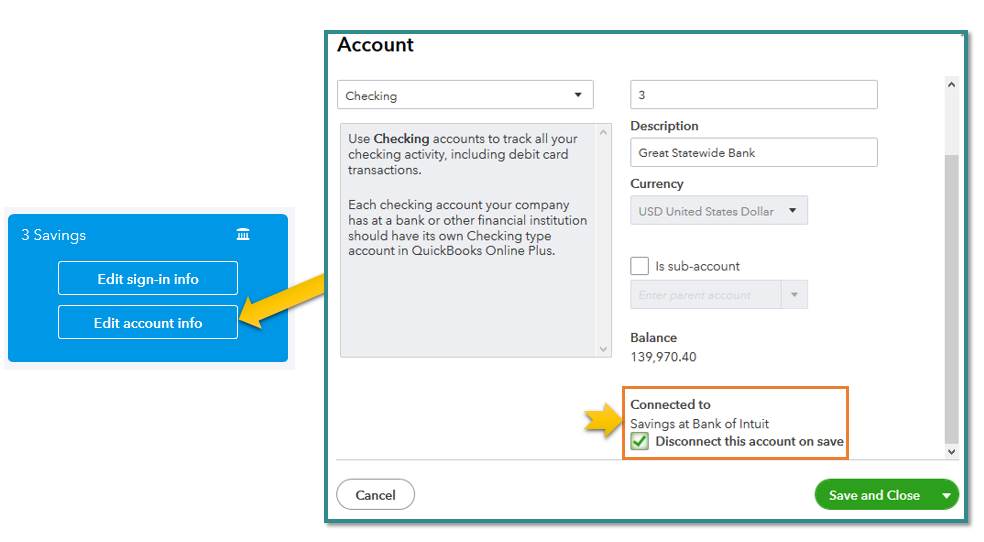
- Select Save and close.
Here's an article for more details about the steps provided above: Disconnect or delete an account connected to online banking.
Now that your FI is disconnected, you want to download transactions from the bank's website. Then, manually upload them to QBO.
You can also re-connect your bank once ready. QuickBooks automatically downloads and categorizes your bank and credit card transactions for you.
Keep me posted if you need additional information. Just tag my name and I'm always around to help.
Thank you and stay safe!