The Community has you covered, @mcleanarchitect.
First, let me share the possible reasons why you're unable to see your deposits or check off an entry on the reconciliation screen. These are the following:
- Reconciliation report filters were not applied.
- A browser-related issue due to full cache.
I have some ideas on how to resolve the issue you're getting. To start, let's ensure to filter your reconciliation report. This way, you'll see the desired deposits on the said screen. Let me guide you how:
- Go to the Accounting menu, and then choose the Reconcile tab.
- Click the Resume reconciling button.
- On the reconciliation window, choose the Deposits tab.
- Select the funnel-shaped icon on the upper left of the screen.
- Choose the needed filter, such as the Date, Transaction type, etc.
- Click Apply when you're ready.
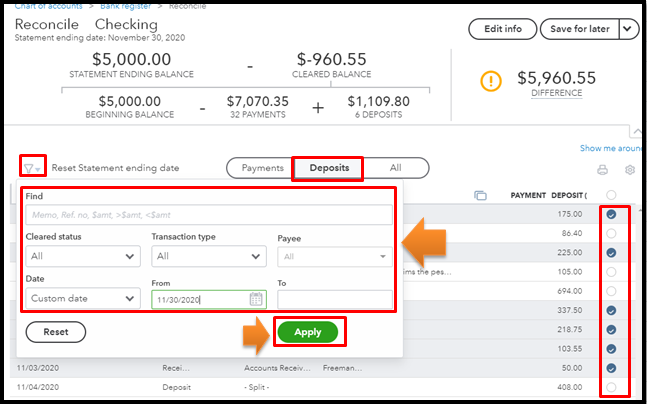
Also, normally, you're able to check off an entry on the reconciliation window. Unusual QuickBooks behavior like this can be due to the outdated internet files in your browser. To resolve this, let's log in to your account using a private window since it doesn't use any cache.
You can use these keyboard shortcuts to access one:
- Ctrl+ Shift + N for Google Chrome
 .
. - Ctrl + Shift + P for Mozilla Firefox
 and Microsoft Edge
and Microsoft Edge  .
. - Command + Shift + N for Safari
 .
.
After that, please access your reconciliation window again. If it works this time, let's switch back to the regular browser and clear its cache. This helps to restore its default setup and refresh the system.
If the issue persists, you can use another supported browser instead. This ensures you'll get the best and most secure experience with the program.
When everything's fine, you can now view and print your reconciliation report. This way, you can check and save a copy of the said report for future use.
In case you encounter reconciliation issues in the future, you can use this handy article to resolve them: Fix reconciliation issues.
I've got your back if you have more questions about managing your reconciliation in QuickBooks. Just add your reply in the comment section so I can assist you right away.