I've got some information and troubleshooting steps about your receivable transactions, @Rdock111.
I'm here to ensure that the receivable amount you've created in QuickBooks Online will add to your company's balance. This way, your reports, and books are accurate at the end of the month.
I'd recommend double-checking the bank deposit information of that transaction. Make sure that you've selected the correct account. Such that the amount adds to your company's balance.
Once confirmed and the issue persists, you'll want to delete the deposit and the transactions. Let me guide you on how.
For Deposit:
- Go to the Reports tab, and type the Deposit Detail in the search box.
- Click Customize on the right side\ and pick the correct Report Period.
- In Rows/Columns drop-down, choose Transaction Type.
- Select Deposit in the Transaction Type field.
- Tap Run report.
- Click the amount and hit the Trash icon or remove the check in the box.
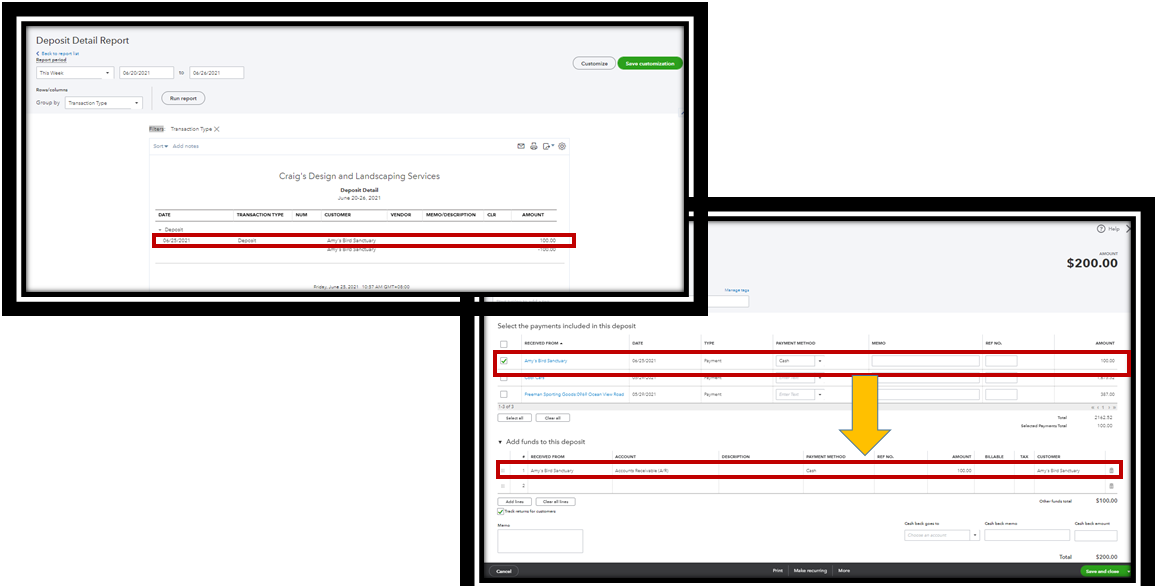
For A/R transaction:
- Go to the Sales button, then choose Customers.
- Click the name and locate the specific transactions.
- Tap the More button and hit Delete.
Once done, you can now re-create it. After that, re-check your company's balance to verify if it's performing well.
Additionally, you can run the Account Receivable Aging report to see which customers are late with their payments and to review your cash flow statement to see how much cash you have on hand to pay bills. For more details, about this check out this article: Run reports in QuickBooks Online.
Lastly, to know deeper about A/R and what reports available in your QuickBooks, visit these articles:
If there's anything else you need about your receivables, please feel free to add a comment below. I'll be around to help you out again.