Announcements
Get unlimited expert tax help and powerful accounting in one place. Check out QuickBooks Online + Live Expert Tax.
- US QuickBooks Community
- :
- QuickBooks Q & A
- :
- Banking
- :
- I recorded a payment received and selected "checking" as the account to record it to. I'm trying to reconcile and its says it is undeposited funds but it is not there.
- Mark Topic as New
- Mark Topic as Read
- Float this Topic for Current User
- Bookmark
- Subscribe
- Printer Friendly Page
- Mark as New
- Bookmark
- Subscribe
- Permalink
- Report Inappropriate Content
I recorded a payment received and selected "checking" as the account to record it to. I'm trying to reconcile and its says it is undeposited funds but it is not there.
When I go to the chart of accounts and undeposited funds it is not there. Why does it say it is in the reconcilation?
Labels:
6 Comments 6
- Mark as New
- Bookmark
- Subscribe
- Permalink
- Report Inappropriate Content
I recorded a payment received and selected "checking" as the account to record it to. I'm trying to reconcile and its says it is undeposited funds but it is not there.
Thank you for reaching out to us here on the Community page, @tricia-sico.
I'm happy to share the steps so you'll be able to reconcile your bank account in QuickBooks Online.
Let's open the payment in question from the reconciliation menu. Then, do a Transaction Journal to review the report and see if the transaction is in the Undeposited funds.
Here's how:
- Go to the Accounting menu and select Reconcile.
- Select the account and click the payment in question.
- Tap the Edit button.
- Click the More menu at the bottom of the transaction page.
- Select the Transaction journal.
Once done, you can see which account the payment goes through.
I've added a screenshot for visual reference.
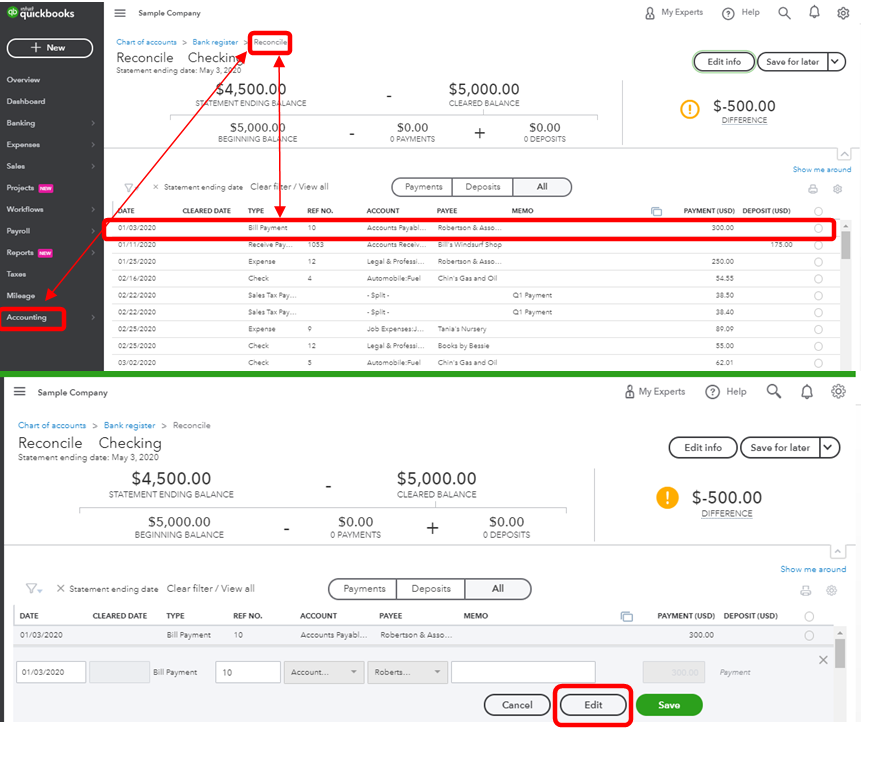
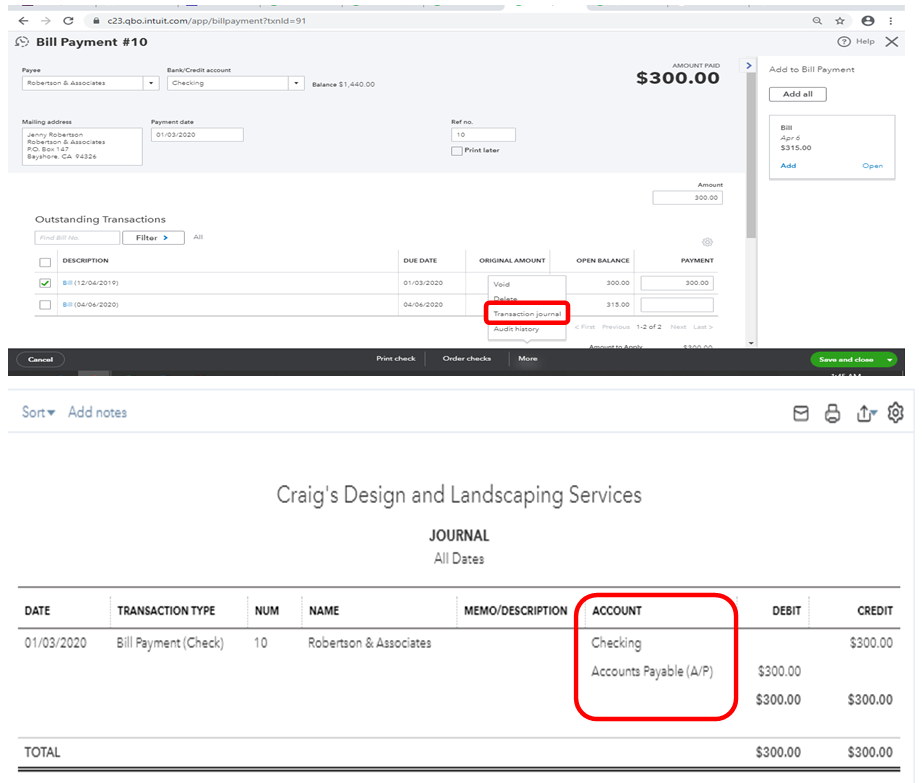
Check out these articles for additional reference about reconciling an account in QBO:
- How to Reconcile an Account in QuickBooks Online
- Reconcile an account in QuickBooks Online
- Learn the reconcile workflow in QuickBooks
Please know that you're always welcome to post if you have any other questions about banking reconciliation. We're always here to help. Stay safe.
- Mark as New
- Bookmark
- Subscribe
- Permalink
- Report Inappropriate Content
I recorded a payment received and selected "checking" as the account to record it to. I'm trying to reconcile and its says it is undeposited funds but it is not there.
Thank you. Here is a screen shot of what I see. I see the deposit into checking as a debit and I also see an undeposited funds credit for the same amount. What are my next steps? See attached.
- Mark as New
- Bookmark
- Subscribe
- Permalink
- Report Inappropriate Content
I recorded a payment received and selected "checking" as the account to record it to. I'm trying to reconcile and its says it is undeposited funds but it is not there.
Thank you. Here is a screen shot of what I see. I see the deposit into checking as a debit and I also see an undeposited funds credit for the same amount. What are my next steps?
- Mark as New
- Bookmark
- Subscribe
- Permalink
- Report Inappropriate Content
I recorded a payment received and selected "checking" as the account to record it to. I'm trying to reconcile and its says it is undeposited funds but it is not there.
Hi there, @ tricia-sico.
Let’s make sure that the deposit date the same as the reconciliation date. Then you can manually mark it as reconciled on your register.
Here's how:
- Click the Gear icon in the upper-right hand corner.
- Choose Chart of Accounts.
- Choose and locate the appropriate account.
- Under the Action column, click View Register.
- Identify the transaction to edit.
- In the Checkmark column (reconcile status column), change the code to R (reconciled).
- Then click Save.
To understand further information on reconciliation in QuickBooks Online, here are some helpful articles you can check:
- How to Reconcile an account in QuickBooks Online.
- How to resolve reconciliation differences.
- Troubleshoot reconcile when the opening balance is correct.
If you have any follow up questions about banking or reconciliation. I'm still here to help you more.
- Mark as New
- Bookmark
- Subscribe
- Permalink
- Report Inappropriate Content
I recorded a payment received and selected "checking" as the account to record it to. I'm trying to reconcile and its says it is undeposited funds but it is not there.
Is it possible to actually speak with you? I'm so frustrated and am not clear. I believe if I can speak to someone you will better understand my questions. Can you please respond ASAP and let me know if we can SPEAK like normal humans. Thank you so much!
- Mark as New
- Bookmark
- Subscribe
- Permalink
- Report Inappropriate Content
I recorded a payment received and selected "checking" as the account to record it to. I'm trying to reconcile and its says it is undeposited funds but it is not there.
Hi there, tricia-sico. I understand the urgency of resolving your question.
Connecting the Community people through call is unavailable. As much as I wanted to talk with you, but we're unable to give you a short call.
We have other specialists who are assigned to speak with you through the phone. They can further investigate your concern by using their appropriate tools and do screen sharing. This way, we'll be able to figure out what triggers the process and correct the things that need to be corrected.
Let me guide you on how to get in touch with them. Here's how:
- Go to the Help menu at the upper right.
- Select Contact Us.
- Enter a brief description of your concern.
- Click Let’s talk.
- Choose Get a callback.
- Type in your contact info.
- Select Confirm my call.
Due to COVID-19, we have limited support and reduced our support hours too. Please consider checking their work schedule in this article.
If you have other questions, you can always post them here. I'm right here to help you. Keep safe!
Log in today
Get expert help and peer support to tackle all your QuickBooks questions effortlessly.
Related Q&A
Featured

Hi Community! Have you felt overwhelmed learning QuickBooks Online? Are
the...

Make your QuickBooks Online invoices, estimates, and sales receipts work
fo...
