Turn on suggestions
Auto-suggest helps you quickly narrow down your search results by suggesting possible matches as you type.
Showing results for
Get 50% OFF QuickBooks for 3 months*
Buy nowSolved! Go to Solution.
I appreciate you adding your first post, @countesscapital. I'll guide you with the right actions so you can verify your account successfully.
Once you've completed the activated process, you'll see the two small amounts debited from your bank account within 2-3 banking days. If the transactions aren't posted for the said time, you may reach out to QuickBooks Team to verify and review your account further.
When you see the deposits in your account, go back to QuickBooks to verify the transactions. I'm adding these articles as your guides:
You may also open this article for more information: Use your QuickBooks Checking account.
If this is about the payroll direct deposit activation, see this link as your guide: Verify your bank account for payroll.
Let me know if have other QuickBooks questions, let me know by adding a comment below. I'm always here to help. Keep safe!
I appreciate you adding your first post, @countesscapital. I'll guide you with the right actions so you can verify your account successfully.
Once you've completed the activated process, you'll see the two small amounts debited from your bank account within 2-3 banking days. If the transactions aren't posted for the said time, you may reach out to QuickBooks Team to verify and review your account further.
When you see the deposits in your account, go back to QuickBooks to verify the transactions. I'm adding these articles as your guides:
You may also open this article for more information: Use your QuickBooks Checking account.
If this is about the payroll direct deposit activation, see this link as your guide: Verify your bank account for payroll.
Let me know if have other QuickBooks questions, let me know by adding a comment below. I'm always here to help. Keep safe!
No worries; I'd already completed all of those steps. The small deposits were apparently late by a day or four. This could have been due to my bank's policies a/o behaviors. On the night that I posted this question the two credits and the counter balance (summated) debit were posted; all good thank you for your response
CC
All good Angelyn_T; Thank you; I'd completed these steps prior to the post.
CC
You're welcome, @countesscapital.
I'm glad the information shared above was able to assist you with managing your transactions.
If you run into any difficulties with QuickBooks Online in the future, you can always share them in the Community!
It's always our pleasure to help! Keep safe always!
So what happens if you received the two small deposits, followed the instructions and confirmed the amounts like described above... and the bank account doesn't link? I use a small local credit union and they're not on the list of "banks" so I can't go through the regular link account route.
Once you have confirmed the amount, you can proceed to link your bank account to your QuickBooks checking. With this, let me give you further information to help you enlighten.
Here's how to contact our team support:
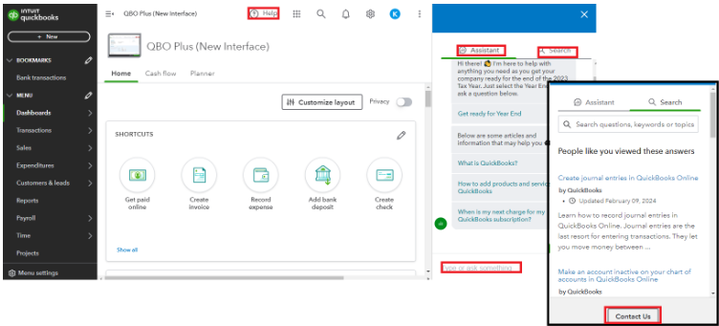
Furthermore, I have included a reference guide for your convenience when working with accounts in QBO: Connect bank and credit card accounts to QuickBooks Online.
If you have any further inquiries regarding bank account management or any other QuickBooks-related matters, please don't hesitate to reach out to us. We are here to provide assistance. Have a great day!



You have clicked a link to a site outside of the QuickBooks or ProFile Communities. By clicking "Continue", you will leave the community and be taken to that site instead.
For more information visit our Security Center or to report suspicious websites you can contact us here