Turn on suggestions
Auto-suggest helps you quickly narrow down your search results by suggesting possible matches as you type.
Showing results for
Get 50% OFF QuickBooks for 3 months*
Buy nowIt's a pleasure to have you here, @ishmcghee. Let me share some information about deleting transactions in QuickBooks Online.
If you delete an invoice, expense, and other transaction in QuickBooks, you can only delete them one at a time. The option to do the process in bulk is currently unavailable.
I can see that this option is a crucial feature for any business. Discovering new ways to adapt to our customers’ needs is how QuickBooks gets even better. That being said, I suggest submitting a product suggestion directly to our software engineers. We're taking notes of your ideas and insights.
Let me show you how:
If you're refering to deleting transactions uploaded from your bank account. You need to exclude them first before you can delete in bulk.
Here's how:
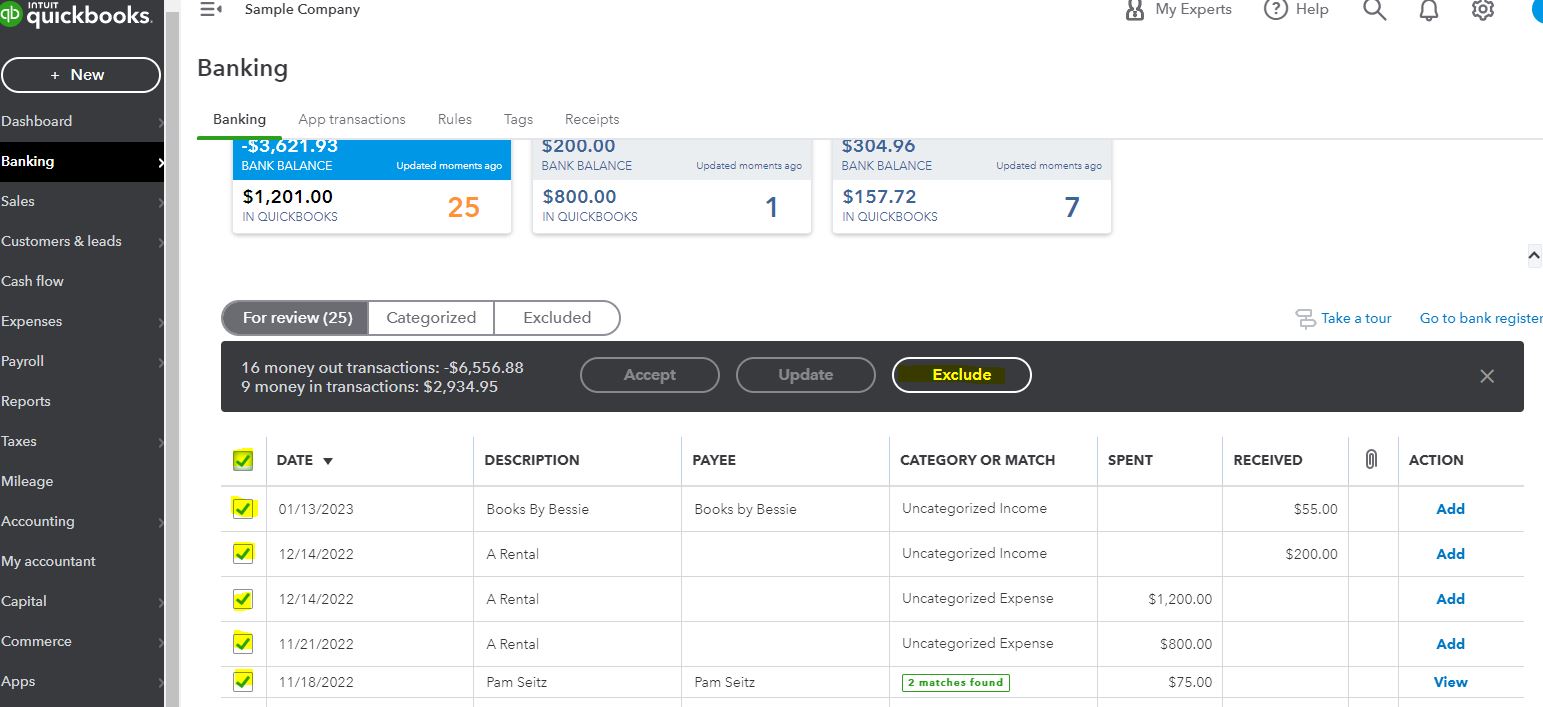
Once done, it will transfer on the Excluded tab. From there, you can select the transaction by putting a check mark beside it, then click Delete.
Otherwise, you can visit the QuickBooks Apps site and look for an app that meets your business needs. You can also do this inside your company, just go to Apps on the left panel and then enter a keyword in the search field.
Additionally, I've got some relevant articles you can use to help manage your transactions in QuickBooks:
Feel free to get back in here if you have follow up questions about deleting transactions by batch. I'll be around to lend a helping hand. Keep safe!



You have clicked a link to a site outside of the QuickBooks or ProFile Communities. By clicking "Continue", you will leave the community and be taken to that site instead.
For more information visit our Security Center or to report suspicious websites you can contact us here