Great having you join us here in the Community, @ffgpedro. I’m here to walk you through the steps on how to split transactions in QuickBooks Online.
In QBO, there are two ways to display your account: business view and accountant view. You can switch between them anytime, and changing your view won't affect your accounts or data.
Here’s how:
- Go to the Gear icon.
- Select Switch to Business view or Switch to Accountant view.

From there, you can now split your transactions by following these steps:
- Go to the For Review tab.
- Select the downloaded transaction to expand the view.
- Select Split button.
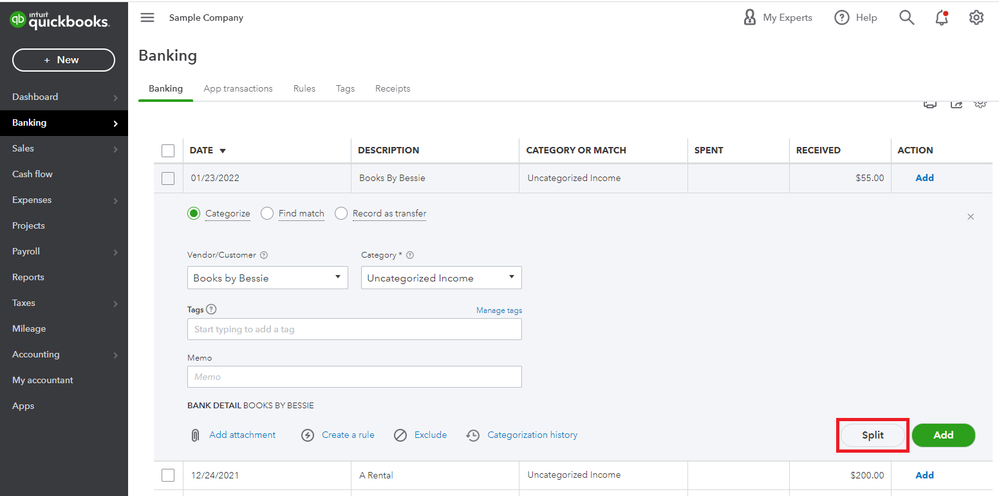
If issue persists after following the steps above, I'd suggest doing these basic troubleshooting actions to check if this is caused by a browser issue.
Moreover, I’ve got you this article that’ll assist you more in categorizing bank transactions.
I'll be glad to help you if you have any other questions about splitting transactions in QBO. Have a good day!