Turn on suggestions
Auto-suggest helps you quickly narrow down your search results by suggesting possible matches as you type.
Showing results for
Get 50% OFF QuickBooks for 3 months*
Buy nowI merged 2 registers for same account (Bank issued new policies and QB created new account and register)
When I did that, all prior cleared transactions were cleared (notice told me that would happen).
These are several years of tranactions. When I reconcile all those show up in my reconcile window. Do I need to go back and clear them all? Is there a fast way to do that? How will I get all those hundreds of transactions out of my reconcile window? Thanks, Bob Clark
PS I have 2 more accounts that need the same thing.
Yes, you'll need to reconcile all of them again.
To do this, use your last statement, enter the ending balance, and then mark everything that cleared before and on that statement as cleared.
From the reconcile account tab? It asks for opening and ending balances and mine now says $0 as opening balance. Do I need to do something different?
Thanks!
Bob
Yes, mixerbob. We'll have to do a mini-reconciliation to correct the zero beginning balance.
When you create a new account in QuickBooks Desktop, you'll have to enter its opening balance. This way, your account matches your real-life bank and credit card records. Modifying cleared transactions can make the balance zero. To fix this, we'll have to recreate the balance, then do a mini-reconciliation. I'll guide you on how.
Step 1: Create a journal entry using the correct date and amount you want to see in the Begin Reconciliation window.
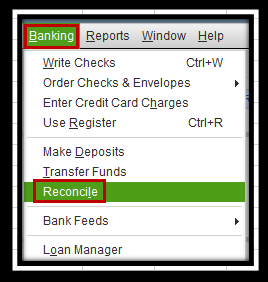
Step 2: Do a mini-reconciliation to correct the Beginning Balance in the Begin Reconciliation window.
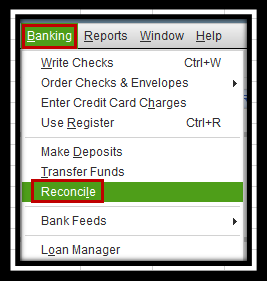
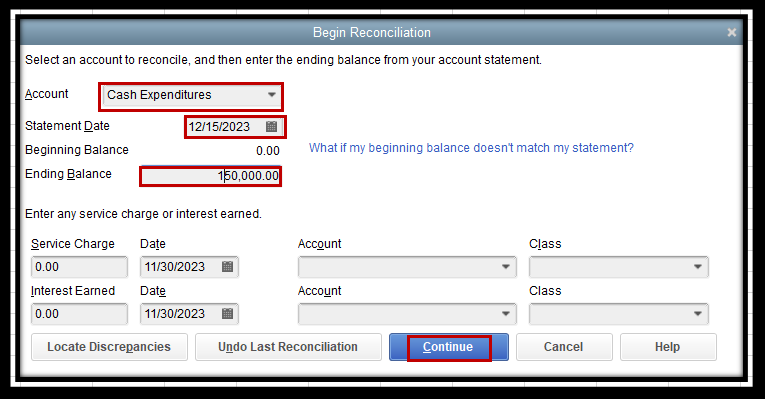
Once done, you can get reports for previous reconciliations in QuickBooks. This will give you details that can help you find discrepancies and other issues.
In case you'll need assistance in reconciling your QuickBooks accounts, don't hesitate to get back on this thread. I'm always here to back you up. Keep safe!



You have clicked a link to a site outside of the QuickBooks or ProFile Communities. By clicking "Continue", you will leave the community and be taken to that site instead.
For more information visit our Security Center or to report suspicious websites you can contact us here