I can share some steps in changing the sort date in your bank register, davidfollmer.
In QuickBooks Online (QBO), you can change the arrangement of your data by clicking the small arrow beside the column's name. Since we need to change the arrangement of your date, we can click the arrow beside the Date column.
Here's how:
- Go to the Transactions menu, then choose Chart of Accounts.
- Choose an account that needs to be reviewed, then double-click the account's name or hit the View register.
- From the Date column, you'll see a small arrow beside it. Click this to sort the data from the earliest to the oldest date or vice versa.
You can also use this screenshot for more visual reference. Please note that the provided data is for sample purposes only:
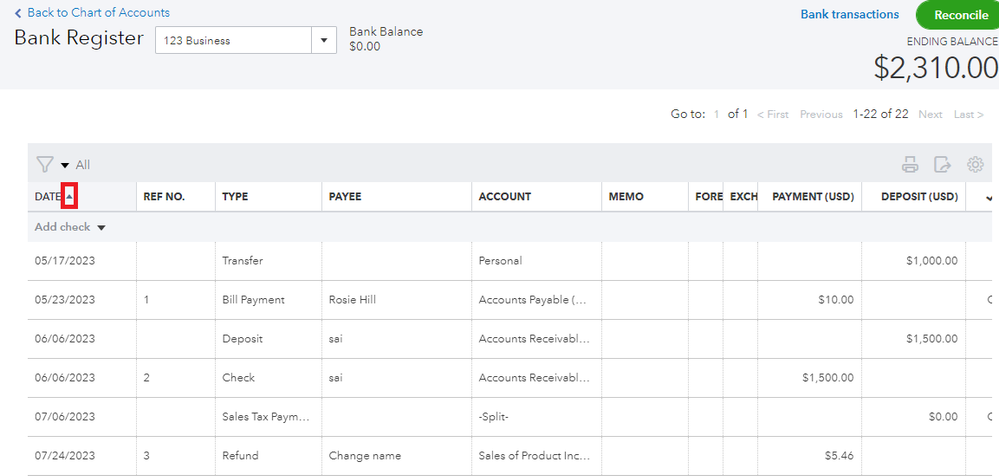
Furthermore, you can also find, review, and edit transactions in account registers in QBO so you can make a quick edit.
We're still here if you want to add some questions regarding sorting the data within the bank register, davidfollmer. Please feel free to let us know so we can assist you.