Turn on suggestions
Auto-suggest helps you quickly narrow down your search results by suggesting possible matches as you type.
Showing results for
QB 2020 desktop pulled two old credits with $0 balances into my checking reconciliation, showing them as open credits. My reconciliation is therefore off by $225 (a credit issued & applied in 2017) plus $5 (another issued & applied in December).
The previous month's reconciliation was without any issue, and I have done absolutely nothing in the interim to alter those two credits or how they were used. My balance sheet is also off by that same $230, but my P&L is fine.
How do I fix this glitch without messing up anything else in the process?
Thank you in advance.
Solved! Go to Solution.
I'm here to make sure there are no discrepancies in your reconciliation, @ChrisF_060.
There might be data issues within your company file that affects the program functionalities. Let me provide instructions to get rid of this behavior.
You can utilize the Verify Rebuild Data tool in QuickBooks Desktop. It identifies the most commonly known data issues within your company file while resolving them right away. Here are the steps to do it:
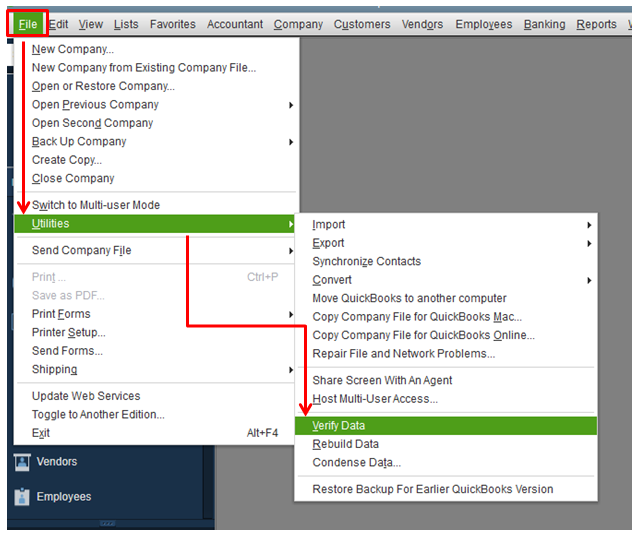
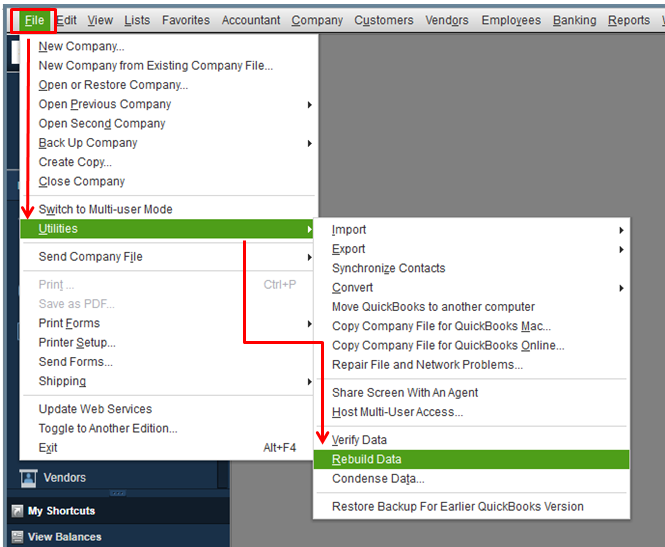
Please know that you'll need to log in to your Desktop account using the single-user mode when performing this process. It only takes minutes to complete. However, it will still depend on your company's file size.
I’ve attached a detailed guide here to reconcile your account in QuickBooks Desktop. It has several articles that can help ensure everything is matched and error-free.
Let me know how this goes so I can help you in another way. An update about it would be much appreciated. Take care!
I'm here to make sure there are no discrepancies in your reconciliation, @ChrisF_060.
There might be data issues within your company file that affects the program functionalities. Let me provide instructions to get rid of this behavior.
You can utilize the Verify Rebuild Data tool in QuickBooks Desktop. It identifies the most commonly known data issues within your company file while resolving them right away. Here are the steps to do it:
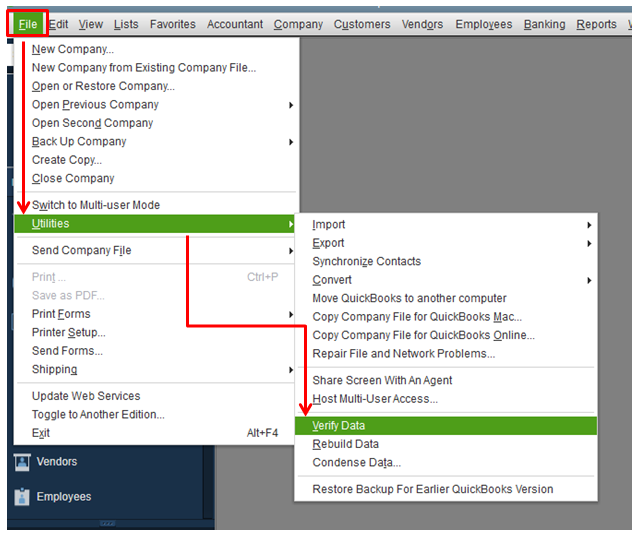
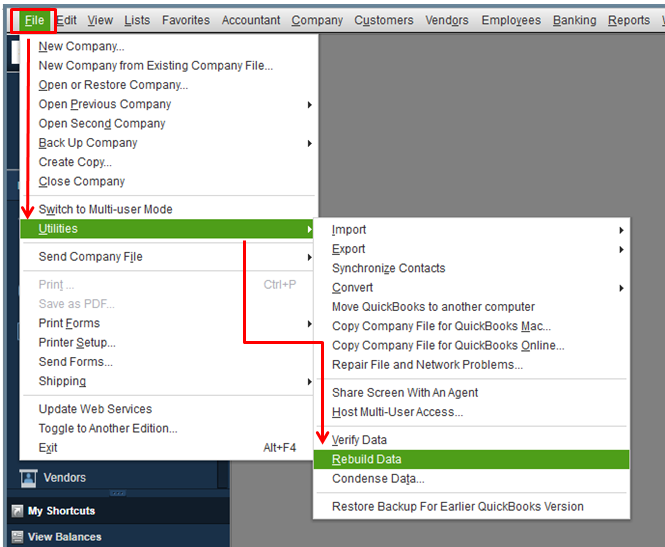
Please know that you'll need to log in to your Desktop account using the single-user mode when performing this process. It only takes minutes to complete. However, it will still depend on your company's file size.
I’ve attached a detailed guide here to reconcile your account in QuickBooks Desktop. It has several articles that can help ensure everything is matched and error-free.
Let me know how this goes so I can help you in another way. An update about it would be much appreciated. Take care!
Hello again.
I performed the process you outlined, and it corrected my issue with the previously used credits. Thank you! I verified this by running a new Balance Sheet -- but I'm not sure the account balances are correct; I'll need to go through another reconciliation before I can be sure.
The rebuild did, however, return an error code that the process could NOT resolve:
Error 19 Realminput: TokenHeaders for the user found to be NULL
It repeated that message multiple times in the report.
I looked up that error, and it advises that I contact support directly, as they will need to take control of my device in order to see the QBWin log/file.
Can you assist with that, or should I use QuickBooks Desktop Help to obtain support?
Thank you.
Thanks for getting back to us, @ChrisF_060.
When we see this error listed in the rebuild results, a technical support agent will need to review the QBWIN.log file. This is an error log file that can descript the issues for further investigation. I recommend contacting technical support. They have the ability to remote into your computer and review the QBWIN.log file securely.
Here's how:
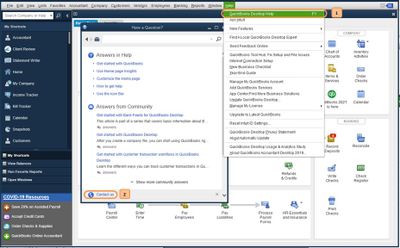
You can check our guide on contacting the QuickBooks Desktop Customer Support Team for more information.
Feel free to let me know if you have further questions or concerns. You can reach out to the Community any time. Take care!

You have clicked a link to a site outside of the QuickBooks or ProFile Communities. By clicking "Continue", you will leave the community and be taken to that site instead.
For more information visit our Security Center or to report suspicious websites you can contact us here