Turn on suggestions
Auto-suggest helps you quickly narrow down your search results by suggesting possible matches as you type.
Showing results for
Get 50% OFF QuickBooks for 3 months*
Buy nowI am using the price rule list for customers and items. The problem that I’m having is that there will be changes made to the price rule after I set it up and customers and items will be in the wrong price rules.
I think someone is going in and accidentally adding customers to the price rules. My questions are:
Is there a way to see changes to the price rules in an audit trail? Or anyway to figure out who and when they were changed?
Is there anyway to lock the price rule so no one can edit it? Is there something in the user I can block access to?
Allow me to provide you some information on how you can manage the price rule, @ Violet1.
In QuickBooks Desktop Enterprise you can add a user with a specific role to manage your books. You can create a user that has a specific role and access.
Here’s how you can add a user, then assign a role to it.
For your reference about the process, feel free to visit this article: Create and manage roles in QuickBooks Desktop Enterprise. It also includes steps on how you can create a custom role.
Additionally, here's how you can run the audit trail report to to see any possible updates made by other users.
To learn more about price rules, you can check out this article: Set price rules in QuickBooks Online. You can also learn more about tracking your inventories from this link: Set up and track your inventory in QuickBooks Online.
You might also want to utilize this article for future reference in case you need to add data or personalize your invoices in QBDT: Use and customize form templates.
I’ll be around if you have other concerns with price rule or with your QBDT software. Post a reply with more details and I’ll get back to you as soon as possible.
Thank you for your reply, however, I need more specific help.
We already have individual users set-up and each user has limited access to different parts of QuickBooks. I need to know which specific setting to adjust that will block access to the price rule edits. I have already played around with the settings and cannot find a setting that either allows or does not allow the price rule edits. I need to know which area of QuickBooks in the user set-up that needs to be restricted to block these changes.
I am also aware of how to find the audit trail and how to use it. However, price rule changes aren’t listed on the audit trail and I can’t filter by price rule changes in the audit trail to find them either.
I have also read all of the articles that you linked to previously (some of your articles links to online but I’m in desktop enterprise). These articles weren’t helpful for my problem – they are way too basic.
Hi, @Violet1. I understand how you want to block some users from the price rule edits in QuickBooks Desktop (QBDT). Let me give you updates about this feature.
Being able to restrict a user from accessing or modifying price rules is not yet an option for now especially if the user has permission to your inventory. The good news is that our developer team is working nonstop to enhance the product and deliver the best experiences for all QuickBooks users. While this is unavailable, I recommend sending feedback directly to them.
Here's how:
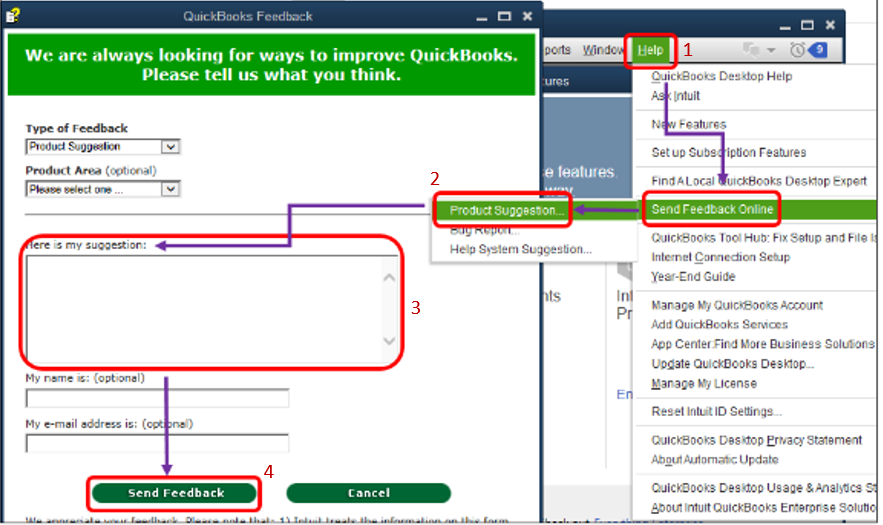
Once done, your suggestion will go to our designated team to help improve your QuickBooks experience. Our team rolls out updates based on the number of requests that we receive from our customers. You can also track product updates from this link: QuickBooks Blog.
On the other hand, here's an article you can open to know more about managing users and roles: Create and manage users and roles in QuickBooks Desktop Enterprise.
Additionally, learn how to set up advanced pricing and use price rules to change item prices on sales automatically from this link: Setup and Use Advanced Pricing.
I sincerely appreciate your understanding in this matter. Please feel free to reach out to me with any questions you may have in the future. I'm just a few clicks away to help. Keep safe!



You have clicked a link to a site outside of the QuickBooks or ProFile Communities. By clicking "Continue", you will leave the community and be taken to that site instead.
For more information visit our Security Center or to report suspicious websites you can contact us here