Turn on suggestions
Auto-suggest helps you quickly narrow down your search results by suggesting possible matches as you type.
Showing results for
Get 50% OFF QuickBooks for 3 months*
Buy nowThanks for reaching out to us, @accounting412.
When QuickBooks has unexpected behavior, try opening your account using a private browser. Then, try to sync Streamline again. Doing so will open your account in a clean slate and loads a fresh data. Here's how to open:
Check to see if it works. If they are, then your main browser may have too much historical data from previously visited websites which slows down internal processes and causes this kind of behavior.
To ensure this doesn't happen again, it's a good idea to clear the cache of the browser you're using. The following article contains additional insight, as well as steps for the supported browsers: Clear cache and cookies to fix issues when using QuickBooks Online.
However, if the issue persists, I recommend contacting Streamline to check their bank for QuickBooks connection.
If you need tips and related articles in the future, you can always visit our QuickBooks Community help website.
Let me know how things go on your end. I'm always here to keep helping. Have a great day!
I was on the phone with a customer service rep, but got disconnected.
Thanks for getting back to us, @accounting412.
Have you been disconnected during an interaction with one of our representatives? If so, you can contact our phone support team again by following the steps below:
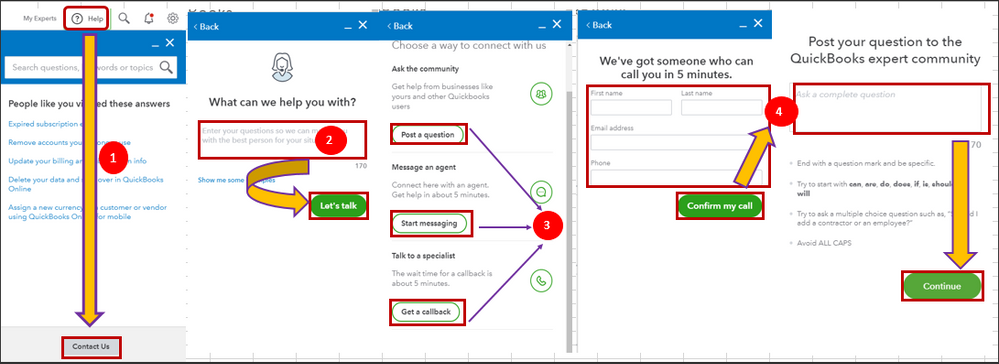
Check out our support hours and contact us at a time convenient to you.
If you need more help regarding other tasks in QuickBooks Online, you can check our articles here. Just make sure that the topic is set as "QuickBooks Online."
Feel free to drop a comment below if you have other questions. I'm always happy to help. Take care!



You have clicked a link to a site outside of the QuickBooks or ProFile Communities. By clicking "Continue", you will leave the community and be taken to that site instead.
For more information visit our Security Center or to report suspicious websites you can contact us here