I’d be happy to provide you with more information and guidance on saving your bank deposit in QuickBooks Online, annenarber. Let’s jump in together and make this process smooth and straightforward.
To resolve the Select a bank account for this deposit message, ensure all necessary details are filled in for the Bank account and account category before saving. This will allow for a smoother process.
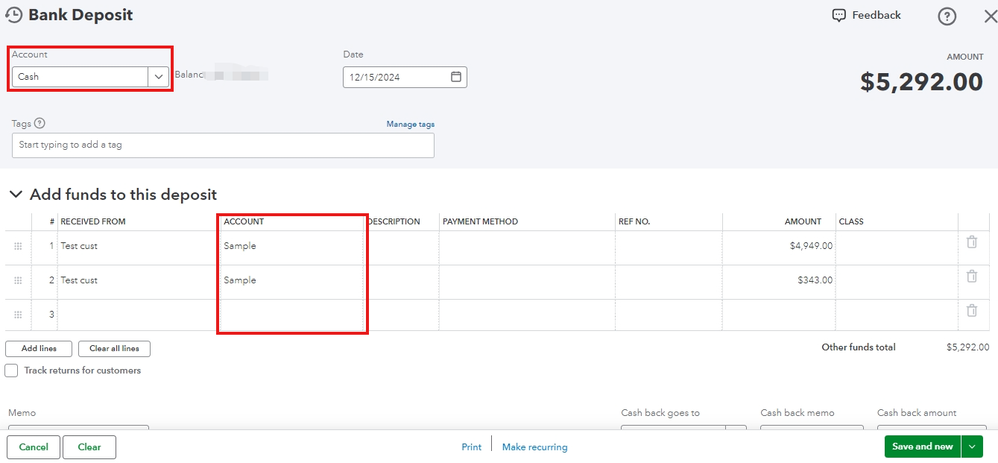
(Note: This image serves only as a reference.)
If issue persists and you're still unable to save a bank deposit, let's perform basic troubleshooting to isolate this issue. Start by opening your account in an incognito or private window. This mode avoids issues caused by your browser's cache or outdated files, providing a clean browsing environment.
You can use the following shortcuts specific to your browser type:
- Google Chrome: Ctrl + Shift + N
- Mozilla Firefox: Ctrl + Shift + P
- Microsoft Edge: Ctrl + Shift + N
- Safari: Command + Shift + N
If the private browsing session works, clear the browser's cache to refresh the system. This step resets everything and is recommended for optimal QuickBooks performance on supported and updated web browsers.
Once everything looks good in the future, you can check out these helpful articles to categorize the transactions and reconcile an account for accurate record-keeping:
Should you have more queries bank transactions in QBO, feel free to leave a reply below. We’re always here to help you.