Turn on suggestions
Auto-suggest helps you quickly narrow down your search results by suggesting possible matches as you type.
Showing results for
Hello,
QBO is linked to the Chase CC, and is properly updating. It is currently showing a balance, but NO posted transactions are present to categorize. How do I retrieve the posted transactions on QBO
Please advise.
I want to make sure you're taken care of, @Thisisdavid.
We currently have an on-going issue where Chase credit card transactions aren't showing or missing when importing to QuickBooks Online (QBO). Rest assured that our product engineers are diligently working for a fix.
As a workaround, you have two options to consider. It's either adding each bank transaction manually or uploading them into your QBO account. Please know that uploading your bank transactions may cause duplicates once the issue gets resolved.
Also, to ensure you'll get an update about the resolution status, I recommend contacting our Phone Support Team. This way, they can add your company to the list of affected users and provide this investigation number for easy tracking: INV-50046.
To reach them, click the ? Help button at the top-right corner and select Contact Us to talk with a live agent.
For now, you can visit our blog site so you'll be able to get the latest news about QuickBooks and what our Product Care Team is working on.
Thank you for your patience while we work for a fix. Please know that you can always get back to this post if you have any other questions with QuickBooks Online. I'll be more than happy to assist you again.
I'm back to make an update on the ongoing issue with Chase credit card connection, @Thisisdavid.
As of now, our product engineers are still coordinating with Chase bank and looking for a permanent fix to this issue. If you haven't yet, I highly suggest reaching out to our support team. This way, you'll get an update about the resolution status once your company is added to the list of affected users.
I appreciate your patience while we are working on a permanent fix. Wishing you all the best.
Thank you. Hope this is resolved soon.
Has this been resolved yet? Still have issues importing Chase QBO files.
Has this been addressed yet? Still having issues importing Chase QBO data.
I'm here to help you rectify this connection issue, @theoaronson.
The investigation mentioned above was already resolved. I can see the impact of this Chase connection issue on your productivity. Did you encounter a specific error message or code while you're on the Banking page?
There are a few things we need to do to make the Banking page works again. Before that, I'd recommend visiting the Chase website to see if they have ongoing website maintenance. This might be the reason why we cannot download the transactions.
After, we can go back to your QuickBooks Online account, and let’s perform a manual update to download entries from your bank. Here’s how:
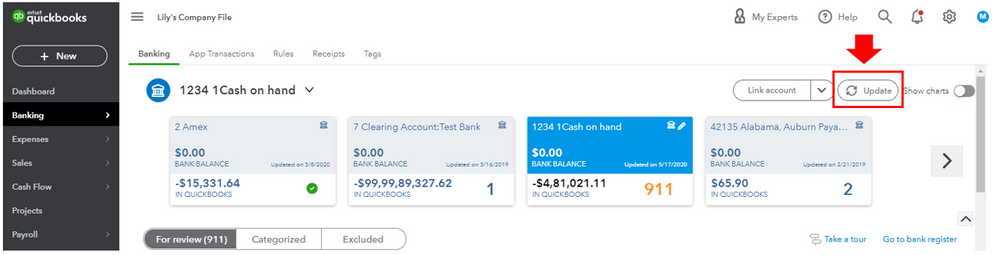
You may also perform some basic troubleshooting steps to isolate the issue. At times, the accumulated cache in your browser causes sync and connection issues between your bank's website and QuickBooks. Start by accessing your QBO account in a private or incognito window. Please refer to the shortcut keys I've listed below:
Once you're in, head to the Banking or Transactions menu again. Check if you can connect without any issues. Then go back to your regular browser, and then clear its cache to start fresh. Alternatively, you can switch to other supported browsers.
I’ve attached a reference to edit your sign-in information for your bank feeds if the issue persists. In the meantime, you may consider adding your bank transactions manually to QuickBooks. Here are some references that you can use:
I'm always here if you need further assistance with your banking situation. Just leave a message below, and I'll get back to you as soon as I can. Take care!
It's still not working. Any other accounting software have this same issue or duration of issue?
I'd love to direct you to the best help available so this gets taken care of, @transactions not downloading.
Since it's still not working, it would be best for you to contact our support team. Our representatives can check the issue further and help you find more solutions.
Here’s how:
Once everything is good, you can now categorize your transactions in the program. Then, use this reference to ensure your account are balanced and accurate: Reconcile an account in QuickBooks Online.
Don’t hold back to drop a comment below if you have any other banking questions or concerns. I’ll be here to help. Take care always!
This is now not working on the Desktop version of Quickbooks. I have 2 clients that use the Desktop version. The bank account is working but not the credit cards. Usually I download the transactions using the QB suffix and upload it into QB but now it says QB doesn't support that. Help!!!
Goof afternoon ljbrower,
Nice to see you in the Community! I would love to assist you here! I have a few questions that will help narrow this down. Firstly, is it possible for you to share or screenshot that Error message ( i.e., Error 102, 103, 106, 324)?
Secondly, were you able to do the latest available updates? This will update all your connected bank and credit card accounts. Here how:
Thirdly, could you verify with the bank if there were any recent changes like new security requirements, alerts, and so forth because this can also be causing an issue?
I will be here waiting on your response! See you soon.
The problem I am having is 2 prong. First, the downloading of my bank statement which ends in 1234 downloads as 2345 in the naming convention and the date range is off by a day. Secondly, Quickbooks doesn't recognize the download of 2345 as the account is set up ending 1234. I let Chase know about this but they said Quickbooks has to fix the problem. How is it QB problem when the dang file has an error from being uploaded by Chase.
Hello, @v_t_76.
In terms of issues with downloading your bank statement, I recommend you contact our support team. They have the resources to securely assist you in finding a resolution.
Here's how:
Check out their support hours to determine availability.
Moreover, you can browse through this guide to learn more about keeping your books in order: Exclude a bank transaction you downloaded into QuickBooks Online.
Please comment below if you have follow-up concerns about managing your bank statement. The Community Space is available 24/7 to assist. Keep safe!
You can use MT Online or one of the converter tools (e.g csv2qbo @ $60 one time license) as a workaround.
https://www.moneythumb.com/?ref=110


You have clicked a link to a site outside of the QuickBooks or ProFile Communities. By clicking "Continue", you will leave the community and be taken to that site instead.
For more information visit our Security Center or to report suspicious websites you can contact us here