Turn on suggestions
Auto-suggest helps you quickly narrow down your search results by suggesting possible matches as you type.
Showing results for
Get 50% OFF QuickBooks for 3 months*
Buy nowI'm getting Bank Error 105 on three accounts from a single bank for days. (For those who haven't experienced this error before, it says "Try again later The bank or account site is down for maintenance so we can't connect to it. Come back later and try again. (105)")
The only troubleshooting help I've seen, in response to other posts here about Bank Error 105, hasn't solved the problem. Step 1, "Manually updating the connection" (clicking the "update" button) does nothing. Step 2, I've checked the bank's website and it is, unsurprisingly, working just fine. Step 3, is "wait." I've waited and nothing's changed.
The error QBO provides is simply dead-wrong. The bank's site is not down. It's not the reason QBO can't connect. The bank's website is working and, more to the point, is making data available for download to our other accounting systems.
So we can't rely on QBO to tell us the real reason that it can't connect to this bank when our other systems can.
I suspect that the credentials we provided QBO may be old and need to be updated. But I can't find anywhere in QBO where those settings can be managed.
I thought to simply disconnect/unlink these accounts, but elsewhere here I've seen warnings *do not disconnect* when there's a bank error. It cautions that creating a new link risks creating duplicate transactions.
How can I see, manage or reset the bank website credentials in QBO? How can I resolve this connection problem?
Solved! Go to Solution.
Hi there, marcosgarcia9595.
Jumping in to answer your question about bank error 105. This error occurs when there is ongoing maintenance on your bank or unable to establish a connection. This usually resolves within 24 hours. If not, you'll want to manually update your bank in QBO.
Here‘s how:
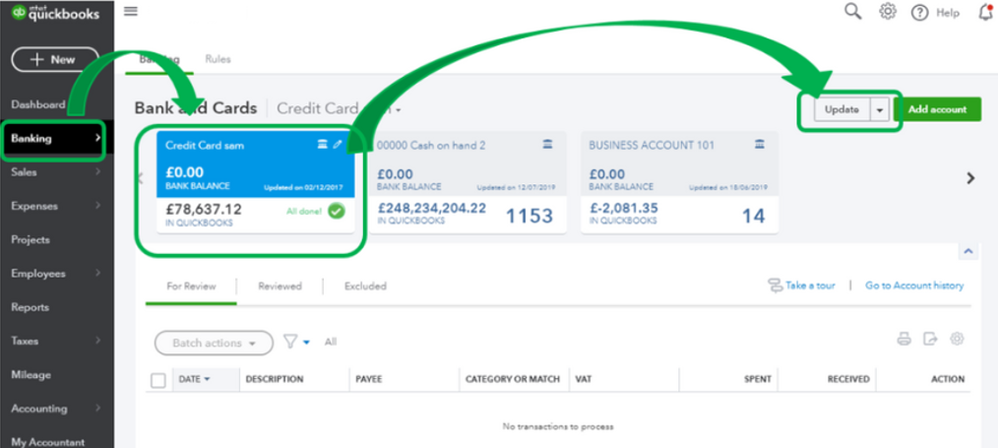
Here's an article for more information on how to deal with Error 102: Fix banking error 102 and 105.
Also, may I know what's your financial institution's name? This way I can verify if there is an ongoing investigation specific to your bank.
I'm also sharing these resources below to give you more insights on what to do if transactions are not updating and fixing banking errors in QBO:
Then, once transactions are in, you're now ready to categorize and match them in QuickBooks.
Let me know how this goes and if you need more help with bank feeds. It will be my pleasure to assist. Stay safe and have a great day ahead!
Welcome to the QuickBooks Community, @ jeffbean. Let me help you with your query.
To update your account information, follow these simple steps:
You can refer to this article if you wish to know more about how to categorize and match online bank transactions in QuickBooks Online.
Let me know if you have additional questions about this or need anything else in QuickBooks. I'm just a click away to help you.
Utilize the trial version of SlickConnect to isolate the issue. It is designed to import into any bank or credit card in QuickBooks Online, so there is no specific setting needed. If the same error persists, there is an ongoing problem at your bank.
https://www.moneythumb.com/?ref=110
@Kurt_Mthank you. (This forum lost my response, so if it gets found and is now a duplicate, my apologies.)
Your step-wise solution doesn't work. What you describe does not match what I'm seeing in QBO.
At step #3, when I select the Edit pencil icon, it does not provide the "Edit sign-in info" you mention in your step #4. Instead, I get an Edit account info button. Selecting that button takes me to the category's account page. On that is displayed "Connected to [account] at [Bank]," but there is no information displayed about that connection. There is nothing actionable for me to select to manage that connection other than a checkbox to "Disconnect this account on save," which as I said, I have previously been strictly warned not to do.
I have no idea why my interface/user experience is different than what you describe.
Can you please provide information about how to manage my connection to this bank, or my "sign-in info" for it?
I appreciate you performing the troubleshooting steps shared by my peer above and sharing the result with us, @jeffbean.
I'm here to help ensure your banking issue gets resolved.
Before anything else, may I know what bank accounts you're having trouble with? Any additional information will help us verify if there are reported issues with the bank.
For now, I'd like to share with you the possible reasons why the Edit Sign-in info option isn't showing. First, your bank account isn't connected or has been disconnected to QuickBooks Online (QBO). Second, it could be the browser you're using might have data issues. In this case, you'll want to clear your browser's cache to fix data issues.
If the issue persists, I highly recommend reaching out to our QuickBooks Support Team. They can further check on this matter and provide additional troubleshooting steps to resolve the issue. They can also verify if there are reported issues with the bank.
Once everything is fixed and you're bank account is connected, QuickBooks will automatically download your transactions. Then, you'll need to organize your transactions by categorizing them.
Should you need any additional assistance managing your bank accounts, you can leave a comment below. I'll be sure to get back to you, @jeffbean.
Same here!
We have 5 accounts that haven't updated since 11/18/2021. This is the first time I've seen this occur.
Unfortunately, support is closed for the day, and according to status.quickbooks.intuit.com, all systems are functional. Hopefully a member of their IT support see these posts, as you're not the first to post about this.
** NOTE: Opening QBO in an incognito window did not help. Also tried updating the accounts in the QBO Android App (latest version), and still no update.
Hello, @urbancowboy1994.
I see that my colleague, Angelyn T, has responded to a similar post you've posted. If you haven't yet received a notification, you can access the thread by clicking this link.
It's also simple to review your accounts to make sure your real-life bank and QBO balances are in sync. This can be accomplished by going through the reconciliation process. Once finished, you can also pull up a reconciliation report that you can save to serve as a reference to avoid reconciliation issues in the future.
Don't hesitate to post your banking concerns here in the Community. I'm always here to assist you. Keep safe.
@Mark_R Thank you for the response.
The problem is with all three of our business accounts at JPMorgan Chase.
It's not a browser problem. The Edit sign-in info that's missing from the tiles of all three Chase accounts is displayed for our account at another bank. And in any event, the cache was cleared and the same behavior exists in both Chrome and Firefox, including private/incognito.
By definition, it is a connection problem QBO is having with these accounts (and yes, they were connected before and have been for months). But that's not saying anything new. QBO already told me that (though the cause it identified was false.)
So now I have both the presenting problem -- the broken bank connection -- and a new problem: I can't manage the connection. This is going the wrong direction.
I would think that a predefined error message *should* have a predefined troubleshooting response, if not an automatic one within the app. But apparently not here.
If my only option is calling Quickbooks Support, I'll wait. Given my experience with Support, it's a much better use of my time to wait and hope it goes away.
How
Glad to see you here in the Community, @Jdofnf. I’d be glad to help you fix this issue.
We understand the frustration of not having this function as expected, and the importance of getting this resolved as quickly as possible.
At this time, we have an open investigation for this exact issue stated above.
Please contact QuickBooks Online Support so that you’ll be added to the list of affected users and be notified via email of any updates.
If you need to upload bank transactions by hand, follow the steps in this article.
I'll be around if you need further assistance. I'm very eager to help. Take care!
QBO Engineers have fixed this issue! Everyone log out, log back in, and update those accounts! :)
@urbancowboy1994Lucky you. Not me. Same issue: Bank error 105 for all Chase accounts and no Edit sign-in info available for any of them.
At the suggestion of the QB team member above, I did contact QB Support to request being added to the "affected users list" of this open investigation. It took longer than it should have, and I had to repeat myself, but in the end I was able to get the representative to understand what I wanted; he then assured me I would be contacted when the issue is resolved. We'll see.
UPDATE:
Well...it WAS working 7 hours ago when the issue was said to be fixed. Now, the issue has returned. Unfortunately, QBO engineers will need to re-evaluate this matter and ensure a permanent fix, as we are nearing the holidays and month-end.
Any QBO Support staff that see these threads, please ensure this case is opened once again, with high urgency.
I am having same exact issue. Chase has not updated to my QBO in 5 days.
Hi there, @rd_sutton.
Thanks for following the thread and sharing your concerns.
It sounds like you're also falling under the open investigation (INV-64692). That said, I encourage you to contact our Support Team and request to be added to the list of affected users. This way, you'll be notified once this issue has been resolved.
We appreciate your continued patience as our engineers work diligently to get this matter resolved.
You can use the link I've included below to connect to an agent.
Please let me know if you have any additional questions or concerns. I'm always around to lend a hand. Take care!
Urgent need for a resolution to this! I requested to be added to notifications for INV-64692 via the Chat window. We have a client that has no updates from any of their numerous Chase checking, savings and Credit card accounts since 11/17/21. Each account QBO still shows as connected to Chase but with the reason as stated by others: error #105 (bank maintenance, same error message since 11/17) . Incognito log-in gives the same results. Unlink and relinking did not fix. Logins directly to Chase with the same credentials work fine so it is a communication problem between QBO & Chase. I KNOW WE CAN ADD CSV FILES, THANK YOU. We would like the linking reissues resolved and an updated error message! Thanks.
Same problem for me since 11/17/2021. I checked on my account through the Chase site and found that it was accessed by Intuit today, 11/24/2021. It appears to me that Intuit is able to download the data, but the data isn't sent to my data store for QBO.
As I'm trying to find out if Quickbooks is doing anything toward resolution of what clearly is a systemic problem, I'm seeing varying levels of gaslighting. Here on this post, addressing users who have had this problem for a week now, the QB team can't deny it. But they can deflect. "There's an open investigation, we're working on it!"
But go to Quickbooks Status page and you get a more sophisticated, Soviet-style level of propaganda. On Monday they reported: "We're pleased to inform you that the issue with regards to Customers being unable to update their Bank Feeds on QuickBooks Online has now been resolved. We apologize for the interruption in service and thank you for bearing with us." Oh, and they add that this was only "some" customers and "only ... in Canada."
This is what's called the "False Bottom" deception. If we can't deny the problem completely, we'll admit to part of it, but say we fixed it.
But that's not all. That status page says that since Monday "No incidents reported." Apparently those of you here who still have the problem are simply confused in thinking you still have a problem.
Deny, dismiss, deceive, and deny again. All we're missing is deflect.(Oh, but wait for it; pretty soon we may hear that this is actually our fault ... .)
I am also experiencing this issue with our chase accounts linking to quickbooks online. I called support and it was a complete waste of time. Very unhelpful and only 'scripted' lines and troubleshooting fed to me. Is there anyway we can speak to the engineers working on this problem? I have been now a week without my accounts being connected which is unacceptable. And Intuit wouldn't even prorate my account! They just said 'sorry sir we cannot do that.'
Too bad that Intuit has a cartel on the accounting software in the US. Getting really sick of their annual price increases and exponentially decreasing customer support and care.
@benjid And now the Quickbooks Status page has been scrubbed of any incidents ever. It cheerfully says " All Systems Working" everywhere. It only reports incidents from Wednesday, the day before Thanksgiving, and unhelpfully reports "no incidents reported" for that period.
What happened to "Open Investigation INV-64692?" Is anyone working on it? Has any "affected user" heard anything about it? Did it even really exist, or did they just say it did to keep us placated?
Ten days of failure and counting. Next week is the month's end. Looks like things are going to get worse fast.
Thank you for responding in thread, jeffbean.
I understand the frustration of not having this function right now in QuickBooks Online. Let me share what I know about the banking error you encountered.
I just checked our system with regards to the investigation you mentioned about banking error. Our engineers are still working to identify the cause in an effort to provide a solution. Rest assured any updates will be communicated through an email to all affected users.
I'd suggest contacting our support team to assist you further about this issue and to make sure you receive all updates about it.
Thank you so much for your patience. I'll be around if you still have other banking concerns. Have a great weekend.
This is affecting me as well, no bank feed refreshes since 11/17/21 and only affecting my Chase Bank customers. What is the resolution here? This is getting ridiculous. Support is absolutely useless. I replied to their email and then they closed my case due to "no reply" what a joke.
Hi there, marcosgarcia9595.
Jumping in to answer your question about bank error 105. This error occurs when there is ongoing maintenance on your bank or unable to establish a connection. This usually resolves within 24 hours. If not, you'll want to manually update your bank in QBO.
Here‘s how:
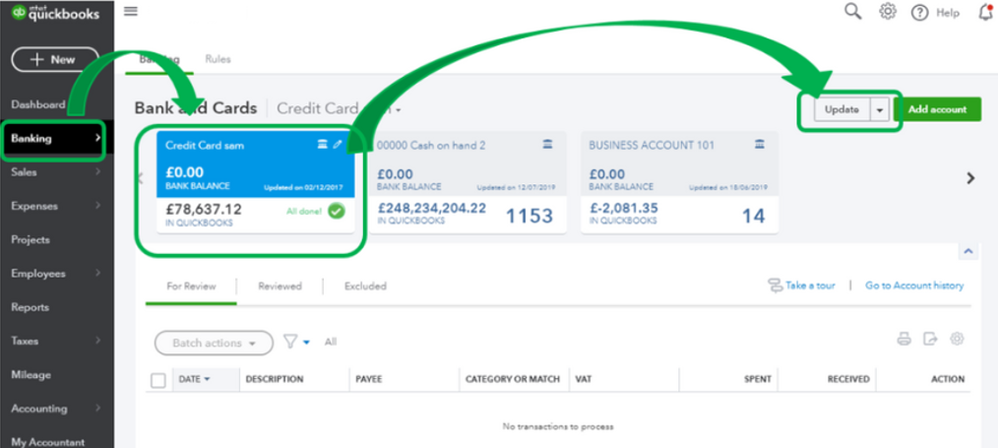
Here's an article for more information on how to deal with Error 102: Fix banking error 102 and 105.
Also, may I know what's your financial institution's name? This way I can verify if there is an ongoing investigation specific to your bank.
I'm also sharing these resources below to give you more insights on what to do if transactions are not updating and fixing banking errors in QBO:
Then, once transactions are in, you're now ready to categorize and match them in QuickBooks.
Let me know how this goes and if you need more help with bank feeds. It will be my pleasure to assist. Stay safe and have a great day ahead!
This has been going on since November 17 with Chase Bank. I've tried everything you suggested. I even reached out to Chase to have them investigate and there is no error on their end. When will this be fixed?
Thanks for the quick response, marcosgarcia9595.
I appreciate you for sharing your experience with me. Those steps that I've mentioned above are the common ways to fix Error 105. Since it didn't work for you, I suggest contacting our QuickBooks Care Team. I understand that you've already reached us for the same issue. However, it would be best to reach us back so we can further investigate and take a closer look at your issue.
Here's how to contact us:
You can check out this article for our most updated contact information: Support hours and types.
You'll want to check out our Help Articles to help you with the tasks and tips when using QBO.
I'm looking forward to hearing this being resolved. Let me know if you have other banking concerns and I'm always here to help. Wishing you a good one.



You have clicked a link to a site outside of the QuickBooks or ProFile Communities. By clicking "Continue", you will leave the community and be taken to that site instead.
For more information visit our Security Center or to report suspicious websites you can contact us here