Turn on suggestions
Auto-suggest helps you quickly narrow down your search results by suggesting possible matches as you type.
Showing results for
Connect with and learn from others in the QuickBooks Community.
Join nowHello there, @throw31shoes. I hope you're doing well.
I'd like to provide you with the correct information. However, I still need extra details so I can check more and relevant resources about your concern.
Though, I'd still include the possible reasons you're having trouble getting your bank transactions in QBO. It could be that the bank is performing system maintenance. Also, there may be notifications from their website that need your attention.
We can sign in to your bank's website to review if there are alerts that need your attention. Once signed in, perform the following steps:
If the same thing happens, we can update your bank information, like your username or password. This will refresh the connection:
If it persists, you can manually upload the bank transactions using the CSV file to continue bringing them to QuickBooks. First, download transactions from your bank by logging in to your bank's website. Then, follow the given instructions on how to download transactions and save the file on your desktop or anywhere you can easily find it.
Once done, upload them to your book by following these steps:

You can use these articles as additional reference in fixing bank upload errors, categorizing transactions after imported them, and the reconciliation workflow in QBO:
I'll be around if you need more help with bank data in QuickBooks. I'll do my best to help you more. Take care always.
Another option, utilize the trial version of SlickConnect to import your past transactions. It is designed to import into any bank or credit card in QuickBooks Online, so there is no specific setting needed.
https://www.moneythumb.com/?ref=110
Thank you for your reply! I have already updated all of my banking information I have no error messages and I am currently getting feed from my bank I have all the statements from June until current date but for some reason I have a huge gap before June of this year until November of the previous year that’s why it wasn’t really making sense to me because I am currently logged in and received an update from my bank it shows like 10 hours ago now from the current stuff. Yes I do know how to do manual upload but that’s eight months of statements and that is going to take me over an hour for each account And those are hours I really didn’t have to work on this so I was trying to figure out how to get them to sync with my bank without having to do that manually. Is there any other option I have besides the manual upload?
Thank you for your reply. I had already done the steps you mentioned in the first part of your reply before I posted my question. My banking info was updated I had no error messages and I am currently syncing my bank with QuickBooks on a real time basis it looks like it last updated just a few moments ago. So I am getting new information but somehow I still have a gap between November of last year in June of this year everything before that and everything after that was received by QuickBooks. I do know how to manually enter a statement and upload it but those are eight months of Statements per account which would take me at least 1 to 1 1/2 hours per account which is time I really don’t have to spend on this. Is there any other way to get QuickBooks to sync up with my bank for those missing eight months besides a manual upload the file from my bank??
Thanks for getting back to us, @throw31shoes.
Allow me to join in this conversation and answer your banking queries in QuickBooks Online (QBO).
When you connect your account to online banking, some banks let you download the last 90 days of transactions. Others can go back as far as 24 months. Having said that, selecting how far back you want to download will only depend on your bank.
For now, you can manually upload older transactions from a CSV file to bring in your data. Or else, look for another third-party app that would help you import old banking transactions into the program.
You can search for the supported app on this link: https://quickbooks.intuit.com/app/apps/home/
I can see how this option would be helpful for you and your business. Therefore, let me take note of this as a suggestion to improve your QuickBooks experience.
Additionally, you can use these articles as additional reference in fixing bank upload errors, as well as categorizing your transactions in QBO:
Let me know if you have further questions, I'm always around to provide answers and clarifications to your concerns. Have a great day ahead and take care.
@throw31shoes wrote:Is there any other option I have besides the manual upload?
Have you tried the app as I mentioned earlier?
Quickbooks didn't get all my bank transactions from my bank account. why would it only get some and not all?
I'm here to ensure you're able to get all your bank transactions in QuickBooks Online (QBO), @victorgrandia8711. This way, you can keep your account updated and manage your transactions accordingly.
Before we start, I want to make sure I've got everything covered. You can share with me any error message you've encountered while downloading your bank transactions. This way, I can provide the exact solution for this matter.
Your bank is either performing system maintenance or there are notifications on their website that need your attention. That's why you only get some and not all of your bank transactions in QBO.
When your financial institution performs system maintenance, you can manually update your account. This refreshes the connection between your bank and the program. Here's how:
I've attached a screenshot below that shows the first three steps. 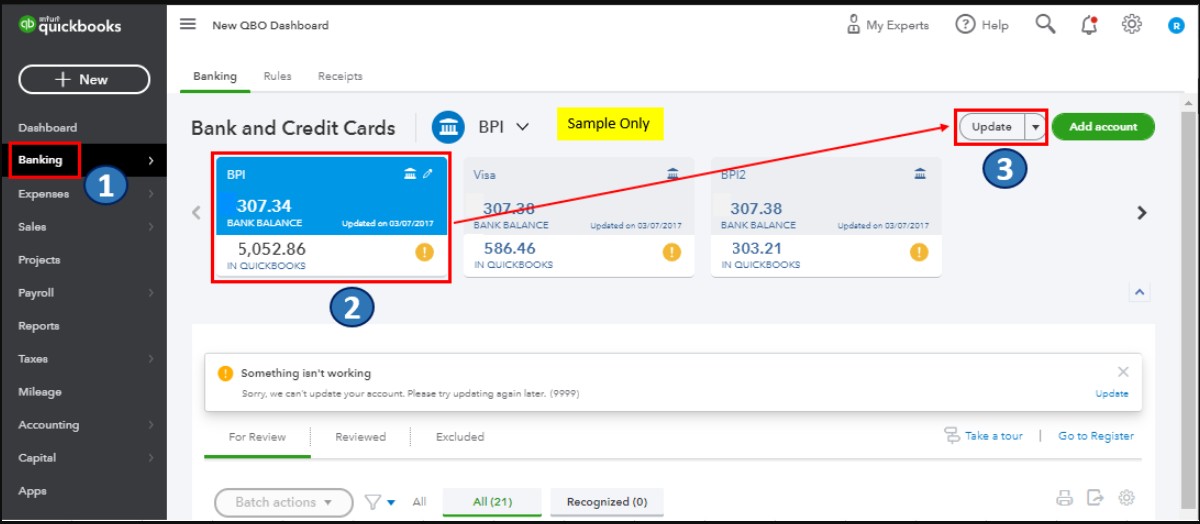
Then, you'll have to sign in to your bank's website. This is to check your account page for messages or alerts that need your attention. Once you make changes on the website (i.e., login credentials and account info), you'll have to update QuickBooks as well. Here's how:
I've attached a screenshot below that shows the first four steps.
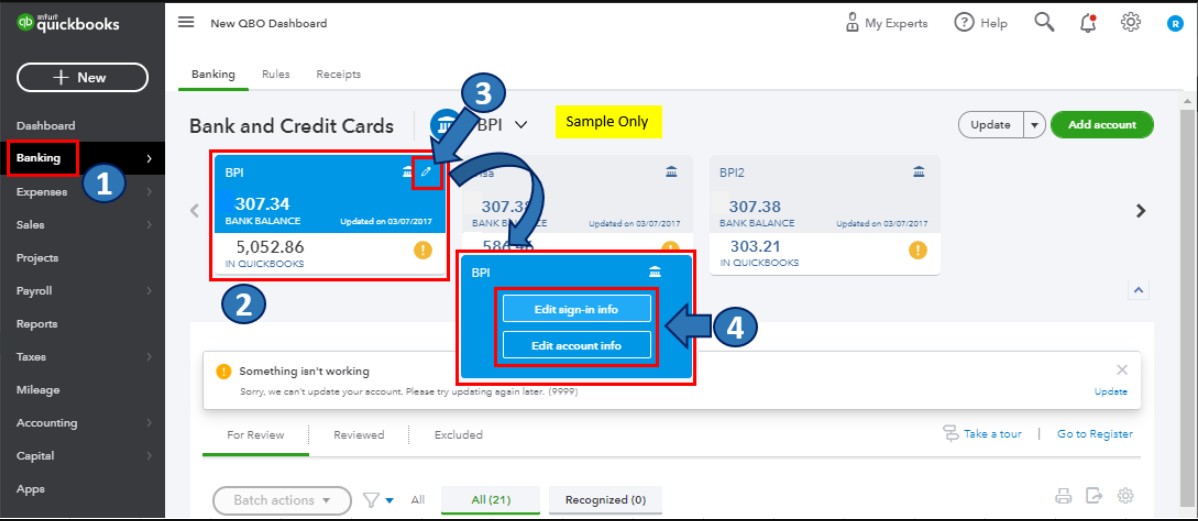
Once downloaded, all you have to do is review and/or match them to the existing entries in QuickBooks. This will keep your account updated. For the step-by-step guide, kindly refer to this article: Categorize and match online bank transactions in QuickBooks Online.
Also, I'd recommend reconciling your bank account every month. This is to monitor your income and expenses and detect errors accordingly. To learn more about this, you can refer to this article: Reconcile an account in QuickBooks Online.
Please let me know if you have other banking concerns and questions about managing transactions in QBO. Don't hesitate to drop a comment below, and I'll gladly help. Take care, and I wish you continued success, @victorgrandia8711.
If it makes you feel better a lot of people including myself have the same problem. It seems that the CSR for QBO just keep posting on how to connect your bank even though that's obviously not the problem. If 90% of my transactions for a month come in then obviously the problem isn't my logging in. If it's across multiple institutions the problem is a QBO bug.
In my case it's online payments to Mom and Pop places that don't get imported.
Thanks for joining the thread and providing detailed information about your bank transactions concern, @FinishLin.
I can share details about how the Banking feature works in QuickBooks Online (QBO).
Once you link your bank account in QBO, your transactions download automatically. And the data imported into our system will depend on the information your bank shares with us.
In your case, if there are missing transactions, I suggest checking your bank website. It may be possible those are not showing yet in your account. But if it does, manually update your bank account in QBO to help refresh the connection between your bank and QuickBooks so transactions will show up.
Let me show you how to update:
If the transactions are still not downloading, check out this article for troubleshooting steps: What to do if bank transactions won’t download.
You may also consider contacting our Customer Support team. They have the tools to pull up your account to investigate the root of the problem and why the issue keeps appearing.
To reach them, click the ? Help button at the top-right corner and select Contact Us to talk with a live agent. Ensure to review their support hours to know when agents are available.
Once bank transactions download, you can start categorizing or matching them to straighten out your books. After that, you have the option to do your regular bank reconciliation.
Keep me posted on how things go on your end. I'll be around to provide further assistance with your banking concern.
The mod responses all tend to be one of 3 different things.
1. Here's how to Sync.
2. It's your bank's fault
3. Server hiccup while syncing
The problem isn't #1 because if there was a syncing problem I wouldn't get any transactions. I'm getting 95%.
The problem isn't #2 because it happens with multiple institutions.
The problem isn't #3 because that would correct itself on the next sync, and any transaction type would be as likely as another to get missed. Not the same types of transactions every time.
It's a bug introduced within the last 2 years and it has to do with certain transaction types. If I go to Home Depot it will import that transaction no problem. If I pay my accountant online it will never import it.
The mod responses all tend to be one of 3 different things.
1. Here's how to Sync.
2. It's your bank's fault
3. Server hiccup while syncing
The problem isn't #1 because if there was a syncing problem I wouldn't get any transactions. I'm getting 95%.
The problem isn't #2 because it happens with multiple institutions.
The problem isn't #3 because that would correct itself on the next sync, and any transaction type would be as likely as another to get missed. Not the same types of transactions every time.
It's a bug introduced within the last 2 years and it has to do with certain transaction types. If I go to Home Depot it will import that transaction no problem. If I pay my accountant online it will never import it.
The mod responses all tend to be one of 3 different things.
1. Here's how to Sync.
2. It's your bank's fault
3. Server hiccup while syncing
The problem isn't #1 because if there was a syncing problem I wouldn't get any transactions. I'm getting 95%.
The problem isn't #2 because it happens with multiple institutions.
The problem isn't #3 because that would correct itself on the next sync, and any transaction type would be as likely as another to get missed. Not the same types of transactions every time.
It's a bug introduced within the last 2 years and it has to do with certain transaction types. If I go to Home Depot it will import that transaction no problem. If I pay my accountant online it will never import it.


You have clicked a link to a site outside of the QuickBooks or ProFile Communities. By clicking "Continue", you will leave the community and be taken to that site instead.
